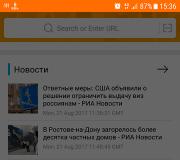What the dvi connector looks like. Monitor Interfaces - Connector Types
The choice of a video card can also be influenced by the monitor available or expected to purchase. Or even monitors (plural). So, for modern LCD monitors with digital inputs, it is very desirable that the video card has a DVI, HDMI or DisplayPort connector. Fortunately, all modern solutions now have such ports, and often all together. Another subtlety is that if you need a resolution higher than 1920 × 1200 on the digital output DVI, then you must definitely connect the video card to the monitor using a connector and cable with Dual-Link DVI support. However, now there are no problems with this. Let's consider the main connectors used to connect information display devices.
Analog D-Sub connector (also known as VGA-exit or DB-15F)

This is a long-known and familiar 15-pin connector for connecting analog monitors. VGA stands for video graphics array or video graphics adapter. The connector is for output analog signal, the quality of which can be influenced by many different factors, such as the quality of RAMDAC and analog circuits, so the quality of the resulting picture may differ on different video cards. In addition, less attention is paid to analog output quality in modern video cards, and it is better to use a digital connection to get a clear picture at high resolutions.
D-Sub connectors were virtually the only standard until the widespread adoption of LCD monitors. Such outputs are still often used to connect LCD monitors, but only budget models that are poorly suited for games. To connect modern monitors and projectors, it is recommended to use digital interfaces, one of the most common of which is DVI.
Connector DVI (variations: DVI-I and DVI-D)


DVI is the standard interface most commonly used to output digital video to LCD monitors, with the exception of the cheapest. The photo shows a rather old video card with three connectors: D-Sub, S-Video and DVI. There are three types of DVI connectors: DVI-D (digital), DVI-A (analog), and DVI-I (integrated - combined or universal):
DVI-D - purely digital connection, avoiding loss in quality due to double conversion of digital signal to analogue and from analogue to digital. This type of connection provides the highest quality picture, it outputs the signal only in digital form, digital LCD monitors with DVI inputs or professional CRT monitors with built-in RAMDAC and DVI input can be connected to it (very rare specimens, especially now). This connector differs from DVI-I in the physical absence of some of the contacts, and the DVI-to-D-Sub adapter, which will be discussed below, cannot be plugged into it. Most often this type of DVI is used in motherboards with an integrated video core, it is less common on video cards.
DVI-A - This is a rather rare type of analog connection via DVI, designed to output analog images to CRT receivers. In this case, the signal is degraded due to double digital-to-analog and analog-to-digital conversion, its quality corresponds to that of a standard VGA connection. Almost never occurs in nature.
DVI-I Is a combination of the two options described above, capable of transmitting both an analog signal and a digital one. This type is most often used in video cards, it is universal and with the help of special adapters supplied with most video cards, you can also connect a conventional analog CRT monitor with a DB-15F input to it. This is what these adapters look like:

All modern video cards have at least one DVI-output, or even two universal DVI-I connectors. D-Sub is most often absent (but they can be connected using adapters, see above), except, again, for budget models. To transfer digital data, either a single-link DVI Single-Link solution is used, or a two-link - Dual-Link. Single-Link transmission format uses one TMDS transmitter (165 MHz) and Dual-Link uses two, it doubles the bandwidth and allows screen resolutions higher than 1920 × 1080 and 1920 × 1200 at 60 Hz, supporting very high resolution modes , like 2560 × 1600. Therefore, for the largest LCD-monitors with a high resolution, such as 30-inch models, as well as monitors intended for outputting stereo images, you will definitely need a video card with dual-link DVI Dual-Link or HDMI version 1.3 output.
Connector HDMI
Recently, a new consumer interface has become widespread - High Definition Multimedia Interface. This standard provides simultaneous transmission of visual and audio information over a single cable, it was developed for television and cinema, but PC users can also use it to output video data using an HDMI connector.


In the photo on the left - HDMI, on the right - DVI-I. HDMI-outputs on video cards are now quite common, and there are more and more such models, especially in the case of video cards designed to create media centers. Viewing high definition video data on a computer requires a video card and monitor that supports HDCP content protection and is connected with an HDMI or DVI cable. Video cards do not have to carry an HDMI connector on board, in other cases, the HDMI cable is connected via an adapter to DVI:

HDMI is another effort to standardize universal connectivity for digital audio and video applications. It immediately received strong support from the giants of the electronics industry (the group of companies developing the standard includes companies such as Sony, Toshiba, Hitachi, Panasonic, Thomson, Philips and Silicon Image), and most modern devices high resolution output has at least one such connector. HDMI allows copy-protected audio and video to be transmitted in digital format over a single cable, the first version is based on 5 Gbps bandwidth, and HDMI 1.3 extended this limit to 10.2 Gbps.
HDMI 1.3 is an updated specification of the standard with increased interface bandwidth, increased clock frequency to 340 MHz, which allows you to connect high-definition displays that support more colors (formats with color depth up to 48-bit). New version specifications define and support new Dolby standards for lossless compressed audio quality. In addition, other innovations appeared, in the 1.3 specification was described new connector mini-HDMI, smaller in size than the original. These connectors are also used on video cards.

HDMI 1.4b is the latest new version of this standard, released not so long ago. HDMI 1.4 introduces the following major innovations: support for stereo display format (also called "3D") with alternate frame transfer and active glasses for viewing, support for Fast Ethernet connection of the HDMI Ethernet Channel for data transfer, audio reverse channel, which allows digital audio to be transmitted in the opposite direction , support for 3840 × 2160 up to 30 Hz and 4096 × 2160 up to 24 Hz resolution formats, support for new color spaces and the smallest micro-HDMI connector.

HDMI 1.4a has significantly improved stereo support with new Side-by-Side and Top-and-Bottom modes in addition to specification 1.4 modes. And finally, a very fresh update to the HDMI 1.4b standard took place just a few weeks ago, and the innovations of this version are still unknown to the general public, and there are no devices with its support on the market yet.
Actually, the presence of exactly hDMI connector on a video card is optional, in many cases it can be replaced by an adapter from DVI to HDMI. It is uncomplicated and therefore comes with most modern video cards. Moreover, modern GPUs have a built-in audio chip, which is necessary to support audio transmission over HDMI. All modern aMD graphics cards and NVIDIA do not need an external audio solution and corresponding connecting cables, and transfer audio from an external sound card not necessary.
The transmission of video and audio signals via one HDMI connector is in demand primarily on cards of the middle and lower levels, which are installed in small and quiet barebones used as media centers, although HDMI is often used in gaming solutions, largely due to the proliferation of household appliances with such connectors.
Connector
Gradually, in addition to the widespread DVI and HDMI video interfaces, DisplayPort solutions are appearing on the market. Single-Link DVI transmits video signal with a resolution of up to 1920 × 1080 pixels, 60 Hz and 8 bits per color component, Dual-Link allows you to transmit 2560 × 1600 at 60 Hz, but already 3840 × 2400 pixels under the same conditions for Dual- Link DVI is not available. HDMI has almost the same limitations, version 1.3 supports signal transmission up to 2560 × 1600 pixels at 60 Hz and 8 bits per color component (at lower resolutions - and 16 bits). Although maximum possibilities DisplayPort is slightly higher than Dual-Link DVI, only 2560 × 2048 pixels at 60 Hz and 8 bits per color channel, but it has support for 10-bit color per channel at 2560 × 1600 resolution, as well as 12 bits for format 1080p.
The first version of the DisplayPort digital video interface was adopted by VESA (Video Electronics Standards Association) in the spring of 2006. It defines a new, licensed, royalty-free universal digital interface for connecting computers and monitors and other multimedia equipment. The VESA DisplayPort group promoting the standard includes large producers electronics: AMD, NVIDIA, Dell, HP, Intel, Lenovo, Molex, Philips, Samsung.
DisplayPort's main rival is HDMI with HDCP write protection, although it is more intended for connecting consumer digital deviceslike players and HDTV panels. Another competitor used to be called Unified Display Interface - a less expensive alternative to HDMI and DVI connectors, but its main developer, Intel, refused to promote the standard in favor of DisplayPort.
The absence of license fees is important for manufacturers, because for using in their products hDMI interface they are required to pay licensing fees to HDMI Licensing, which then divides the funds between the rights holders of the standard: Panasonic, Philips, Hitachi, Silicon Image, Sony, Thomson, and Toshiba. Ditching HDMI in favor of a similar "free" universal interface would save graphics card and monitor manufacturers a lot of money - it's clear why they liked DisplayPort.
Technically, the DisplayPort connector supports up to four data lines, each of which can transfer 1.3, 2.2, or 4.3 gigabits / s, up to 17.28 gigabits / s in total. Modes with a color depth of 6 to 16 bits per color channel are supported. An additional bi-directional channel intended for transmission of commands and control information operates at a speed of 1 Mbit / s or 720 Mbit / s and is used to service the operation of the main channel, as well as to transmit VESA EDID and VESA MCCS signals. Also, unlike DVI, the clock signal is transmitted over signal lines, not separately, and decoded by the receiver.
DisplayPort has the optional DPCP (DisplayPort Content Protection) copy protection feature developed by AMD and uses AES 128-bit encoding. The transmitted video signal is not compatible with DVI and HDMI, but the specification allows for their transmission. On this moment DisplayPort supports maximum speed data transmission 17.28 gigabit / s and a resolution of 3840 × 2160 @ 60 Hz.
The main distinguishing features of DisplayPort are: open and extensible standard; support for RGB and YCbCr formats; color depth support: 6, 8, 10, 12 and 16 bits per color component; full signal transmission at 3 meters, and 1080p at 15 meters; Supports 128-bit AES-encoding DisplayPort Content Protection, as well as 40-bit High-bandwidth Digital Content Protection (HDCP 1.3); Higher bandwidth compared to Dual-Link DVI and HDMI; transmission of several streams over one connection; compatibility with DVI, HDMI and VGA using adapters; simple extension of the standard to meet changing market needs; external and internal connection (connecting an LCD panel in a laptop, replacing internal LVDS connections).
The updated version of the standard - 1.1, appeared a year after 1.0. Its innovations include support for HDCP copy protection, which is important when viewing protected content from blu-ray discs and HD DVD, and support for fiber optic cables in addition to conventional copper cables. The latter allows you to transmit a signal to even greater distances without loss in quality.
DisplayPort 1.2, approved in 2009, doubled the bandwidth to 17.28 gigabits / s to support higher resolutions, refresh rates and color depths. Also, it was in 1.2 that support for the transmission of multiple streams over a single connection for connecting multiple monitors, support for stereo image formats and xvYCC, scRGB, and Adobe RGB color spaces appeared. A smaller Mini-DisplayPort connector for portable devices has also appeared.
The full-size external DisplayPort connector has 20 pins, its physical size is comparable to all known USB connectors. The new type of connector can already be seen on many modern video cards and monitors, it looks like both HDMI and USB, but it can also be equipped with latches on the connectors, similar to those provided in Serial ATA.

Before AMD bought ATI, the latter announced the supply of video cards with DisplayPort connectors in early 2007, but the merger of the companies postponed this appearance for a while. Later, AMD announced DisplayPort as a standard connector within the Fusion platform, which implies a unified architecture for the central and gPU in one chip as well as future mobile platforms... NVIDIA keeps up with the competition with a wide range of DisplayPort graphics cards.

Samsung and Dell were the first monitor makers to announce support and announce DisplayPort products. Naturally, such support was first received by new monitors with a large screen diagonal and high resolution. There are DisplayPort-to-HDMI and DisplayPort-to-DVI adapters, as well as DisplayPort-to-VGA, which converts a digital signal to analog. That is, even if only DisplayPort connectors are present on the video card, they can be connected to any type of monitor.
In addition to the above connectors, older video cards also sometimes have a composite connector and S-Video (S-VHS) with four or seven pins. They are most often used to output a signal to outdated analog television receivers, and even to S-Video composite the signal is often received by mixing, which negatively affects the quality of the picture. S-Video is better in quality than Composite Cinch, but both are inferior to YPbPr component output. Such a connector is available on some monitors and high-definition TVs, the signal is transmitted through it in analog form and is comparable in quality to the D-Sub interface. However, in the case of modern video cards and monitors, paying attention to all analog connectors simply does not make any sense.
The standard provides for the simultaneous transmission of visual and audio information over one cable, it was developed for television and cinema, but PC users can also use it to output video data using the HDMI connector.


HDMI is another effort to standardize universal connectivity for digital audio and video applications. It immediately received strong support from the giants of the electronics industry (the group of companies involved in the development of the standard includes such companies as Sony, Toshiba, Hitachi, Panasonic, Thomson, Philips, and Silicon Image), and most modern devices high resolution output has at least one such connector. HDMI allows copy-protected digital audio and video to be transmitted over a single cable, the first version is based on 5 Gb / s bandwidth, and HDMI 1.3 extended this limit to 10.2 Gb / s.
HDMI 1.3 is the latest specification of the standard with increased interface bandwidth, increased clock frequency up to 340 MHz, allowing you to connect high-definition displays that support more colors (formats with color depth up to 48-bit). The new version of the specification also defines support for new Dolby standards for lossless compressed audio transmission. In addition, other innovations appeared, in specification 1.3 a new connector was described, which was smaller in size compared to the original.

In principle, the presence of an HDMI connector on a video card is completely optional; it is successfully replaced by an adapter from DVI to HDMI. It is uncomplicated and therefore comes with most modern video cards. Moreover, on video cards of the HDMI series, the connector is demanded primarily on cards of the middle and lower levels, which are installed in small and quiet barebones used as media centers. Because of the built-in audio, the Radeon HD 2400 and HD 2600 graphics cards have a definite advantage for builders of such media centers.
Based on materials from the website of the company iXBT.com
DVI connector is used in modern TVs (plasma, liquid crystal), LCD-monitors and video cards of personal computers. The name "DVI" comes from the English abbreviation Digital VisualInterface, which translates as "digital video interface". The DVI connector was developed and first introduced back in 1999 by the Digital Display Working Group. It includes the world's computer hardware and monitor giants such as Intel, Compaq, Fujitsu, Silicon Image, Hewlett Packard and NEC. The DVI connector replaced the VGA interface and has almost completely replaced it today.
Description of DVI technology
The method used in this interface is developed by Silicon Image. It is a serial device. A DVI cable is built on the twisted pair principle. Three pairs of wires carry colors (red, green, and blue), and the fourth carries clock signals. The DVI connector allows you to transmit both analog, so there are three subtypes of the interface in question:
- DVI-A - used for transmission exclusively;
- DVI-I - universal connector, used to transmit both analog and digital signals;
- DVI-D - For transmitting digital signals only.
In addition, DVI technology is equipped with a special HDCP digital information protection system developed by Intel.

Disadvantages of the DVI interface
The main disadvantage of transmitting information through this connector is the limitation of the cable length, as well as the dependence of the mentioned parameter on the type of transmitted signal. For example, an image with an extension of 1920x1200 pixels at a frequency of 60 Hz can be transmitted via a cable that is 5 meters long, and a fifteen-meter cable can transmit a signal whose maximum quality is only 1280x1024 pixels at the same frequency. Therefore, if it is necessary to use long cables, you have to use additional equipment - special signal amplifiers (repeaters), which are installed at certain distances. This disadvantage is associated with the appearance of dots on the monitor when using a low quality cable. To eliminate this effect, you must either change the cord or lower the quality of the input signal.

DVI-HDMI connector
This digital connector is used to carry HDTV signals. Designed to connect TVs to various signal sources. A feature of this connector is that it can transmit not only video signal, but also digital sound through it. It allows you to broadcast 8 audio channels with a bit depth of 24 bits. There are various specifications of the designated interface, as well as adapters, thanks to which it is possible to interconnect different types connectors. Also the HDMI connector can be used to connect personal computer and TV. Please be aware that HDMI-DVI supports a special protocol designed to protect licensed content from unauthorized overwriting.
Conclusion
Despite the fact that DVI technology has almost completely replaced VGA interfaces, today this type is widely used on older PCs. If your video card does not have a DVI connector, but you need to connect a monitor that supports this technology, then you can use a special adapter - DVI-VGA connector.
#VGA # DVI-D # DVI-I #HDMI #DisplayPortCurrently widely used interfaces:

VGA
(D-Sub) is the only analog interface for connecting monitors still in use today. Morally outdated, but will be actively used for a long time. The main disadvantage associated with the need to use double conversion of a signal to an analog format and vice versa, which leads to a loss of quality when connecting digital display devices (LCD monitors, plasma panels, projectors). Compatible with video cards with DVI-I and similar connectors.
DVI-D
- basic type of DVI interface. Implies only digital connection, therefore cannot be used with video cards that have only analog output. Very widespread.
DVI-I
- an extended version of the DVI-D interface, which is most often found at the present time. Contains 2 types of signals - digital and analog. Video cards can be connected via both digital and analog connections, a video card with VGA (D-Sub) -out can be connected to it through a simple passive adapter or a special cable.If the documentation for the monitor indicates that this modification uses the DVI Dual-Link option, then to fully support the maximum monitor resolutions (usually 1920 * 1200 and higher), the video card and the DVI cable used must also support Dual-Link, as a full interface option DVD-D. If you use a cable from the monitor kit and a relatively modern (at the time of writing the FAQ) video card, then no additional purchases are required.

HDMI
- DVI-D adaptation for consumer equipment, supplemented digital interface for multi-channel audio transmission. It is present in virtually all modern LCD TVs, plasma panels and projectors. To connect a video card with a DVI-D or DVI-I interface to the HDMI connector, a simple passive adapter or cable with the appropriate connectors is enough. A video card with only VGA (D-Sub) connector cannot be connected to HDMI!
Outdated and exotic interfaces:

DVI connector types and specifications
Many people have the problem of correctly determining and choosing the necessary adapter for a video card or monitor. To facilitate this task, we present to your attention a table of differences indicating the type of DVI connectors, as well as information about their technical characteristics.
Types of DVI
DVI-A - Analog transmission only.
DVI-I - analog and digital transmission.
DVI-D is digital transmission only.
DVI-A video cards do not support DVI-D compliant monitors.
A video card with DVI-I can be connected to a DVI-D-monitor (with a cable with two DVI-D-male connectors).
A DVI-I to VGA adapter exists.
There is no DVI-D to VGA adapter with video transmission function, only special converters, which have a high price (from 35 USD). There are DVI-VGA technological adapters on the market, which serve for other purposes and are not suitable for converting video signals.
Specifications
The data format used in DVI is based on PanelLink, a serial data format developed by Silicon Image. Uses the technology of high-speed transmission of digital streams TMDS (Transition Minimized Differential Signaling, differential signal transmission with minimization of level drops) - three channels that transmit video and additional data streams with a bandwidth of up to 3.4 Gbps per channel.
The maximum cable length is not specified in the DVI specification because it depends on the amount of information transmitted. The 10.5 meter cable can be used to transfer images up to 1920 x 1200 dots. A 15-meter cable will transmit an image in normal quality with a resolution of 1280 x 1024 pixels. To amplify the signal when transmitting over a long cable, special devices are used. When using them, the cable length can be increased up to 61 meters (in the case of using an amplifier with its own power supply).
Varieties of DVI connectors
Single link DVI uses four twisted pairs of wires (red, green, blue, and clock) to provide 24 bits per pixel. The maximum possible resolution of 1920x1200 (60Hz) or 1920x1080 (75Hz) can be reached with it.
Dual link DVI doubles the bandwidth for 2560x1600 and 2048x1536 screen resolutions. Therefore, for the largest LCD monitors with a high resolution, such as the 30 "model, you definitely need a video card with a dual-link DVI-D Dual-Link output. If the monitor has a maximum screen resolution of 1280x1024, then it makes no sense to connect it with a dual link cable. This cable is intended for monitors with higher resolution.
Sourse of information -