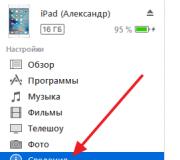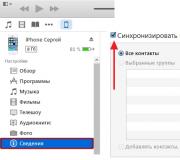Sony Xperia ion sizes. Positive charge
As usual, Sony has installed a wide variety of software. Here you can find the well-known proprietary client of popular social networks Timescape, and Track ID music recognizer, Astro file manager, OfficeSuite office suite, barcode scanner, and Evernote, even a Walkman player found a place.
And, of course, the Sony Xperia ion boasts an excellent virtual keyboard with all possible ways to enter text. You can choose one of several layouts, and someone will like to enter words without lifting your finger from the keyboard - Swype works surprisingly correctly, with some skill you can learn to write very quickly.
Performance, battery life
Sony Xperia ion is built on the Qualcomm MSM8260 chipset - the Japanese are still wary of quad-core processors, so even Sony's flagship models are limited to two processing cores. The hardware platform is completely identical to what could be seen in the Xperia S, so the Xperia ion did not present any surprises.
The results in synthetic tests are at the expected average level, everything, like most other dual-core platforms. The performance of the smartphone is enough for all everyday tasks, but the menu that slows down from time to time cannot be avoided. In the Quadrant, the Sony Xperia ion scored 3183 points, and in AnTuTu - 8531.
The smartphone has a storage capacity of only 16 GB, which is half the size of the Xperia S. But, unlike its predecessor, the Xperia ion boasts a memory card slot, while the previous flagship was content with only built-in storage. In our opinion, this is a big plus.
The battery is non-removable, as you already know, but there are no difficulties in this regard. The battery capacity is quite large - 1900 mAh, but there is nothing outstanding about that. The same Samsung Galaxy SIII, for example, boasted a 2100 mAh battery.
The Xperia ion didn't show anything extraordinary in terms of battery life. One battery charge lasts from morning to late evening. In this case, all functions of the smartphone can be used in a very intensive mode. If you only call, write SMS-ki and check mail from time to time (by disabling the push mode), you can get one and a half or two days of work. However, if you really intend to use the device in this mode, you should rather look at something simpler. A fancy Android smartphone like the Xperia ion will be useless.
Competitors
Samsung Galaxy S III
Samsung's current flagship model can be viewed as a competitor to any other top-end device at the moment. If we compare directly with the Sony Xperia ion, then we must admit that the Korean smartphone has a more productive filling and a camera of comparable quality, albeit with a lower sensor resolution.
Contents of delivery:
- Smartphone
- Network adapter
- USB cable
- Stereo headset
- Documentation
Before the Sony Xperia TX goes on sale, the ion is the flagship of the company's mobile division. Let's see what kind of device it is, how it will please or disappoint.
Design, construction
If the Sony Xperia acro S came straight to us from Japan, then the ion is a product originally created for the US market. You have to understand that for any company that produces smartphones, to make a joint project with American operators means a kind of victory - great circulation, great fame. Orders are rather big, as a rule, they are hundreds of thousands of pieces. The device in question was sold (is being sold) from the AT&T operator, the decision on deliveries to Russia is rather strange - since the appearance of ion on sale confuses cards in the Xperia line. I do not think that there are many people who are ready to understand what is happening with the Xperia, many still believe that the best thing from Sony now is the Xperia S. In fact, before the TX goes on sale, it is the ion that will remain the most the very device from Sony. Due to display size, features, camera. I don't know how good or bad it is, I'm just stating a fact.






The device itself, to put it mildly, is great. A sort of weighty shoulder blade. It comes in a regular package, there are two body colors, black and red, I got red. It is curious that even if I would never walk with a smartphone of this color, but it is not at all feminine - keep in mind, here it is not a delicate red or crimson, but a dark red. The entire front is black, with red battery cover and velvety plastic areas on top and bottom. On the back you can see the traditional logo, underneath the Xperia inscription. The design of the photographic area, a large camera lens, under it is a flash circle, below is an area with perforation, here is a microphone. On the left side there is a massive cap, under which there are HDMI and microUSB connectors, on the top there is a 3.5 mm jack. Accessories for Apple, it seems, should fit, in fact the EarPod does not work. Above the display is the front camera lens, earpiece, light and proximity sensors. There is also a small indicator light, it blinks if something happens to the device, for example, during charging.




Dimensions are 133 x 68 x 10.8 mm, weight 144 grams. In black, this smartphone looks much better, there is one good addition - almost the entire back is made of metal. As for the size, it's easy to explain everything here - the ion has an impressive size and quality display. In general, this device can be safely classified as a mini-tablet just because of the screen. Naturally, now in terms of resolution, a step forward has taken place in a number of devices, and ion is not on the wave here, but the screen is still good.


Comparison with Apple iPhone
To insert microSIM and microSD cards into your phone, you need to remove the top cap, just pull it off. The assembly of the smartphone is good, nothing creaks or cracks, there are no extra gaps either. I used the device as a second phone for quite a long time, during this time nothing terrible happened to the body, except that the paint slightly peeled off from the frame around the camera lens.




Display
As I said, the diagonal of the TFT display is 4.55 inches, the resolution is 1280 x 720 pixels. Glass protects the screen, glass is not prone to scratches, there is a film invisible to the user, as in many other Sony devices. Capacitive screen, multitouch supported, four fingers maximum. In my opinion, the screen is good by today's standards, everything is in order here with viewing angles, colors, contrast. If you are used to watching videos on the road, then a smartphone with such a display will help in a bold undertaking, the same can be said about browsing websites, and about games, and about working with programs. Size matters, and a device with a 4.5-inch display really goes a little beyond the scope - it's not clear what to call such a device. After all, this is really a thing at the junction of the world of smartphones and the world of tablets.
But the price to pay for the screen size is the size of the case. And before buying, I would recommend spinning ion in your hands. There has not yet been a single person who would not say: "What a healthy shovel."

Control
On the right side there is a power button, a little lower - a volume rocker. Considering the fact that the ends are chamfered here, it is not very convenient to press these buttons, plus, they do not have such a deep travel. You need to get used to it. There is a camera button on the lower right side, which is very cool, many of us are used to using the hardware control for shooting. If the display is locked, you can press and hold the button, the camera starts up and immediately takes a picture. The camera can be started by sliding the unlock slider not to the right, but to the left.

Under the display there are four buttons traditional for Android, this is a call to an additional menu, Home, return and search. The buttons are touch-sensitive, backlit, underneath there are strips. Sony had a proprietary feature - the usual buttons in Android devices, it's a pity that modern devices have abandoned this. You can get used to the sensors, they are sensitive, but it would be better to see the traditional solution.

The screen, as you know, is also one of the controls, there are no problems with the sensitivity and processing speed.
OS, performance, features
While I was using ion, there was an update called 6.1.E.1.20. The version is Android 4.0.4, you can read about the OS in the review on our website.
Pro performance: uses Qualcomm APQ8060, dual-core processor, 1.5Hz, Adreno 220 GPU, 1GB RAM. The device is quite nimble, this also applies to launching applications and working with them. But there is also an oddity, for example, the backlight goes out with some twitching.
Features::
- In the call settings there is an item "Noise reduction", reduction of background noise during a call, by default this function is enabled. I tried to use it when music was playing nearby in the speakers, the people whom I called did not notice much difference (I tried it with the noise suppression turned off and with it turned on). But on the street, if there is wind, the work of the function is noticeable

- There is an xLOUD mode, an increase in the volume of the speakers, I recommend turning it on immediately, it becomes noticeably louder
- There is no automatic setting in the brightness settings, but there is a light sensor
- Among the display lock modes, there is unlocking using the owner's face, the function works quite normally - they say that the battery runs out much faster if you use this method
- To take a screenshot, you must press and hold the power button and volume down
- A number of applications are customized, for example, this is a player. It is called Walkman, you can set the equalizer yourself or use presets, there is also surround sound. But there are no such settings as ClearStereo, this is the prerogative of other devices. The sound quality is not bad, but the same iPhone 5 is a cut above it in this regard, I listened using the same headphones, the same tracks - the ion is not so loud, the sound is dull
- Preinstalled with Evernote, McAfee Security, Astro (file manager), NeoReader (QR code scanner), Moxier Pro, Opera Mini and Wisepilot for navigation. There is an Electronic Arts game downloader, you can try before buying. I would very much recommend that you immediately install the Chrome browser, I like it in both the iOS and Android versions
 |
 |

- Custom widgets - clock, control of wireless interfaces and basic functions, help, Timescape, Walkman and others
- It is curious that for audio, in addition to standard files, Ogg support is declared
- When connected to a TV, a special menu (TV Launcher) appears, but I'll tell you about this in a separate review.
- As in the case of the Sony acro S, nowhere is it written about the possibility of AVI playback, but the device copes with such films with a bang, which you can see in the screenshots. It's good that the user does not have to install additional software.
 |
 |
 |
 |
 |
 |
 |
 |
 |
 |
 |
 |
According to official sources, the device works in UMTS HSPA + 850 (Band V), 900 (Band VIII), 1700 (Band IV), 1900 (Band II), 2100 (Band I) networks; GSM EDGE 850, 900, 1800, 1900. Don't count on LTE, it's in the ion version for AT&T.
Wireless interfaces
Like other top Sony smartphones, this device can do a lot, it supports Bluetooth, version 2.1 with EDR, the ANT + profile for sports wireless gadgets works, GLONASS, NFC, DLNA are supported. Naturally, there is Wi-Fi. It is a pity that a specific HDMI cable for a specific "short" connector was not added to the kit, I have no idea where to look for it.
Memory
The device has 1.3 GB of memory, 11.24 GB is available to the user, you can always expand your capabilities by adding a microSD card (up to 32 GB). It seems to me that Sony may well put more memory inside, after all, most smartphones are positioned as multimedia, and if you often take photos and videos, then the built-in memory will very quickly come to an end. Why not put 32 or 64 GB? This has long been no unseen.

Nutrition
The device uses a 1900 mAh battery, it seems, you can count on a long service life. It seems to me that among other "androids" ion is really a long-liver, I talked for half an hour a day, took more pictures, listened to music. If you remove the backlight, you can achieve work within a day and a half. But with active use, get ready to look for an outlet in the late afternoon. In general, everything is typical.



Camera
The resolution of the camera is 12.1 MP, it can shoot video in FullHD, as always with Sony, when taking photos there are many necessary and not very effects - a panoramic 3D view, a multi-angle 3D view, a regular panoramic view. You can choose a shooting method, touching a button on the display, just a key, or a combined method, it was quite possible to do without this setting. For a quick launch, your scripts are provided, by clicking on the button, you can start the camera and take a picture, or just start the program. If you wish, you can disable the function altogether. I took all the shots for the material using automatic mode.






Naturally, for most consumers, the sensor resolution has been and remains the key parameter. The numbers seem to speak for themselves. Marketers are used to pounding innocent heads with incomprehensible but sonorous terms, here are 4 cores (!), 12 MP (!), 64 GB (!), FullHD and full stuffing. In fact, the main question is why I need it, and whether I need it. The camera in the Sony Xperia ion can help you capture (and capture quality) a slice of reality. But is such permission necessary if many smartphone owners are now posting photos on Instagram or Facebook? I don’t think so. It seemed to me that post-processing of images suffers slightly, they are quickly saved, but the colors are painfully bright, sometimes unnatural. But otherwise ion was a pleasant surprise, especially with details. Yes, in some of the shots you can see that the camera misses, there is chromatic aberration, the colors are embossed, but if you shoot on a sunny day, you will be surprised looking at the shots on a computer. For example, I really liked how the ion copes with shooting a portrait, you can even make out the pores, there are no problems with colors and details. In conditions of poor lighting, it makes no sense to hammer on the area with a flash, this can just give the opposite effect, it is more curious to try to shoot something as it is.
The Sony Xperia Ion smartphone was introduced at the beginning of the year, but it only reached our latitudes closer to autumn. Initially, the company planned to sell this smartphone exclusively in the United States from AT&T, but then changed its mind and decided to expand the geography of availability. The LT28h model entered the Russian market, which differs from the LT28i in the absence of support for LTE networks. In our country, they are still developing, and the Sony Xperia V is on the way, so whoever needs to have support for this type of connection in their phone, it makes sense to wait for a waterproof novelty. The Xperia Ion is a slightly different bird. It is one of two smartphones from the company with a 4.55 "screen (the other is the Xperia T / TX) and the only device on the market that combines such dimensions and a metal body, which makes this phone quite interesting. Let's take a closer look at it.
Specifications Sony Xperia Ion (LT28h):
- Network: GSM / GPRS / EDGE (850/900/1800/1900 MHz), WCDMA / HSPA up to 42 Mbps (850/900/1700/1900/2100 MHz)
- Platform (at the time of announcement): Android 2.3 Gingerbread, now Android 4.0.4 ICS
- Display: touchscreen, capacitive, multitouch, 4.55 ", 1280 x 720 pixels, HD Reality, Mobile BRAVIA Engine, 16 million colors, TFT, 322 ppi
- Camera: 12.1 megapixel, flash, autofocus, Exmor R, Full HD-shooting (1080p)
- Front camera: 1.3 MP, HD video
- Processor: dual-core, 1.5 GHz, Qualcomm MSM8260 Snapdragon S3
- Graphics chip: Adreno 220
- RAM: 1 GB
- ROM: 2 GB
- Internal memory: 16GB (eMMC)
- Memory card: microSD (up to 32 GB)
- A-GPS, GLONASS
- Wi-Fi (802.11b / g / n), DLNA
- FM radio
- Bluetooth 2.1 + EDR
- microUSB 2.0
- 3.5mm headphone jack
- Distance and position sensors, digital compass, gyroscope
- Audio: MP3, AAC, AAC +, eAAC +, AMR-NB, AMR-WB, MIDI, OGG
- Video: MPEG4, H.264, H.263
- Photo: JPEG, BMP, WBMP, PGN, GIF, PNG
- Battery: 1900mAh
- Talk time: up to 10 hours in GSM networks, up to 4 hours in WCDMA networks
- Standby time: up to 400 h in GSM networks, up to 350 h in WCDMA networks
- Operating time in music player mode: up to 12 hours
- Working time in video playback mode: up to 3 hours
- Dimensions: 132 x 68 x 10.6mm
- Weight: 144 g
- Form factor: candy bar with touchscreen
- Type: Smartphone
- Announce date: January 9, 2012
- Release date: Q2 2012 in the USA, 15 August 2012 in Russia
Video review
Design, construction and equipment


The phone comes in a standard box for the latest Sony-backgrounds. Inside you can find a reinforced EP850 charger, high-quality MH750 headphones, a cable for a charger and synchronization with a PC, as well as a bunch of pieces of paper with information about the rules for using the gadget and warranty obligations. No NFC tags were found in the kit, alas, but this could be a nice addition for this not the cheapest smartphone.


We received a red device for testing, there is also a completely black one. It looks much harsher and feels somewhat different than red, but the latter looks very fresh and will surely please the beautiful half of humanity (although it is very suitable for guys). The device lies well in the hand, although the dimensions and weight, of course, affect. I am glad that the device is monolithic. Perhaps even the most monolithic of all Sony smartphones to date. Perhaps the Xperia Acro S can compete with it. Which, however, is not surprising, because both smartphones have a minimum of moving parts. In the Xperia Ion, only the top cover is removed, under which the slots for microSIM and microSD are hidden. The lid keeps tight and will definitely not loosen over a long time of use. This is a non-removable cap for the Xperia P (review), which, in theory, should not be removed. In general, the Xperia Ion from the back is very similar to this representative of the NXT line, except that there is no transparent strip.






On the back you can see a 12-megapixel camera and a flash, the Sony Ericsson logo, which they have already started getting rid of in new devices and accessories, a nice speaker grill (loud enough not to miss a call). The lid itself is made of metal and cannot be removed, and the inserts are made of soft-touch plastic, which, fortunately, does not fit like the body of the Xperia S. On the front side is the main advantage of this device - a 4.55 ”screen with a resolution of 1280x720 pixels with natural color reproduction and normal viewing angles. It should be noted that the company now and then mentions a 4.6 ”display, significantly rounding up the size. But it is more correct to count 4.55 ”, which we are doing. Pixelation is not striking, and the screen itself is bright and contrasting enough. It's a pleasure to watch videos on it. Of course, black is not as black as AMOLED displays, but the colors are calmer here. In addition, as shown by a recent comparison of foreign colleagues, the Xperia Ion screen is much more contrast and brighter than the display of the latest Xperia T smartphone, which, although it boasts a more detailed picture, looks much worse. In addition to the screen, on the front side you can see an earpiece, a front-facing 1.3-megapixel HD camera, a proximity sensor, an LED and four touch-sensitive keys, illuminated by separate stripes. There is no light sensor here, the display brightness is adjusted manually. It is listed in the white paper, but benchmarks do not see it. I also did not notice that the brightness adjusts to the lighting level.


The right side of the device is equipped with a power key, volume buttons and camera activation. The smartphone boasts support for FastCapture, which allows you to take pictures from a locked state, so a separate button can come in handy. On the left side there is a cap hiding microUSB and microHDMI connectors. The plug sits tightly, but wobbles a little, but during use it did not loosen a millimeter, so it inspires confidence. The top of the Ion invites us to use the headphones and plug them into a 3.5 mm jack, while the bottom of the device is equipped with a microphone and a mysterious slit leading somewhere into the depths of the smartphone and apparently intended for opening it in a service center.




By the way, it was not possible to find a strap mount on the case, so this is one of the few Sony smartphones lacking such an important detail for someone. To be honest, wearing a huge, heavy, metal bar around your neck can only be impatient in one case - if you want to go to the bottom of the river.










In general, the design of the phone leaves a very pleasant impression, the build quality is excellent, there is practically nothing to complain about. Would always be so, Sony! It seemed that the device is much more convenient to use with the left hand than with the right. The touch keys are quite comfortable to use, but they may take some getting used to.






Software
In terms of software, the Xperia Ion completely repeats the Xperia S (review) and others like them, being its full software clone. The phone has been updated to the latest firmware from Android 4.0.4. Accordingly, all the goodies available to the Xperia S in this update have migrated to the Ion. It uses the already familiar proprietary shell of the company, which cannot boast of unreal animation effects like in Sense or the possibility of deep settings like in TouchWiz, but is quite simple and stylish, and most importantly, easy to use. I like the Sony interface for its minimalism and uniform styling. If he still sometimes worked a little smoother and faster, then he could safely be called ideal.






The desktop is presented in the form of five screens, there are themes. The menu allows you to customize the list of applications as you like. In the Settings, you can find familiar to the company chips like xLOUD, which is responsible for increasing the speaker volume, and Mobile Bravia Engine, which makes viewing photos and videos a little more enjoyable by adjusting the color and contrast. In practice, this is not very noticeable, but upon closer examination, you can see small differences.








With the release of Android 4.0 firmware, settings for lock screen notifications and changing its wallpaper have become available. In the Xperia section, you can see a few more branded chips - PlayStation Certified, which means that the device supports PlayStation games and the PlayStation Mobile service, which, however, does not work in our country and is not going to, which, however, does not prevent you from making him think that you are American, and use it more or less fully. Information about such manipulations can be found on the Internet, but I am more than sure that the procedure for this setting will discourage many from all the desire to use paid ported games from PSone and some others, which can be downloaded a lot where and used with some PlayStation emulator available on Google Play. This section also houses the integration of Facebook into Xperia, which allows you to share various information from your smartphone directly to this social network, without using the proprietary Facebook application. In the input options, you can select the type of keyboard, its mode and skins, as well as configure the required functionality.



















Interesting applications include a Walkman player with many settings, an advanced equalizer, various visualizations, a selection of music for the mood, downloading data about tracks from the network and the ability to edit information about them, an Album gallery with a breakdown of all images by date, a location map and displaying pictures and photos in network accounts linked to the phone. It is also worth noting Films, which is a video player with an online mode capable of loading various information about films and videos.



The radio is pretty simple. It's good that it exists, otherwise it has now become fashionable to refuse it. In the application, you can recognize songs using Track ID, like songs on Facebook.

There is a Flash application, it works very simply and clearly.




Notes allows you to create small notes and memos, and the widget of this application will always remind you of this. Syncing with Evernote looks like a nice touch.






Of course, the aggregator of all social activity - Timescape, which appeared already in the Xperia X10 and has not changed much since then, has not gone anywhere either. The application is a feed of events from your social networks, and various desktop widgets will help you keep track of your friends' statuses and their activity on Twitter, Facebook and Foursquare. There are some additional extensions available on Google Play.






Messages, Contacts and Phone are downloaded from Xperia to Xperia. Very user-friendly applications, pleasant to use.





The alarm and clock can be set to start when the charger is connected in the settings menu of Smart Connect accessories. This is quite convenient if you put the device on charge before going to bed. There is also a Stopwatch and a Timer.
Track ID appeared in Sony Ericsson phones and allows you to identify songs heard, for example, in a cafe, just by recording a short passage.

Connected devices are used to synchronize the contents of your smartphone with various wireless devices, or to play files from your devices on your phone.


Perhaps the most important of all applications is Backup & Restore. It appeared in the Android 4.0 firmware and allows you to back up all your settings and applications in case of unforeseen situations.


Media Remote is a program for controlling various Sony equipment using your smartphone.

Energy saving allows you to configure various power supply parameters operating on a schedule or in relation to NFC tags, as well as activated by pressing the button of a special widget.
Update Center keeps track of all system and application updates on your phone.




Smart Connect is used to connect and configure various smart accessories, such as SmartWatch. It can also be used to set various scenarios for the behavior of the device when performing certain functions.












There are several third party apps preinstalled. These are Evernote (for notes), Moxier Pro (for mail), Opera Mini (for browsing), Wisepilot (for navigation), McAfee (for virus protection), Office Suit Pro (for creating and editing documents), Neoreader (for recognizing barcodes), Adobe Reader (for reading PDF files), Astro Manager (for viewing files in the phone memory and on the SD card) and the EA app store.















The rest of the programs are standard for Android.
Camera












The 12-megapixel camera module is similar to that of the Xperia S. Accordingly, the quality of photos is comparable. In general, I like the result, although it is, of course, very far from the Nokia 808 PureView (review). Video in Full HD quality is also good. I liked the very quick work of the viewfinder. The camera interface is standard for Sony. Exmor R technology allows you to take good pictures in low light, but it does not always and not in all lighting conditions. Below you can see sample photos compared to the Xperia P, which has an 8MP camera.
So, today we will be presented with a phone called Sony Xperia Ion. This particular model has become quite popular among the average user. The players were not particularly impressed by it. But why did this happen? After all, "Sony" has always been famous for its smartphones. It is the study of this topic that we are going to do now. To tell the truth, to understand the question posed, you will have to thoroughly analyze the characteristics of the Sony Xperia Ion. They are responsible for the main capabilities of the phone. Let's start exploring the topic with you as soon as possible.
System
Let's start with what many users pay attention to in the first place - the operating system of the phone. To be honest, it is she who often makes some potential buyers abandon this or that smartphone model. How are we doing with the Sony Xperia Ion?
Quite positive, but it could have been better. The thing is that the operating system "Android" is installed on this model. Everything seems to be normal - buyers are used to it and even love it. But the main catch here is in the build version. It's 4.0.3. At the moment, she is considered quite old. In principle, this is not so critical. After all, you can easily and simply update the operating system using the Internet and a special menu item. Don't feel like updating yourself? Then yes, a slightly outdated operating system will be a problem for you.
CPU
The Sony Xperia Ion is not just a phone system. It's also a good piece of hardware. And the main role here is played by such a thing as a processor. It is he who is responsible for the power of the device. It is believed that the better it is, the faster the phone model will become. And how's that going with our smartphone?
Quite good. The Sony Xperia Ion processor has 2 cores with a clock speed of 1.5 GHz. This is a pretty good figure for a regular phone. Of course, this model will not work as a gaming smartphone. But for calls and working with the device in a "business" format - quite. So if you are looking for a gaming smartphone, then you have to give up this. But otherwise, pay attention to it.

In addition, a rather powerful processor allows us to simultaneously run up to 10 applications and work comfortably with them. This can be very helpful sometimes. Especially if you are a business person and you need to constantly work with the phone. The Sony Xperia Ion, the review of which is presented to our attention, is just what will suit you best. This variant is considered to be quite a good phone.
RAM
In its composition, a modern smartphone is somewhat reminiscent of a computer. It has many similar components. For example, RAM is such a detail. It is quite important for the functioning of a smartphone. And nothing can be done about it. This type of memory is responsible for the performance and speed of the smartphone. It must match the processor.
The Ion specs in this regard are quite good for an average phone. After all, the RAM is installed here with a volume of 1 GB. Modern novelties, as a rule, offer us from 2 to 4 GB. So, "Experia" is really the smartphone that will be "no frills" and is more suitable for business purposes than for modern entertainment. So it all depends on your needs. According to them, you will have to decide how good or bad the model is. Only in terms of its characteristics, the Sony Xperia Ion is really worthy of attention. 1GB of RAM is perfectly matched with a processor clocked at 1.5GHz. And this, in turn, helps to keep the operating system on the device responsive. Just what all potential buyers need in general. Nobody will like a "braking" smartphone.
Storing personal files
Also, a rather important point here is such an item as free space on a smartphone. It is responsible for the amount of valid data to store. And any modern buyer, regardless of his purchase goals (games or work), wants to get himself a model with a large given indicator. The bigger, the better. And this is quite normal. Especially when you consider the volume of modern documents and multimedia.

Sony Xperia Ion phones are equipped with 16GB of memory. Of these, approximately 1.5 goes to the operating system. The result is about 14.5-14 GB. In principle, this is enough for many. Only for this space you will soon begin to miss. And in this case, you will have to look for a way out of the situation. Fortunately, he is.
Memory card
The thing is that if there is a shortage of space in the phone's memory, you can install an additional card. It is inserted directly into the device and then used without any problems. Unfortunately, modern phone models are sometimes made without this feature. And this fact is very upsetting. In addition to expanding free space, the memory card has another plus - it makes data mobile. Have you changed your phone? We transferred the memory card to a new device and use our personal data further. No problem!
And the Ion smartphone allows us to take advantage of this opportunity. This model has a slot for a microSD memory card. To be honest, this is the most common option. The maximum allowable card size is 64 GB. But it is better not to clog it completely. Otherwise, the operating system will malfunction and malfunction. Therefore, it is best to limit yourself to filling approximately 63 GB of the memory card. This will avoid unnecessary problems for you. Otherwise, you might find the phone just awful. Although in reality this is not at all the case.
Display
Of course, for today's buyers, phone size matters. It is generally accepted that the larger the device, the better. Yes, if you want to play the latest novelties of the gaming industry on this device, then it really is. But it's not very convenient to carry such a smartphone. And to hold in hands too. There should be harmony in everything.

Sony Xperia Ion gets very positive reviews for its screen. Its diagonal is 4.5 inches, and the resolution is quite high - 1280 by 720 pixels. To be honest, this should be enough to watch movies in good quality directly on the device. Just what the modern user needs so much.
In addition, the Ion smartphone gives us a bright, clear and unforgettable picture. After all, this device is capable of showing up to 16 million colors and shades. Do not admire this indicator - this is normal for a modern phone.
It is also worth noting that "Experia" has a touchscreen that is well protected by special glass. This makes the touchscreen resistant to damage, drops and scratches. Try this model and you will be pleasantly surprised.
Camera
The Sony Xperia Ion has amazing photos and videos. And this feature is often paid attention to. Indeed, for a modern person, it is important that a smartphone replaces many other gadgets. For example, a camera or a real camera for shooting video. This is especially true for expensive models.
There are two cameras in this model. And you shouldn't be surprised. Many phones now have front and rear cameras. And that's okay. The first type is for taking selfies, as well as for video calls and corresponding calls. The quality will not be very good. For example, in our case - 1.3 megapixels. This is a good indicator for the front camera.

The rear camera is a common type of device. It is needed for photography and video. The quality of the image we receive depends on the quality indicators of this part. And, therefore, this moment is very important. And here things are going very well. This model is equipped with a 12 megapixel camera. It also has autofocus and flash - very useful additions that will make your shots clearer and clearer. If you are looking for a fairly inexpensive phone that can be used for photography, then the Sony Xperia Ion is a great option for you.
Battery
The phone battery is also quite an important part. It's no secret that modern buyers are often tormented by the fact that their phones are quickly discharged. And so we have to look for more versatile smartphones in this regard. This is exactly what the Sony Xperia Ion is. The lithium-ion battery allows you to work with the device for a long time without recharging.
A bit of specifics. For example, this model can stay in standby mode for about 1 month. With regular calls - 2 weeks. And if you want to play on your smartphone and actively use the Internet, then you can count on about 3-4 days of device operation without recharging. Quite a decent indicator that can only please.
Communication
Communication support is also included in the Sony Xperia Ion. The characteristics of this indicator are good. This phone allows you to use 2G and 3G connections. Just what the modern buyer needs so much. True, 4G is not supported here. And it is sometimes frightening. Don't be afraid - even without this new network, the smartphone will be able to provide a good and reliable connection.
It is also worth noting that there is Wi-Fi and Bluetooth. These two capabilities allow you to receive and send data wirelessly at high speed. This means that with the help of "Experiment" you can quickly exchange data. This can be very helpful sometimes.

Equipment
When buying, it is also important to know the equipment of the device. The standard package includes: headphones for Sony Xperia Ion, user manual, warranty card, receipt, battery and charger.
To be honest, without these components, you can begin to suspect the store is selling a fake. It is by the configuration that many determine how high-quality the goods are in front of them. However, in order to leave the store in full "combat readiness" you will additionally have to purchase a phone case and a protective film. Sometimes these components can be extremely useful.
What needs to be repaired
Unfortunately, despite all the advantages of the model, buyers often repair some components of the Sony Xperia Ion. You should not do this on your own. It would be better to take the device to a specialized service. There, for a small fee, all the problems that have arisen will be eliminated.
What are the components that break down most often? For example, a touchscreen. The Sony Xperia Ion, the photo of which is presented to our attention, quite often it stops responding to touch. In this case, replacing the screen will help.
Also among the main problems of the model are the battery and speakers. Fortunately, no repairs are required as long as you handle the device very carefully.
Outcome
So, we learned what the Sony Xperia Ion is, and also understood which of its components are most often subject to repair. In addition, we also sorted out the reviews of the model. And now it's time to decide whether this smartphone is right for us.

As already mentioned, for the average user, this is a decent option at a good price. On average, Sony Xperia Ion will cost about 8,000 rubles. And this is very encouraging. Are you planning to play the latest mobile games? Then it is quite possible to consider "Experiment Aion" as an option. But for those who like to play, it is better to look for another model.
Content:For the majority, however, this model will most likely turn out to be something of a continuation, only with an emphasis on a redesigned design and an increased case size.
Thus, an interesting situation is now emerging when there are three very similar devices from the Sony Xperia line on the market at the same time. These are the Xperia S, Xperia ion and Xperia acro S. The latter two are very similar in characteristics, but the model tested today is not protected from moisture and dust.
The main functions of the smartphone are as follows. 4.55-inch HD-screen, Android 4.0.4, 1 GB of RAM, 16 GB of its own, slot for microSD, dual-core 1.5 GHz processor, 12-megapixel camera with autofocus and video recording in 1080p, battery capacity at 1910 mAh.
Contents of delivery
- Smartphone
- Stereo headset with attachments
- USB cable
- High power charger
Design
Sony Xperia ion is bigger than other Sony smartphones. There is a simple explanation for this, it has the largest screen of all the available models of the brand. The dimensions of the smartphone body are 133x68x10.8 mm, the weight is 144 g. The model stretches upwards and is quite a bit wide relative to the Xperia acro S, the weight has even slightly decreased compared to it.


By its appearance, you can immediately determine that we have a device from Sony. The angular body, straight lines, strict shapes - all this hints at the key features of this year's product.


Two colors will be available, black and burgundy, it can also be called dark red. Sony has an Xperia P model and I feel it has a similar body color.




Above the screen is an earpiece, a 1.3-megapixel front camera and a proximity sensor. Next to it there is also a light indicator for notifying about events of various types, it is highlighted with different lights, highlighting events.


Under the screen there are touch buttons, a search key, which is often found in models created for the American market, has been added to the basic menus and back. Symbols denoting button assignments are not backlit. Under them are illuminating lines, but in the dark they do not highlight the icons, so it comes to act blindly, from memory. This is not very convenient.



The screen is edged with a black frame with a low side. This plastic part runs along the entire perimeter of the case, standing out in semicircular shapes at the top and bottom ends.


On the left, under the combined cap, there are microHDMI and microUSB connectors.


At the bottom is the microphone hole.

At the top there is a 3.5mm headphone jack.


On the right is a row of mechanical buttons: a screen lock key, volume control, a button for shooting. I liked their shape more than the Xperia acro S. They are more comfortable and than the Xperia S, the lock button located on the side is especially good, you do not need to stretch your fingers to reach it, everything is thought out better here.


The back is almost entirely made of aluminum. There are only small plastic inserts at the top and bottom, as well as on one of the sides. The sloping shape has a positive effect on ergonomics, the smartphone is convenient to use.



The SIM and memory card compartments are located under a removable plastic cover. A smartphone has a regular-sized SIM card.


At the back at the top is a round camera lens cutout, next to it is an LED flash. Slightly below the speaker hole.


Screen
The Sony Xperia ion has a screen diagonal of 4.55 inches, a resolution of 720x1280 pixels, and up to 16 million colors are displayed. Here's a beautiful picture with crisp fonts. The pixel density is high, it is 323 ppi.



The capacitive screen supports 10-point multi-touch and is highly responsive to touch. The smartphone has no air gap between the glass and the matrix, which has a positive effect on the picture quality.



The proximity sensor turns off the screen when the phone comes close to your face during a call. Thanks to the built-in accelerometer, when the phone is turned on one side, the picture on the screen changes its orientation from vertical to horizontal. There is no setting for automatic screen brightness in the menu, although the sensor itself is present here.



The Mobile Bravia Engine function, familiar from the TVs of this company, has been implemented. Its peculiarity lies in the fact that when this option is activated, the contrast and sharpness of the image increases. The picture is bright, the colors are juicy, natural. In the examples of Sony Xperia ion next to Sony Xperia acro S.






The display is covered with tempered glass, it should serve as reliable protection against scratches and abrasions. But just in case, all smartphones will be sold with the factory film pasted on. It is practically invisible, additional protection never hurts. On the street, the data on the display is perfectly readable under the bright sun, which is a rarity for its class.


Filling
The smartphone runs on Android 4.0.4 operating system. Powered by a dual-core Qualcomm MSM8260 processor with a frequency of 1.5 GHz, a graphics chip Adreno 220. There is 1 GB of RAM, as well as 16 GB of internal memory, there is a slot for a microSD memory card. This means that everyone can choose the optimal amount for storing data for themselves, if they are not satisfied with the size of their own memory.
Nice shell, high speed of work, smooth reactions in the menu, all this creates convenient conditions for comfortable use of the smartphone. There is nothing to complain about, everything is fast and good, everyone will be satisfied with the device.









Menu
At the top of the screen there is a service line, which displays the time, battery charge, signal reception level indicator. Active connections and other data are also displayed there. By clicking on it, you can find out in more detail about which programs were downloaded, what messages and letters were received, or which files were received via Bluetooth.


As design elements, both pre-installed images or wallpapers from Sony and your favorite pictures are used. There are seven different colored menu themes available. In addition, shortcuts and folders are placed on the desktop. For the latter, you can choose one of eight design options, give it a name. Icons are added by dragging and dropping from the phone menu directly to this area.


There are also widgets, they can also be added to the desktop. There can be five such screens, their number does not change. At the same time, an interesting feature works: you can swipe with two fingers from different angles, all desktops are reduced and displayed on one screen. The widgets have been improved, for example, a large list of icons is available for making various connections, which is initially hidden in a small rectangle. The weather forecast data is animated, beautifully displayed.




The Application Manager is activated by the Home button. It displays 8 programs and, in essence, is not a familiar task manager. As you know, Android closes applications on its own, guided by the amount of free RAM.

When the screen is locked, the display shows the date and time. To unlock the screen, you need to slide your finger along from left to right. If you do it the other way around, then the silent mode is turned on, as evidenced by an additional icon. It can display additional information about missed calls, new messages, emails, calendar events and Facebook notifications. If such notifications seem unnecessary, then you can turn them off.


The smartphone menu consists of several working areas, initially there are three. If you install additional applications, then over time there will be more such areas. There are 20 icons on the screen on a translucent background, under which you can see the wallpaper set on the main screen. The icons can be arranged in a way that is convenient for the user. Sorting by several criteria is also present: alphabetically, frequently used, recently installed.


Phone book
The smartphone has a convenient assistant for importing contacts both from a SIM card and from Facebook and Google accounts, they are displayed in a single list. A backup copy of the list of numbers is created on the memory card, later the data can be restored. Sorting by first and last name works.


When creating a new contact, many fields are created. These are various types of phone numbers, e-mail addresses, means of quick communication (AIM, ICQ, Gtalk, Skype and others), residential addresses and others (pseudonym, note, Internet call).




The smartphone has a list of letters of the alphabet located on the right side of the screen. If you press your finger on this line and move down or up, then a letter pops up on the screen - a kind of quick search that helps in cases where the phone has several hundred, or even thousands of contacts. Search for the first letters of the contact name for both language layouts works.


There is a menu of favorites, where you can add the most requested contacts. A quick menu is available: you need to click on the place for the icon with the contact's photo, after which you can call, send a message by SMS or email, view the data on Facebook.
Call log
The call log can be accessed directly from the phone book; it is highlighted in a separate tab. There the dialed numbers, received and missed calls are listed as a single list, for clarity they are marked with icons of different colors. By clicking on the line, you can delete a number from the call log, add it to a contact, or perform some other actions. When you select a number from the list, detailed information about the call will be displayed.


Viewing the call history, you can not only make a telephone conversation with the selected subscriber, but also send him an SMS or e-mail from this list without going to another menu. The number is dialed using a convenient virtual keyboard. An automatic search for numbers that match numbers works.


Posts
For SMS and MMS, there is a shared folder where received messages go. When sending, adding various objects to the SMS, you can automatically convert it to MMS. Messages are grouped by recipients in the correspondence feed. By dialing a subscriber's number, the phone displays a list of suitable numbers by alternating digits.


While typing, a small field will be displayed for characters. The longer the message, the more the space allocated for the character set increases. The device can copy, cut and paste text. A convenient cursor is used for navigation, which helps to correct typos, highlight the necessary sections of the text. You can also use arrow buttons.




Predictive text input is available, where correction and word completion systems help you type, so you don't have to waste time correcting mistakes. Possible word suggestions are shown on a separate line above the keyboard. Copying and pasting of fragments is supported. Now Sony has implemented Swype to make text entry easier.










To work with e-mail, automatic configuration of the mailbox is launched (if it is not Gmail, which connects immediately after the mail address was entered during the initial activation of the phone). It includes entering basic information (login, password). The phone perfectly understands various encodings, supports downloading attachments (you need to insert a memory card, otherwise this function will not work) formats familiar to it.


When creating a letter, you can also attach various files from the device memory to it. Both the function of copying text and automatic mailbox check (the interval is set manually) work. The device runs two applications simultaneously - Gmail and Email. The only difference is that in the first, mail comes only from the gmail.com server, while the second application works with any mail storages. You can create multiple email accounts, each with a different color. This is convenient because you can view mail for each mailbox separately, and display messages from all accounts in one. Sorting of mail by date, subject, sender and size works.


Camera
The smartphone uses a 12-megapixel Sony Exmor R module with backlighting, autofocus and LED flash. It is by far the most powerful module among Android smartphones. A dedicated key on the side of the smartphone is used to launch the camera. Hold it down for a few seconds, and the shooting mode will start, this can be done from any application, it is not necessary to go to the main menu. I liked the fast launch speed of the camera, as well as the very fast saving of pictures.

The most original feature of the device is fast shooting. The smartphone can take a frame in just 1.5 seconds. It is required to aim the device at the target, hold down the shutter button and a picture will be taken in a moment. It is very convenient, because you do not need to unlock the device, wasting precious time. The main thing is to hold the button until the frame is displayed on the screen, otherwise you can shoot the wrong object.

The interface is designed not only for landscape, but also for portrait mode. Help icons are displayed on the screen to help you set up the modes and conditions of photography. In the upper left corner is the settings mode, at the bottom the flash is turned off. At the top right there is a lever for switching between photo and video, then there is a shutter button. Even below is a stack of thumbnails that show thumbnails of recent snapshots. If you click on it, you can go to the gallery.

Various options are available:
Image Capture Mode: Normal, Scene Recognition, Panorama, 3D Panorama, Multi-Angle View, Front Camera.
Photo size: 12M (4000x3000), 9M (4000x2250), 2M 4: 3 (1632x1224), 2M 16: 9 (1920x1080 pixels).

Shooting Conditions: Normal, Portrait, Landscape, Night Scene, Night Portrait, Beach & Snow, Sports, Party, Document.

Focusing: single autofocus, multi-autofocus, macro, face detection, infinity, touch focus.

Flash: Auto, Off, Fill In, Red-Eye Removal.

Timer: 2, 10 seconds.

Exposure number.

Image stabilizer.

Geotags.

Shutter sound.

Shooting method: On-screen button, touch shooting, key only.

Quick start: start and stop, start only, shut down.

White balance: auto, indoor lighting, fluorescent, daylight, cloudy.

Measurement: center, middle level, point.

ISO: auto, 100, 200, 400, 800.

Shooting a smile.

The phone shoots very well, allows you to get high-quality photos and videos.
 Gallery It displays photos and various images stored in the smartphone's memory, as well as videos. The gallery works both vertically and horizontally. They are divided into small groups, sorted by date. A separate map is highlighted, where images with geotags fall, as well as a group with different pictures from social networks.
At the beginning of each group there is a large miniature, and next to it there are smaller images. The image opens in full screen, scaling works using multitouch. Files are sent by email, Bluetooth, SMS or posted on Picasa. You can assign images as desktop wallpaper or assign to a contact. Rotation of images, reduction of their size is supported. A photo editor is available to help you add various effects to existing images.
The video is played from the gallery, where a separate folder is allocated for videos. Nothing special can be said about the phone here. Adreno 220 is not the most powerful accelerator. The smartphone is capable of playing avi-videos, but not all. Many have no sound or no picture. It is best to use a third-party player, then it will be more convenient to watch high-quality video on this great great screen.
Timescape Timescape combines tabs that combine messages from various social networks: Facebook, Twitter, Vkontakte. In addition, there is data on phone calls, SMS and MMS, e-mail. The output data is configured, unnecessary data can be hidden. An update is also installed: manually or automatically. Additional applications are installed from the market. So, for example, you can supplement the set with the Foursquare program.
Messages are presented in the form of translucent panels, on which the name of the sender, the test message itself, and the source where the message came from are written. The list scrolls very quickly, without a hint of delays. In general, the thing is beautiful and interesting, the main drawback is associated with a not very beautiful design - if the author of the post has an avatar, then this image will be displayed stretched over the entire width of the transparent panel. Player The player menu has been redesigned. It now consists of a couple of tabs. The first one is reserved for the song currently being played, and the second contains all the information about the music in the device's memory. To listen to music, you can select tracks organized into several categories: artist, album, tracks, lists, SenseMe, and favorites. Each group is highlighted in a separate box, under which the number of data is indicated.
A search function is available, which is useful for working with a voluminous music storage. The information is sorted in alphabetical order, for fast scrolling, you can use the cursor that appears on the screen, and at the same time the initial letters. Separately, I would like to highlight the SenseMe function, which came from Walkman players. It allows you to select tracks to suit your mood, which is very convenient. For this, an application that is installed on a computer comes in handy and with its help you can analyze the entire media library by adding the necessary data to the file tags.
From the list with music, you can add songs to a playlist or send them via MMS, Bluetooth or email, as well as to the cloud service. Mixing mode is provided. The screen displays the name of the artist, the name of the album and the song being played. In the music playback mode, the album art is displayed (if it was assigned earlier), there are playback control buttons on the screen. You can switch tracks not only by pressing the buttons, but also flipping through the album cover. If desired, the song is installed as a ringtone, and you can also find additional information about the song using tools from Google, YouTube, or download additional modules through the Play Market.
Equalizer settings are available. These presets are: Normal, Hard, Pop, Jazz, Unique, Soul, Easy, Bass Boost, Treble Boost, Special. The last profile allows you to set your own parameters for music playback.
The xLOUD function allows you to get very loud sound from the speaker. It is not difficult to notice the difference, this option allows you to hear your phone in any, even a very noisy place. Surround sound emulation turns on: concert hall, club, studio. The function of editing data right in the phone is very interesting and useful. You can take a song, make changes to tags, correct the title, the smartphone will find the cover itself or offer one of the options.
Now, on the lock screen, there are buttons to control the player during background music playback. Previously, there was a lack of them, now it has become much more convenient to control the player. The bundle comes with a very decent quality headset, some of the best headphones you can get with a phone right now. Also included is a set of replaceable rubber nozzles. A separate button helps to answer a call, control the player: start-stop, forward-backward functions work. Despite the fact that it is said about compatibility with Apple accessories, this functionality will not work. The mids are well developed here, the lower range is also pleasant. Lovers of deep bass can try playing with the equalizer. The sound margin is not the greatest, it is there, but sometimes you have to set the volume to maximum. Radio The smartphone has a radio that has an automatic station search function, you can also switch manually. Also, several dozen frequencies are stored in the phone memory. You can easily switch between your favorite stations by clicking on the small icons that will move between waves. While listening to the radio, you can record a snippet of a song, identify track information using Track ID, and post the information to Facebook.
TrackID allows you to identify the melody sounding on the radio in your smartphone or somewhere nearby. Not only the song title will be displayed, but also the album title, artist name, and cover art.
Applications The calendar is configured to display information for the whole month, week, or a specific day. You can customize the type and alert tone for recorded events and appointments. There is a division of information by storage location, each option has its own color label.
The new record is given a name, a period, a place. It is indicated with which of the calendars it will be synchronized, you can send invitations to contacts from your notebook. The repeat period is set (every day, weekly, monthly, yearly). A reminder will help you not to lose sight of the recording - the signal will be triggered in advance.
Alarm clock The smartphone allows you to store multiple alarms in memory. The repeat is set both for 1 time and for every day, only for working days or weekly. You can also set specific days. An alarm melody is set, you can add a vibration alert and a text file to it. The period of repeated signal activation is set.
The time is displayed in different time zones.
There is a stopwatch and timer.
The calculator works in both portrait and landscape orientation.
The Play Market will be a useful source for installing new applications. There is a convenient search function, as well as dividing programs into categories, which greatly simplifies browsing. You can look at the reviews, rate the rating and express your opinion about the software. Each application is provided with a short description and images for better clarity. Purchased applications are displayed in a separate list, which is convenient: if a new phone was purchased, you can immediately install those applications that were previously purchased.
The application, standard for most modern devices, allows you to view videos, search among them. The application runs in full screen mode.
The built-in version of the Office Suite can work with Word, Excel, PDF, Power Point files.
Weather forecast and news are useful every day.
The Facebook application will allow you to communicate on the network of the same name directly from your mobile device.
Built-in Google Talk chat.
The Google+ social client is also installed on the smartphone.
You can create notes.
You can set a number of actions to be performed when certain accessories are connected.
The smartphone works as a remote control to control equipment.
A file browser is installed.
The flashlight comes on.
Barcode reading is possible.
Google search is built in.
Access to the content store opens.
The data is backed up.
Browser A convenient application is used for Internet surfing. The navigation bar is displayed at the top of the screen, to the right of it there is a shortcut that allows you to bookmark the page. The phone remembers the most visited pages, there is a log of the pages viewed.
Several windows open, search for words on the page, text selection, and also a practical function of changing the screen brightness directly from the browser work. Thanks to the multitouch, the pages are easily scaled (virtual keys also work to change the size of the displayed one). Font size changes, password saving works. Excellent scrolling speed allows you to comfortably use your smartphone to browse the pages.
GPS navigation Google Maps is used for navigation. Traffic jams are displayed, thus, the application has become fully functional and convenient not only for pedestrians, but also for car owners.
There is a function of determining the current location, calculating the route from the start to the end point, and the way of movement is set: by car, on foot or by public transport. The route is laid on the map, while key places are indicated in the form of text messages that are displayed on the screen in the form of a column, you can switch between them: view the route in advance or vice versa, go back and pave another path. Scaling works with multitouch or virtual buttons. Terrain data is clearly displayed thanks to the convenient Google Street View option.
Connections The smartphone operates in the ranges GSM 850/900/1800/1900 and UMTS 900/1700/2100. There is Bluetooth 2.1 with support for EDR and A2DP, not counting support for other generally accepted profiles. The operation of the Wi-Fi b \\ g \\ n module is implemented at the usual level. The smartphone remembers the entered passwords for networks, is able to automatically connect to them, being within their range. The device can work as an access point, serve as a source for Internet access for other devices.
Using the microUSB connector allows you to connect your phone to a computer for synchronization and battery charging. The presence of a microHDMI slot allows you to connect your smartphone to various external sources (TV or monitor) and broadcast media content from the device to them. NFC support allows Smart Tags to be paired with a smartphone. Working hours A non-replaceable lithium-ion battery with a capacity of 1910 mAh is installed. Official data on the operating time are as follows: up to 10 hours in talk mode, up to 400 hours of battery life in standby mode, up to 12 hours in music listening mode, up to 3 hours in video mode. In the mode of continuous video playback at maximum brightness, the device worked for 4 hours 4 minutes. It is easy to set up the power saving mode using the widget. It defines several profiles, each of which varies the number of functions used. Thus, for example, you can immediately dim the screen, turn off Wi-Fi with one click. There are settings in the menu that allow you to set certain operating parameters when the battery is discharged.
The charge is enough from morning to evening, if you use the Internet, social networks, listen to music, and at the same time make calls. With infrequent use of network connections, you can stretch one charge for a couple of days. But most likely, you will have to charge the phone at least once a day, or maybe two.
Conclusion Sony Xperia ion sells for about 25,000 rubles. "Gray" phones cost 16,500 rubles. The large smartphone acts as an alternative to the Xperia S, with a larger screen and an aluminum case without removable parts, if you don't take into account a small plastic part. Despite its rather large size, the smartphone is easy to use, all buttons are located where necessary. I would like to praise the smartphone for the screen with an honest HD-resolution and very good behavior in the sun, which is why very few devices differ. When it comes to multimedia tasks, the Sony Xperia ion performs equally well with a wide variety of goals. A high-quality camera pleases with the resulting images and videos, the gallery works quickly. In addition, the model itself is quite nimble and reacts without pauses, the interface works smoothly. The advantages of the smartphone are its high-quality music player, although the sounds through the speaker of the model do not work out very well, they turn out to be slightly rattling. The call is heard normally, but in noisy conditions it can be missed. I liked the model, it is nice, it has everything you need. Although it would be better to work the phone longer, active mode of use drains the battery quickly, you have to charge your smartphone twice a day. But this is a common occurrence for many large-screen smartphones. A beautiful phone with a high-quality screen in a stylish case and attractive multimedia filling is a good addition to the Sony lineup on the Russian market. Competition with similar Sony smartphones cannot be avoided, but the user can choose exactly those qualities that are more important to him between three similar smartphones of the Xperia line: Xperia S, acro S and ion.
© Alexander Pobyvanets, Test laboratory |