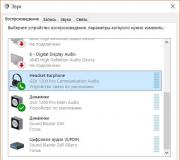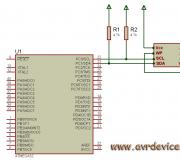Dell best monitors. Dell monitors: review, specifications, reviews
It's no secret that the manufacturer of DELL monitors is one of the dominant ones on the market. Below are the models that brought the company popularity and were able to compete with other popular brands.
1st place - DELL U2412M
The first place in the list of the best monitors from DELL is taken by the U2412M model. For spending $ 375, you can purchase it yourself. The characteristics of the monitor are as follows:
- matrix type TFT E-IPS
- resolution 1920 × 1200
- connection: VGA, DVI, DisplayPort
- brightness 300 cd / m2
24 screen diagonal allows you to use it for large family viewing. Matrix type TFT E-IPS, which makes the picture rich, bright and picturesque, and the picture does not change when changing the viewing angle The monitor is suitable for game lovers, especially shooters. Since this resolution and aspect ratio gives more of the game world.
2nd place - DELL U2414H

It fell a little short of the title of the most popular DELL U2414H monitor. Average cost ranges from $ 320-340. In principle, it is inexpensive, as for a monitor with a diagonal of 23.8 inches and with the following set of features:
- tFT IPS screen matrix type
- resolution 1920 × 1080 (16: 9)
- brightness 250 cd / m2
The matrix of a sufficiently high quality will allow you to enjoy picturesque shots of films and games. Colors on the screen look rich, soft and not harsh, which, in turn, does not strain the eyes during long-term work at the computer. Many buyers love the design, the sleek slim stand and the equally slim body. In this regard, the monitor takes up little space and fits perfectly into the interior of the room.
3rd place - DELL P2414H

The top three are opened by a monitor, which costs $ 275, with a screen diagonal of 23.8 inches. The main characteristics are exactly the same as the monitor in second place. But the opinion of buyers about DELL P2414H is a little worse, which has thrown it more than one position lower. But, in general, buyers leave only positive reviews about it.
They insist that it can be used to work with video and photo editors. High quality colors and a large display allow you to adjust images in comfort. The high build quality is also pleasing, there are no annoying squeaks, which are usually found in cheap monitors. Overall, a great piece for everyday use.
4th place - DELL U2713HM

In the honorable fourth place is the DELL U2713HM monitor. Monitor with a screen diagonal of 27 inches, which is why it has a high price. For such a copy, you will have to pay about $ 950. The monitor has good characteristics:
- screen matrix type TFT AH-IPS
- 2560 × 1440 resolution (16: 9)
- connection: VGA, DVI, HDMI, DisplayPort
- brightness 350 cd / m2
Of course, this monitor is not for the average person, it is pleasant to use such a copy for designing on a computer, drawing drawings and other professional work. It is quite possible to replace a TV with such a monitor; you can put it together with the system unit near the bed, turn on your favorite channel or enjoy.
5th place - DELL S2740L

Another big model closes the five best monitors from DELL. DELL S2740L has a diagonal of 27 inches and at the same time its cost is much lower than that of the instance in second place. You need to pay 360 dollars for it, in fact, the price is small, especially for a monitor with such parameters:
- tFT IPS screen matrix type
- resolution 1920 × 1080 (16: 9)
- connection: VGA, DVI, HDMI
- brightness 270 cd / m2
This model can be considered a budget model without a stretch, because you are unlikely to find cheaper analogs of this model. By choosing DELL, you don't have to worry about the build quality and don't be afraid that the monitor or stand will break down too quickly. The picture quality is good and is suitable for daily use, watching videos on the Internet or for photographs taken with professional cameras.
6th place - DELL U2713H

The well-deserved 6th place was taken by DELL U2713H, this monitor also has a large screen, namely 27 inches. You need to pay about $ 1050 for such a powerful unit, which is quite a lot, despite the fact that the monitor is of very high quality. The characteristics are as follows:
- screen matrix type TFT AH-IPS
- 2560 × 1440 resolution (16: 9)
- connection: DVI, HDMI, DisplayPort, Mini DisplayPort
- brightness 350 cd / m2
A distinctive feature is that a card reader is built into the monitor, which is quite convenient, for example, for viewing photographs or video. There are also USB ports for added ease of use. A lot of people don't like taking a long time to load the monitor, but to be honest, it's not that difficult to wait 15 seconds. Buyers who have worked with graphic editors note that the colors are true, that is, they are rendered as in real life.
7th place - DELL U2515H

In seventh place is the DELL U2515H 25 "monitor. It has a design similar to the DELL P2414H monitor. The similarity is evident in the very comfortable slim stand as well as in the ultra-thin body. But in their characteristics they are radically different. You will have to pay $ 450 for this monitor. The characteristics of the monitor are as follows:
- tFT IPS screen matrix type
- 2560 × 1440 resolution (16: 9)
- connection: HDMI, MHL, DisplayPort, Mini DisplayPort
- brightness 350 cd / m2
The huge advantage of the monitor is that it has the ability to connect via HDMI, which gives us the ability to connect our laptop, netbook or tablet to a large widescreen monitor. Also high quality colors, and flicker-free backlighting.
8th place - DELL U2415

The 8th place deservedly goes to the 24.1 inch monitor, DELL U2415. To become the owner of such a screen, you will have to part with $ 390. Display characteristics:
- tFT IPS screen matrix type
- resolution 1920 × 1200 (16:10)
- connection: HDMI, MHL, DisplayPort, Mini DisplayPort
- brightness 300 cd / m2
In general, buyers position this instance as a monitor for everyday use of an average person, play games at maximum graphics, watch movies, photos, surf the Internet for all these options, the monitor fits perfectly.
9th place - DELL P2415Q

The diagonal of the screen is 23.8 inches, the cost is 650 dollars, buyers in terms of price are divided into two types: some consider this price a little too high, and the second, in turn, believe that the price is justified and the quality is compared with retina. It's up to you who is right. The screen parameters are as follows:
- tFT IPS screen matrix type
- resolution 3840 × 2160 (16: 9)
- connection: HDMI, MHL, DisplayPort, Mini DisplayPort
- brightness 300 cd / m2
First of all, everyone pays attention to the possibility of connecting via HDMI cable, which is very convenient. Good viewing angles allow several people to watch movies or videos at once without discomfort. In general, buyers are satisfied with the quality of the monitor, but unhappy with its price.
10th place - DELL E2214H

On the 10th place was the most budgetary monitor, its cost is $ 165, so everyone can afford such a copy. The screen width is 21.5 ″ - this size is enough for use in the simplest areas. Monitor specifications:
- screen matrix type TFT TN
- resolution 1920 × 1080 (16: 9)
- connection: VGA, DVI
- brightness 250 cd / m2
We can say about the parameters that they are mediocre, but no one said that the monitor is positioned as a fancy unit. The picture quality is above average, the colors do not look dull, but they still fall short of real life. In general, manufacturers, namely DELL, are positioning it as a budget competitive monitor.
Preamble
I keep repeating that in order to make a good choice of technique, it is necessary, at least in general terms, to understand the subject area. Know what characteristics the technique you choose has. Know how these characteristics affect the performance of the technique.
Buying a monitor is much more complicated than it seems to the uninitiated. A lot of non-obvious, hidden under the surface. This article will list the important characteristics of monitors. It will be explained how the parameters of the monitor affect its consumer quality. The material is very large in volume, since the topic is quite complex.
There are many letters here, but if you have the patience to read everything to the end, then it will be easier for you to decide which monitor is better to buy. But if you don't like to read a lot - wait for a truncated version of this article - choosing a monitor (short version).
Introduction
A few years ago, it was easier for most people to choose a monitor, because the bulk of monitors were with TFT TN matrices and, accordingly, had similar characteristics. And in terms of electronic stuffing, they differed little from each other.
Today the picture is different, other types of matrices have fallen in price - * VA, IPS, PLS - and among inexpensive monitors there is a choice by matrix type. Manufacturers also thought about reducing the burden on the eyes, for those who use their products - so-called "shimless" monitors appeared.
Monitor specifications
This part of the article will describe the most significant characteristics of monitors. Technical characteristics that improve or degrade the consumer quality of monitors.
Viewing angles
The angle of view at which the monitor image begins to distort in color and brightness. It is measured as in geometry - in degrees. Zero point (zero degrees) is the position of a person when he is directly in front of the monitor and his gaze is directed to the center of the monitor perpendicular to the surface of the monitor.
If a person's eyes are located at the level of the side edge of the monitor, then he will see the opposite edge at an angle. And the further a person is from the center of the screen, the greater the angle.
The corners are horizontal and vertical. Horizontal angles when a person looks at the screen from the side. Vertical angles when a person looks at the screen from above or below.
In the characteristics of the monitor, the angles are indicated by a paired number separated by a slash. The first digit is the horizontal corners, the second digit is the vertical corners. For example 170/160 degrees.
The values \u200b\u200bof the angles that indicate in the characteristics are the angles at which the image has no distortion. Accordingly, at large angles, such distortions appear.
It is important to understand that the maximum possible angle in this context is 180 degrees - when a person's eyes are in the same plane with the screen. Of course, it is impossible to see the screen from such an angle. So even a minimum horizontal angle of 170 degrees is actually very good. And the angle of 178 degrees is almost the limit under which you can still see the screen.
Image distortions that occur when a person looks at the screen at an angle can be different in nature:
- Pale color. All colors become lighter, the picture fades.
- Dark color. All colors become darker. A characteristic feature of TN matrices is that if you look at the screen from below, the entire image darkens, and if you look from above, then the picture fades.
- Another color. For example orange turns to yellow. This is a characteristic feature of * VA matrices.
Response time
The time it takes for the matrix crystal to change color. Specified in milliseconds (ms). Different matrix types have different typical response times. For example, a typical value for a TN matrix is \u200b\u200b5 ms, while an IPS matrix is \u200b\u200bmore than 8 ms.
Often, in the characteristics of the monitor, GtG (Gray to Gray) is added along with the response time. The fact is that changing one color to another is faster than changing to another shade of the same color. For example, the transition from white to black is faster than from gray to gray. The GtG parameter is used as a measure of the longest response time for the matrix.
Response time is an important characteristic of a monitor, it determines how often the image on the screen can change. The faster the response time, the faster the monitor can change the image.
The response time is important in dynamic games (shooters, races), in films with a lot of dynamic scenes (car chases, fights, etc.). If you run this game on a monitor with a low response time, then the image on the screen will have various defects, for example, trails of moving objects.
Input lag
Input lag is the delay between when the monitor receives new frame data from the video card and displays this frame on the screen. To put it simply, this is the speed of the monitor electronics.
You should be aware that response time and input lag are different things. The response time is a characteristic of the matrix and it is the same in all monitors with this matrix. Input lag is a characteristic of a specific monitor model and may differ for different monitors with the same matrix.
Matrix
The part of the monitor that actually gives the image. Strictly speaking, this term means a matrix of a certain amount of liquid crystals. Such a matrix is \u200b\u200bshone through with light and an image is developed on it. There are several types of matrices, they will be described later in this article.
But in a technological context, a matrix is \u200b\u200bnot only liquid crystals, but also a backlight. Matrices that can be bought on the market (sold by matrix manufacturers) are a set of two components - a liquid crystal matrix and backlight elements.
Matrix backlight
The image on the monitor screen appears due to the fact that light passes through the liquid crystals of the matrix. For this, a light source must be placed behind the matrix. On liquid crystal matrices, two types of light sources are used - lamp and LED.
Vacuum tube (CCFL)
Fluorescent lamps (so-called fluorescent lamps) are used as the light source. Such a backlight was used in the very first matrices and for a long time was the only one, but today it is almost supplanted by LED. As of 2013, only a handful of expensive professional monitors use lamp-based backlights.
Lamp backlighting, as well as picture tube (CRT) monitors, has become a victim of production reductions.
LED (LED, W-LED)
Today it is the dominant type of LCD backlighting. Manufacturers talk a lot about its advantages over the lamp. But they are silent about the shortcomings and the main reason for switching to this backlight - the reduction in the cost of matrix production.
Matrix with LED backlight is cheaper to manufacture than with lamp. Moreover, LED backlighting reduces the cost of manufacturing not only matrices, but also monitors. This backlight:
- Takes up less space - which means you can make monitors thinner and save on materials.
- It emits less heat, which means you can save on heat dissipation.
- It consumes less energy, which means you can save on power supplies.
But matrices with LED backlight have problems:
- Uneven backlighting.
- Uneven color reproduction.
- High brightness level.
Moreover, a high level of brightness is harmful to the eyes. Some might say that the brightness can be turned down. Yes, you can, but the problem is that the method commonly used to reduce brightness is also harmful to the eyes, it creates a stroboscopic effect (more in the next section).
Moreover, on some models of LED-backlit displays, the brightness level cannot be reduced to a comfortable level at all.
PWM (PWM - Pulse Width Modulation)
Pulse width modulation. A technical method by which the brightness of monitors is reduced.
When the brightness decreases (less than 100%), the backlight is periodically turned off with a certain frequency. For example, with a frequency of 200 Hertz per second.
The problem with this method is that it creates a strobe effect when used. Of course, most people subjectively do not notice screen flickering, but it is there and it is harmful to the eyes.
The lower the brightness, the stronger this strobe effect.
The strobe effect is more pronounced on LED backlighting because the LEDs go off instantly, immediately stopping emitting light.
Lamps, on the other hand, have an afterglow effect, that is, when the power on the lamp is turned off, it still continues to emit light. Due to this, the transitions between the "on-off" states of lamps are more blurred and do not give a stroboscopic effect.
And with LED backlighting, the on-off state transitions occur very abruptly. Therefore, a stroboscope effect is created which is harmful to the eyes. This is a known issue with LED backlit monitors and manufacturers have begun to tackle it. Most recently, models have appeared in which the PWM method of dimming has been abandoned. These models use the LED current reduction method. But so far these are only separate, rare models.
Static contrast
Contrast is the difference in brightness between the lightest part and the darkest part of the image. For LCD monitors, the contrast value determines the depth of black. The higher the contrast value, the deeper blacks the monitor can display.
In addition to black depth, contrast value affects the monitor's ability to reproduce color tones. The higher the contrast value, the more colors the monitor can reproduce. At low contrast values, similar shades merge into one.
Static contrast is the difference in brightness between white and black at the maximum brightness of the matrix backlight.
The static contrast values \u200b\u200bfor LCD matrices are not high. For TN and IPS matrices, they reach 1000: 1. On * VA matrices, they reach 3000: 1.
In other words, static contrast is the physically extreme contrast that the matrix can provide.
Dynamic contrast
The same, but the brightness (level) of the white color is measured at the full brightness of the matrix backlight, and the black level is measured at the minimum brightness of the matrix backlight. Therefore, the dynamic contrast is much higher than the static one.
Dynamic contrast is more of a marketing ploy that aims to stand out from the competition. This is a technology in which the brightness of the matrix backlight changes depending on what image is displayed on the screen. If the picture is dark, the backlight brightness decreases. And vice versa.
You need to understand that this technology gives only a subjective, deceptive increase in contrast. In fact, contrast is limited by the capabilities of the matrix.
Color gamut
Gamut is a set of colors and shades that are used in any image. Or a set of colors and shades that can be shown on a display or printing device. This concept is often used in the context of comparison with the perception capabilities of the human eye.
The fact is that neither the monitor nor the printer can get all the colors and shades that our eyes can see. That is, it is impossible to artificially convey the same number of colors that exist in nature.
And LCD monitors cannot display all the colors and shades that our eyes can see. That is, LCD monitors give a picture "poorer" in terms of color than the nature around us.
There is another problem. Different ways of creating an image have different abilities for the number of colors displayed. The monitor screen does not display as many colors as possible with high quality typographic printing.
And even different monitors have different characteristics. Therefore, one and the same picture will look different for the human eye, on different monitors and on paper.
To solve this problem, standardized color sets (standard color gamuts) are used. The most common ones are:
- NTSC is the very first set for light emitting devices (created for color television on cathode ray tubes).
- Adobe RGB is one of the printing standards.
- sRGB is a simplified standard for budget monitors, amateur photography, and more.
If the printer and monitor support the same standard color gamut, then the picture will be the same on the screen and on the monitor. If two monitors support the same standard color gamut, the picture will be the same on both.
For monitors, the color gamut specification is indicated as a percentage of a standard set. For example 97% of sRGB. Instead of sRGB, they often write simply - RGB, although this is not entirely correct, because RGB is a color formation model.
The higher the percentage of compliance with any color gamut standard, the better the color reproduction of the monitor.
The characteristic of the color gamut of the monitor is important if the monitor is used for work with photography or for creating printing layouts. Where the ability to transmit the greatest number of colors and shades is important, as well as accuracy in their transmission.
Color temperature (color temperature, white balance)
A characteristic of the intensity of radiation of light waves by a certain light source. This is a simplified scientific formulation.
What does the temperature have to do with it when it comes to light emission? The fact is that any bodies, when they are heated, begin to emit light. This effect is used, for example, in incandescent lamps - there is a tungsten metal spiral inside. When an electric current is passed through the metal, the spiral heats up and begins to glow.
The intensity of light emission is measured in units of temperature, in degrees Kelvin. For 0 degrees Kelvin (this is minus 273 degrees Celsius), a condition of a conditional "black body" is accepted in which it does not emit light at all. Accordingly, values \u200b\u200bgreater than 0 degrees are already a kind of luminous flux.
For example, the luminous flux of the sun, when it is near the horizon, is approximately equal to a temperature of 3400 K. The sun, but already at its zenith (at noon), is a temperature of approximately 5500 K. The light emission of the human body is approximately 310 K - the light of our bodies is indistinguishable to the human eye, but it can see through the devices.
From a practical point of view, this characteristic of the monitor determines:
- Spectral composition of light emitted by the monitor.
- Subjective perception of image color rendering.
Subjectively, lower temperatures are perceived as "warm". And for example, higher temperatures are perceived as "colder". This is easy to understand from the lighting. Incandescent lamps give a "warmer", "cozy" light. And the light from fluorescent lamps seems "cold", "lifeless".
With increasing temperature in the spectrum of light, the proportion of red decreases and the proportion of blue increases. With decreasing temperature, vice versa. Thus, it can be said differently - the higher the temperature, the bluer the light. The lower, the redder the light.
Color temperature affects color rendering. On two monitors with different color temperatures, the same picture will look different. In this regard, the monitors provide the ability to adjust the "white balance", that is, the color temperature.
In different application areas, standard values \u200b\u200bfor color temperature have been adopted in order to ensure the same image perception. For example, in the printing industry, the temperature is 6500 K. The same temperature is adopted as the standard for the "monitor" color gamut sRGB.
Connectors for connecting to a computer and other devices
VGA (D-Sub)
The oldest, we can already say the ancient connector. Used when connecting CRT monitors. The peculiarity of those monitors was that the video signal was transmitted to them in analog form, because the image formation on a CRT monitor is in analog format. Thus, the VGA connector is designed to carry an analog signal in RGB color format.
For compatibility reasons, it continues to be installed on modern monitors. This doesn't make sense, though, since LCD monitors are all digital devices. Thus, using a VGA connector to connect a monitor to a computer results in a double conversion of the video signal. First, the video card converts the digital signal to analog and sends it to the monitor, then the monitor converts the received analog signal back to digital.
It's silly, but for compatibility with old equipment, this connector is still used on LCD monitors. There are still quite a few computers with older graphics cards that don't have a digital output.
DVI (DVI-D, DVI-I)
The second oldest connector is for connecting a monitor to a video card. The video signal is transmitted in digital form. Therefore, it is this connector that is best used on LCD monitors. There are two flavors of this connector:
- DVI-D - The connector has only digital signal pins.
- DVI-I - the connector has additional pins for transmitting an analog VGA signal.
If your video card has a DVI connector, then when buying a monitor, choose a model that has a DVI connector.
You need to know that the DVI connector has a frame resolution limit that can be transmitted to the monitor. This limit is 1920 × 1200 pixels. If your monitor has a higher resolution then you need to use the DVI dual link connector for which the maximum resolution is 2560 × 1600 pixels.
However, DVI dual link must be supported by both monitor and video card.
HDMI
A younger connector for digital video transmission. Designed for multimedia devices (TVs, players, etc.). In addition to video signal, it allows you to transmit audio signal.
The presence of an HDMI connector on the monitor will allow you to connect any video player or set-top box to the monitor. For example an IPTV set-top box.
In addition to audio transmission, there is one more difference from DVI, this is support for higher resolutions, up to 3840 × 2160 pixels (for HDMI 2.0). So if you have a large monitor, you may need to connect it via HDMI.
Display Port
The youngest of the digital connectors. Like HDMI, it supports sound transmission and, unlike HDMI, it supports a slightly higher screen resolution - up to 3840 x 2400 pixels.
Matrix type
TN + film
The most common type of LCD matrix. Has poorer viewing angles and poorer color rendering in comparison with other types of matrices. But it has two very serious advantages over other types of matrix:
- The cheapest matrix.
- Fastest sensor (low response time).
For some TN games, the matrix is \u200b\u200bthe uncontested choice due to the lowest response time. For 2013, there are already TN matrices with a response time of 2 and even 1 millisecond.
Typical characteristics of TN matrices:
- Viewing angles 170/160 degrees.
- Static image contrast 1000: 1.
- Response time 5ms (or less).
- Color is represented using 6 bits per pixel. That is, information about the color of a pixel is stored in 6 bits (one byte).
However, this does not mean that all TN matrices have the same characteristics. Specific models of dies can vary significantly in manufacturing quality and, accordingly, have different characteristics.
To date, buying a monitor with a TN matrix has only two cases:
- If the price is critically important, there is not even 2-3 three thousand extra.
- If fast response time is very important - a monitor for dynamic games.
In other cases, the best choice in 2013 is a monitor with a matrix e-IPS or AH-IPS.
IPS (In plane Switching)
The most expensive matrix. It was developed by Hitachi and NEC. Has better viewing angles and better color rendering. Used in professional monitors for working with CAD / CAM applications, for working with color (design, printing).
- Viewing angles 178/178 degrees.
- Static image contrast 1000: 1
- The response time is more than 5ms (8.14ms).
- 8 bits per pixel are used to represent color. That is, information about the color of a pixel is stored in 8 bits (one byte). The 8-bit color representation enables 16.7 million colors to be displayed.
Today, cheaper versions of the IPS matrix are widespread - e-IPS, s-IPS, AH-IPS... Their main difference from normal IPS is that 6-bit color representation is used, and 2 bits are extrapolated by software. So the claimed 16.7 million colors are not the "real" 16.7 million. Software extrapolation of colors is noticeable on gradients - instead of a solid gradient, such a matrix gives a stepped one.
In addition to color bitness in matrices AH-IPS reduced response time to 5 ms.
Today the main manufacturer of IPS matrices is the Korean company LG.
In the segment of budget monitors today, models that use matrices are out of competition e-IPS, AH-IPS. Such monitors are not much more expensive than those with TN matrices, but they give better performance in viewing angles and color rendition.
PLS (Plane to Line Switching)
A variation on the IPS theme recently created by Samsung. Currently, there is very little technical information on this type of matrix. According to reviews of those who tested monitors on PLS matrices (there are very few such monitors yet), the characteristics are close to AH-IPS matrices.
* VA (MVA, A-MVA, PVA, c-MVA)
VA (vertical alignment) matrix technology was developed by Fujitsu.
This type of matrix is \u200b\u200bpositioned as a competitor to IPS matrices. Provides smaller viewing angles and high color accuracy. However, they have a longer response time, as well as color distortion when viewed from the side. At the same time, these matrices have higher contrast, resulting in deeper blacks.
For a long time, these matrices were a compromise between expensive IPS and cheap TN matrices. Today, with the advent of cheap IPS panels from LG, this technology may die. However, the newest type of these matrices - AMVA - may be able to fight against IPS.
- Viewing angles up to 176 - 178 degrees.
- Static image contrast, over 1000: 1, in the A-MVA 3000: 1
- The response time is more than 10 ms. For A-MVA matrices less than 10 ms.
- Color is represented using 8 bits per pixel. That is, information about the color of a pixel is stored in 8 bits (one byte). The 8-bit color representation enables 16.7 million colors to be displayed. However, 8-bit color is not used in all types of VA matrices. Some people use 6-bit color representation.
PVA, c-MVA, c-PVA - matrices developed and manufactured by Samsung.
AMVA, A-MVA (Advanced Multi-domain Vertical Alignment) - modern version of the MVA matrix. These matrices are manufactured by AU Optronics (AUO).
In principle, a monitor on an AMVA matrix can be an interesting option in cases where a high contrast is important, which gives a deeper black color than other types of matrices.
Inexpensive monitors
These are monitors under $ 150. The leader in this segment is LG, you can also look at the ViewSonic, Benq, Acer, AOC monitors. In the same segment, there are also models from other manufacturers - Asus, Samsung, Philips, Dell.
Buying a monitor in this price category is a lottery. If you really buy, you need to look at the warranty period that is given on the monitor. Or in the order of my preference:
LG, Samsung, Asus, Dell and then others.
Gaming monitor
Simplistically, games can be divided into two groups, in relation to the use of monitors. These are dynamic games - racing, flight simulators, shooters, etc. - Need For Speed, GTA, Call of Duty. Games with predominantly dynamic scenes.
And another group of games - strategies, fairy tales, etc. - for example Sims, Age of Empires.
For dynamic games, the best choice is a TN monitor, since these are the matrices that have the least response time. Today some companies - Asus, Benq - offer models with a response time of 2 or even 1 millisecond. In addition to response time, another important parameter for dynamic games is input lag.
Also, for dynamic games, monitors with a higher frame rate than 60-75 hertz are better. Today, in 2017, there are monitors with a frame rate of 144 Hz and even higher.
In addition, there are FreeSync (AMD) and G-SYNC (NVIDIA) technologies, which also improve the image in dynamic games. However, these two technologies are tied to graphics cards. That is, the support of FreeSync only by the monitor is not enough, you need to connect this monitor to the AMD video card, which also supports this technology.
And finally, for gaming monitors, the interface to the video card is important. Forget about VGA (D-Sub) connectors. Use DVI DisplayPort or HDMI.
For games, strategy, adventure, it is better to take a monitor on an e-IPS or AH-IPS matrix. Good color reproduction and viewing angles will give you a better gaming experience.
Monitors by manufacturer
Personally, I divide all monitor manufacturers into two categories - the big five and everyone else. The big five are LG, NEC, Dell, Asus, Samsung - companies that sell good and great monitors. Each of them has its own advantages, for example LG is the cheapest of the five, and NEC is the best. But in principle, you can buy any monitor from any of these five companies without going into details.
The peculiarity of this five is that today LG is not only a manufacturer of ready-made monitors, but also the world's largest manufacturer of IPS matrices. So NEC, Dell, Asus make some of their monitors using LG matrices.
Samsung also produces matrices, but of other types - PVA, MVA, PLS, but Samsung matrices are used by other manufacturers in much smaller volumes than LG matrices.
Everyone else is a pretty long list.
Monitors LG (Elji)
Korean giant. One of the divisions - LG Display - produces LCD TVs and monitors. Together with Samsung, it provides more than 50% of the world production of LCD matrices.
One of several companies that manufactures both LCD matrices and LCD monitors. Sells LCD matrices to other manufacturers of monitors, and also makes monitors from its own matrices. The world's largest manufacturer of IPS matrices. In recent years, it literally flooded the market with inexpensive versions of IPS matrices - e-IPS, AH-IPS.
Thanks to LG, good monitors on IPS matrices are available to everyone today.
Own production of monitors is focused on the budget segment. However, compared to other budget giant Acer, LG monitors are slightly more expensive. But even better.
I would say that if low cost is important when choosing a monitor, then it is better to pay a little extra and buy LG.
Monitors NEC (Neck, Neck)
The Japanese company Nippon Electric Corporation was founded in 1899. Of course, there were no computers at that time and the company simply produced electrical equipment. Today the company produces a lot of electrical, electronic and computer equipment. Including computer monitors.
In the production of monitors, it focuses primarily on the corporate and professional market segments. The monitors of this company are much more expensive than those of competitors. But also the quality, reliability corresponds to the price. All other things being equal, an NEC monitor will almost always outperform its competitors in some way.
For example, if you look at the budget NEC model made on the TN matrix, and the model on the TN matrix, for example, from Acer, the difference will be visible even subjectively. Acer will have worse angles, worse color rendition and contrast. Not to mention the difference in the quality of materials, assembly.
Besides quality, NEC is also about reliability. An item that will last longer than 2 - 3 years.
It is no coincidence that NEC monitors are chosen by professionals in various fields.
However, you have to pay for everything. For high quality too. NEC monitors are more expensive than all the manufacturers listed in this article.
Monitors Dell (Dell)
One of the world's largest companies selling computer equipment. Monitors itself does not produce - orders them from OEM manufacturers. But he treats the choice of manufacturers very carefully. This makes the monitors sold under the Dell brand a very good choice.
In the budget segment, there are almost no models. Mainly targeted at the corporate and home segments above the budget price. Produces many models for the lower end of the professional segment.
Perhaps a Dell-branded monitor is the best choice in the $ 300-400 range. Including for professional use - design, CAD.
Philips (Philips)
The most famous Dutch company. Household appliances and electronics manufacturer. Among other things, it also produces monitors. At one time, it had a joint production of LCD matrices with LG. But then she sold her stake to LG.
In general, it does good monitors. Although personally I see no reason to buy them. If you need to buy a cheap monitor - better LG, Samsung. If you need to buy a good monitor then NEC, Dell, Asus.
Monitors Asus (Asus)
The Taiwanese company Asus was founded in 1990. One of the five largest manufacturers of computer equipment. Known for the high quality of its products. Whatever the company produces - everything is done well.
Monitors Samsung (Samsung)
Another Korean giant. Among other equipment produces monitors and LCD matrices. Has created its own types of LCD matrices - PVA, PLS.
It produces monitors not only under its own label, but also by order of other companies, such as Dell, Sony, Hewlett-Packard.
Makes good monitors not only in terms of performance, but also in terms of workmanship.
Monitors of this company can be safely bought.
Monitors Acer (Acer, Eiser)
The Taiwanese company Acer was founded in 1976. But the company received its current name in 1988. One of the world's largest manufacturers of computer technology.
In the production of monitors under its own brands, Acer focuses mainly on the budget sector. In addition to the Acer brand, there are two more - eMachines and Packard Bell.
In the budget segment, Acer monitors are a good choice. Nothing outstanding in terms of performance or quality, but very attractive prices. However, in my opinion, if there is a need to buy a budget monitor, then it is better to buy LG.
Benq monitors (Benk, Bank)
Taiwan-based Benq was founded in 2001 as a spin-off from Acer. This is one of the largest companies producing computer equipment. One of the main products of the company is LCD monitors. Today Benq is a trademark as the company changed its name to a new one - Qisda. Qisda manufactures monitors under the Benq brand and also manufactures monitors for other companies as OEM and ODM manufacturer. In particular, Qisda produces monitors for Dell (not all of them, of course).
Qisda is a serious monitor company. From time to time, under the Benq brand, it produces very "tasty" models, and at a low price. However, there are significant quality problems. A model that is good according to the declared characteristics can have a large percentage of products with one or another defect.
Monitors AOC
The old American-Taiwanese company, AOC International, started out with color TVs, even before computers and monitors. Today, in addition to televisions, it also produces computer monitors. As a manufacturer of monitors, it is much less known than strictly computer companies.
Like Acer, LG, Benq mainly manufactures and sells monitors in the budget segment. The monitors seem to be of good quality.
ViewSonic Monitors
American company founded in 1987. Monitors are the main product of this company. We can say that this is a monitor company, like Benq.
In general, makes good monitors. Periodically releases "tasty" models. But the quality is ambiguous.
It's better than Acer or Benq. But worse than Dell or Nec.
Lenovo Monitors
A Chinese company founded in 1984 called Legend. In 2003, it changed its name to Lenovo. Known for having bought out the production of computers and laptops from IBM.
It also manufactures monitors. But this is not a monitor company. The production of monitors is secondary for her. They are good, but personally I don't see much point in buying them.
Packard Bell Monitors
On the Russian website of the company they write about 1926 as the year of the company's foundation, about the fact that the company was one of the first manufacturers of personal computers back in the 80s. But this is all marketing slyness. In fact, Packard Bell is a resold trade name several times. Initially, it belonged to the Americans, then the Israelis bought it, then the Japanese.
The marketing ploy with this name is that many people confuse it with such giants as Hewlett-Packard, Pacific Bell, Bell Lab. And they believe that they are buying equipment from one of these giant firms.
Now this trade name belongs to the Acer company. Accordingly, Packard Bell monitors are Acer monitors.
Monitors Hewlett-Packard (HP, Newlet-Packard)
The corporation is very serious. Produces very good printers. Monitors are ordered from OEM manufacturers. In general, HP sells good monitors, but their prices are higher than comparable monitors from other companies.
They say that HP has good warranty and technical support for monitors in general. I myself have not come across and I can not confirm or deny. You can certainly buy a Hewlett-Packard monitor, but you need to think carefully - is it worth it? Chances are high that the same monitor can be bought cheaper.
Apple Monitors (Apple)
There is a marginal company specializing in the production of ponty techno stuff. Apple's image cheating on the price is simply shameless :) while the consumer characteristics of Apple monitors are slightly above average.
DNS monitors
It is important to understand that DNS monitors are monitors sold under the DNS label. Because in general, monitors from all major manufacturers are sold on the DNS network.
They order from OEM manufacturers, but it looks like they are somewhere in the fourth or fifth echelon. A normal quality monitor is not possible at the prices they are sold at in DNS. DNS monitor can be extremely tempting for the price, but it is very likely that the owner will have problems with it.
How to extend the life of your monitor
It is important to understand that repairing a monitor is much more expensive than buying a new one. Therefore, the more carefully you use the monitor, the longer it will serve you without repair and thus will cost you less.
First, handle the screen surface very carefully. Most LCD monitors have it made of soft plastic. Inadvertent pressing can damage the matrix.
Second, buy a good UPS and connect your monitor through it. In our country, there are problems with the stability of the current supply in electrical networks. And you can lose your monitor as a result of a power surge, for example.
Summary
Basic parameters of monitors
The characteristics of monitors that have the greatest impact on the consumer quality of monitors:
- Monitor manufacturer... The best monitors are sold by NEC, Dell, LG, Asus, Samsung
- Physical screen size (diagonal in inches)... The smaller the screen size, the smaller the monitor size, but also the smaller the screen image. For the most popular Full HD resolution (1920 x 1080) today, the best diagonal size is 23 - 24 inches. If your eyesight is not very good, you can even 27 inches.
- Monitor matrix type. Today the best option is budget matrices e-IPS, AH-IPS... They are somewhat more expensive than TN, but give a much better image.
- Brightness adjustment type. The preferred option is dimming without using PWM. But today there are few such monitors.
Secondary monitor parameters
The characteristics of monitors improve the consumer quality of monitors:
- Monitor connectors... The correct monitor must have at least DVI (DVI-D or DVI-I) connectors. It's even better if, in addition to them, there is HDMI and Display Port.
- Monitor screen resolution (in points horizontally and vertically). A good monitor should have a resolution of at least 1280 x 1024 dots (pixels). Today the most fashionable size is 1920 x 1080 (Full HD).
Which monitor to choose
- Manufacturer: Nec, Dell, Iiyama, AOC, Asus, LG, Samsung.
- Matrix type: e-IPS, AH-IPS.
- Screen diagonal: 23-24 inches.
- Brightness control: no PWM (PWM). The so-called Flicker-Free monitor.
- Screen resolution: 1920 x 1080 or 1920 x 1200.
- Connectors: DVI required, optional HDMI and Display Port.
For example such models: Dell P2414H, Benq BL2411PT, Iiyama XB2472HSU.
Before buying a monitor, I highly recommend that you watch it live, in a shop window in stores such as DNS, M.Video, Media-Markt. Of course, in these stores you will not consider the monitor thoughtfully and thoroughly. But it's still better than buying completely blindly (in the online store).
Update June 2017
Nothing radically new in the monitor market has happened since 2013. However, there are minor changes.
There are technologies for gaming monitors - FreeSync (AMD) and G-SYNC (NVIDIA). More on this in the "Gaming Monitors" section of this article.
There are more models in which the brightness is regulated without using PWM (PWM), the so-called Flicker-Free monitors.
There are models with an additional "chip" for eye protection - suppression of the blue emission spectrum of LEDs - BenQ calls it "Low Blue Light", Iiyama just "Blue Light".
Models with 4K resolution appeared, although, to be precise, almost 4K, no kopecks.
That's probably all.
Several models of monitors, summer 2017, from the range of the DNS network:
- ViewSonic VX2452MH - Manufacturer claims to be a Flicker-Free monitor.
- IIYAMA E2483HS-B1 - Manufacturer claims to be Flicker-Free and Blue Light monitor.
- BenQ GL2450HM - Manufacturer claims to be a Flicker-Free and Low Blue Light monitor.
- BenQ GW2406Z - Manufacturer claims to be a Flicker-Free and Low Blue Light monitor.
- BenQ RL2460 - Manufacturer claims to be a Flicker-Free and Low Blue Light monitor.
- BenQ BL2405HT - Manufacturer claims to be Flicker-Free and Low Blue Light monitor.
- BenQ BL2420PT - Manufacturer claims to be a Flicker-Free and Low Blue Light monitor.
- AOC I2481FXH - Flicker-Free adjustment confirmed by test.
- IIYAMA XB2483HSU - Flicker-Free Adjustment Confirmed
Dell U2412 M - branded, high-quality, comfortable, reliable, functional, perfectly thought-out, stylish. All this can be said about the hero of today's review. Want to know more about him? Let's go then!
1. Introduction
Experienced users know that the comfort of using a computer is highly dependent on the monitor. Nevertheless, many people choose it on a leftover basis. The main selection criteria are often the screen size and low price.
In today's difficult time of tough competition, economic crisis and total economy, the quality of production leaves much to be desired. Even the purchase of a well-known brand monitor (Samsung, LG, Dell, HP, Nec) does not guarantee high image quality, not to mention the case and electronic stuffing.
Many people who purchase a monitor notice obvious color distortion, light on the matrix, dead pixels, poor quality materials and workmanship. Someone's eyes begin to hurt after a few hours of working at the computer, and after a few years, their vision deteriorates significantly. Therefore, choosing the right monitor is the key to comfortable and safe work.
2. Design and ergonomics
The case of Dell U2412M is made of high-quality matte plastic with an interesting smooth texture, thanks to which it is not easily soiled, dust and fingerprints are not visible on it, and at the same time it is easy to wipe and scratch. In general, a very practical material that does not require special care and does not lose its appearance for years.

Thanks to the tall and receding stand behind the monitor, you can comfortably place mid-sized speakers and their speakers will not overlap too much, as on monitors with a classic stand, where the speakers can only be placed on the sides of the monitor, not behind it.

There are control keys in the lower right corner of the front panel, which is convenient. We'll talk more about them a little later.

The stand allows you to lower the screen quite low if necessary.

It can also be raised to a sufficiently high height.

And even flip it upright, which designers will appreciate when working with various projects.

The hinge at the bottom of the stand allows you to swivel the monitor for watching videos while sitting on the couch.

The weight of the stand and the elasticity of the hinges are designed just perfectly, lifting and turning the screen is carried out with a slight movement of the hand. At the same time, there is no need to hold the stand and it does not move on the table. The sensations are very pleasant.
The back of the stand is finished in silver.

In the profile, the side edge of both the stand and the screen also has a silvery stripe, which, coupled with elegant shapes, looks quite impressive and stylish.

By the shape of the hinge, you can understand that the screen can not only be raised, lowered and rotated, but also tilted in the vertical plane, which allows you to adjust it as you like in all three planes of space.
The thickness of the bezel also inspires confidence. A serious monitor with high-quality electronic stuffing cannot and should not be thin. I generally do not recommend purchasing "stylish" monitors with super thin panels. This usually means that the manufacturer simply saved a lot. In such monitors, the electronic filling and the screen itself often fail.
3. Connectors
On the left side there are 2 USB 2.0 connectors for connecting flash drives and any other devices to a computer via the built-in USB hub of the monitor.

All other connectors are at the bottom. If you turn the screen vertically, it is more convenient to connect cables to them.

For example, I often turn it this way to connect computers and other devices for setting and testing them. The photo also shows the powerful metal frame of the monitor.

I will list the connectors from top to bottom:
- 2 more USB 2.0 ports for connecting different devices
- uSB connector for connecting the monitor's USB hub to a PC
- VGA (D-SUB) for connecting to an old video card
- DVI-D for connection to modern graphics cards
- DisplayPort for connection to modern graphics card
- power connector for proprietary DELL speakers
- 220V power connector
Power is connected with the same cable as the system unit. The power supply unit in the monitor is built-in. On some thin monitors, the power supplies are external, which is not so convenient.
Unfortunately, there is no HDMI connector, but devices with such a connector can be connected via a common DVI-HDMI adapter.

In general, there should be no problems with connecting any video card and other devices. And a powerful metal frame and a monitor weight of as much as 6.24 kg immediately make it clear that the manufacturer has not saved on quality and reliability. For comparison, Samsung and LG monitors with the same screen size weigh 3.5-4.5 kg.
4. Wall mount and stand
The stand is easily detached from the screen by pressing just one dedicated button.

Hidden underneath is a standard VESA 100 × 100 wall mount, allowing the monitor to be hung on the wall or attached to furniture using a special bracket.
This is what the stand itself looks like.

It has two vertical channels along which a powerful metal mount moves when the screen is raised and lowered.

The metal is really very powerful and thick. I didn’t measure, but it looks like its thickness is about 2 mm.

At the bottom, the leg is tightly connected to a round turntable and rotates with it.

It seems that it is even on a bearing, as it turns very smoothly, effortlessly and has absolutely no backlash.

There is also a powerful metal frame underneath with large soft rubber feet that completely eliminate slipping. Even with quite a lot of effort, the monitor does not wobble or budge. It just stands rooted to the spot and in order to move it you need to raise the stand. The same cannot be said about modern budget monitors, which you are afraid to hook so that it does not fall or break the stand.
The stand is so comfortable and reliable that, according to reviews, many are ready to overpay $ 100 just for it. All in all, it's really worth it, but this is far from the only advantage of the Dell U2412M.
5. Screen and image quality
The Dell U2412M monitor belongs to the Ultra Sharp series, as indicated by the first letter "U" in the marking. Monitors from this series have high image quality and our model is no exception.
Dell U2412M is equipped with a quality e-IPS matrix (Enhanced IPS), which is an improved version of regular IPS and has better color reproduction than the cheaper AH-IPS. In general, only professional P-IPS is better, monitors with which are much more expensive.
The response time of the matrix is \u200b\u200b8 ms, which is not a record, but in principle it is enough for most tasks, including games. There are, of course, gaming monitors with faster TN and AH-IPS matrices, but their color rendition and viewing angles are worse. We can say that they are geared only for games, and Dell U2412M is universal.
The screen size of the Dell U2412M is an honest 24 ″, and the resolution is 1920x1200, which is slightly more than Full HD (1920 × 1080). If the width in Full HD monitors is always enough, then there are problems with the height. The extra 120 pixels in height make the monitor noticeably more comfortable in some tasks. For example, in video editing programs, where there are many horizontal panels under the preview window.
Of course, for watching videos and playing games, the larger the screen size the better. But a quality 27 ″ monitor costs 1.5-2 times more. Therefore, the optimal price / size ratio is monitors with a diagonal of 23-24 ″ and here Dell U2412M is at the top of the universe
As for the screen resolution, that is, of course, models with a resolution of 2K (2560 × 1440) and now fashionable 4K (3840 × 2160), but they cost much more. In addition, to pull out high resolution, the computer must have much more powerful hardware. Therefore, let's say for games, the optimal resolution today is Full HD (1920 × 1080) or 1920 × 1200, which does not require a super powerful PC.
Now back to our ram, the king of the middle segment. There are still a few technical parameters overboard that may be of interest to someone.
In general, everything is typical for a monitor of this class, but I will add some explanations and personal experience to the specifications.
Brightness and contrast are excellent, I haven't even changed the factory settings. The viewing angles are excellent. A refresh rate of 60 Hz is typical for a generic monitor. Some gaming monitors and 3D models have higher refresh rates, but not everyone needs it and places additional demands on the PC hardware. The power consumption of most modern monitors is around 40W. In standby mode, the monitor itself consumes practically nothing.
The monitor has been color-calibrated at the factory, as evidenced by the presence of a calibration card. The screen has a very high-quality matte anti-reflective coating that does not distort the image, can be easily wiped with microfiber and does not deteriorate over time.

The photo, of course, cannot convey the quality of the picture, so I will describe it in my own words.
On personal feelings, the quality of color rendition and the image as a whole is at the highest level. The colors are very soft, pleasant and natural. At the same time, they do not look too bright or dull. In general, as it should be on a high-quality monitor.
Moreover, the Dell U2412M competes with more expensive professional monitors, as evidenced by professional tests using measuring instruments (calibrators) on serious technical portals.
Indeed, looking at the screen of this monitor is sheer bliss
6. Control elements
At the very bottom there is a power button with a good, distinct stroke, by which you can understand that there is a high-quality switch under it that will not break over time as in cheap monitors.

In standby mode, when the computer is turned off or enters sleep mode, the monitor turns off the screen, goes into low power consumption, and the button indicator glows orange. When a signal from the PC arrives, it wakes up and the button glows blue.

The color is very soft and pleasant, it does not strike the eyes at all, as on some budget monitors. In general, the thoughtfulness and care of the user is again felt.
The remaining 4 buttons are intended for control in the menu, and the top 2 can be reassigned by the user to various actions. The buttons are of the same quality and have a distinct movement. You can press them without holding the screen.
7. Menu and settings
The buttons do not have signatures, since pressing any of them brings up a menu in which their function is displayed right on the screen, which can be reconfigured.

For example, I assigned switching the signal source to the top two buttons, since I often connect several devices to the monitor. They could be assigned to adjust the brightness, switch modes (text, video, games ...) and other actions.
By pressing the corresponding button, you can go to the monitor settings menu, which is very convenient and thoughtful.
In it you can change the brightness and contrast.

Select signal source or enable auto source.

Manually adjust colors and gamma.

Or choose one of the ready-made modes, which, by the way, unlike most budget monitors, are not just for show, but are carefully balanced.

There are some additional display options for those who need it.

Other settings not related to image quality.

Personalization settings allow you to assign different actions to the top 2 buttons.


In general, everything is convenient, well-grouped and without the frills required only by high-class professionals.
8. Experience of use
I have been using this monitor for several years and it still pleases me every day with its high image quality, comfortable construction and stylish design. Over the years of use, I have not found a single flaw in it and it looks like new.
With prolonged work with it, eyes do not hurt. It reproduces colors very well, and I often use it for games and graphics. Compared to the Samsung F2380's high-quality PVA monitor, which my sister uses for professional design, the Dell U2412M has better color reproduction.
Many people turn to me for advice on choosing the optimal monitor and I still cannot find anything better. If I now had to choose a new monitor, then I would choose exactly the same, especially since this model is incredibly popular and you can buy it almost everywhere.
9. Conclusion
Dell U2412 M - the case when everything is almost perfect. He falls in love with himself at first sight and this feeling does not go away over the years. It is suitable for a wide range of tasks - long-term work in office applications, surfing the Internet, watching videos in a company, modern games, video editing and professional graphics. Perhaps this is the best universal monitor in terms of price / quality ratio on a really high-quality IPS matrix.
10. Links
At the link below you can download the brochure "The parameters of modern monitors", in which you will learn a lot of useful information - the optimal screen size, resolution, matrix characteristics, connectors and much more.
DELL P2419H monitor
DELL P2419H monitor
- a device without which productive work with a computer is impossible. It is used by absolutely all PC users. Therefore, it is important to choose a quality device that will not distort the image and color reproduction.
Designed specifically for gamers and combines all the latest technology. NVIDIA G-Sync and high flicker rate result in vibrant, jitter-free graphics, the most comfortable setting and perfect color reproduction.
Games play smoothly and without distortion thanks to NVIDIA technology. The maximum detail in game details is ensured by QHD resolution, which is almost double that of Full HD.
Thanks to flexible adjustment, you can set the screen to the most convenient position, which will be convenient for playing for a long time.
You can also connect a large number of peripherals: headphones, mouse, keyboard.
There is a connection to the console and the ability to connect the screen to two devices simultaneously.
Good specs, high resolution and plenty of ports make the S2716DG an excellent choice not only for gaming, but also for everyday tasks, giving it the top spot.

- The diagonal is 27 inches.
- The resolution is 2560 * 1440.
- Matrix - TN.
- Interfaces - HDMI, DisplayPort, USB 3.0.
- Contrast - 1000: 1.

- QHD resolution;
- NVIDIA G-Sync;
- a large number of connectors;
- flexible adjustment.

- strong heating;
- mediocre quality of films and photographs.

Games and movies take on new colors on the Dell S2415H thanks to the nearly-absent side bezels and Full HD display.
For gamers and versatile users, the combination of several devices under the control of one PC is available, this expands the boundaries of games.
The wide viewing angle and clarity of the screen only enhances the content experience, and the maximum color retention will be beneficial for designers. Two speakers of 3 W each add multimedia, which allow you to broadcast high-quality sound.
Thanks to the HDMI (MHL) standard connector, you can connect not only all modern devices for displaying images, but also mobile devices.
The user gets the opportunity to view photos and videos, listen to music from a phone or tablet, even play on a large screen.
Thanks to VESA standards, you can choose the most convenient location: whether it be a wall or a computer desk.
And the wide range of adjustment allows you to tilt 5 degrees forward or 21 degrees backward to provide the desired comfortable viewing angle.

The environmentally friendly materials used in the production of S2415H cause minimal damage to the environment, and the eco-effect is enhanced by low energy consumption and high performance.
Built-in speakers and the ability to connect a wide range of technology together with low power consumption - this places the S2415H in second place in the ranking of Dell's best monitors.

- Diagonal - 8 inches.
- The resolution is 1920 * 1080.
- Matrix - IPS.
- Interfaces - HDMI, VGA.
- Contrast - 1000: 1.

- high environmental friendliness;
- multifunctional HDMI port;
- built-in speakers;
- small display frames;
- wide viewing angle.
No cons found.

Distribute all work processes and make work more productive - the P2416D will help in solving these problems. The crisp display and high resolution allow you to see the smallest details in every workflow.
Individual customization is as flexible as possible. It is possible to adjust the position of the monitor, its tilt, rotation and display of applications on the screen, which is performed using a special feature of Dell Easy Arrange.
You can charge portable equipment directly from the port itself, and if you wish, you can also display an image from or phones on it.
Multitasking and high image quality give the monitor the third place in the top.

- The diagonal is 8 inches.
- The resolution is 2560 * 1440.
- Matrix - IPS.
- Interfaces - HDMI, DisplayPort, VGA.
- Contrast - 1000: 1.

- multitasking tools;
- many ports;
- QHD resolution.
- inconvenient location of USB;
- large assembly weight.

The slim bezel and QHD resolution are the features that set the U2515H apart from the crowd. The high definition and wide viewing angle along with the ability to rotate the screen allow you to adjust it to absolutely any need.
Minimal bezels make it possible to combine multiple screens into one composition to get a seamless picture across all monitors.
Connectors deserve a special mention. USB 3.0, HDMI, DisplayPort, miniDisplayPort, MHL - all of them are used to connect absolutely any device through which you can both view photos and video files, and charge equipment at high speed.
A good image for everyday tasks and small frames are placed in fourth place in the ranking.

- Diagonal - 25 inches.
- The resolution is 2560 * 1440.
- Matrix - IPS.
- Interfaces - HDMI, miniDisplayPort, DisplayPort, USB.
- Contrast - 1000: 1.

- QHD resolution;
- an abundance of ports;
- environmental friendliness;
- touch buttons without backlight;
- no HDMI cable included.

When dealing with multiple screens on one PC, there are many devices with minimal bezels, but the U2415 is definitely one step ahead. Its bezels are just over 6mm thick and the overall display quality is ensured by its high WUXGA resolution.
In addition to high definition images and a very wide viewing angle, it can also be rotated left and right, allowing for both horizontal and vertical installation from multiple devices.
A good factory calibration allows you to start using your monitor without making any adjustments.
The U2415 has several ports that allow you not only to broadcast data, but also to charge portable equipment.
Universal factory settings and minimal frames stand out from the mass of technology. But the non-standard format and display features put the U2415 in the middle of the top.

- Diagonal -1 inches.
- Resolution - 1920 * 1200.
- Interfaces - HDMI, miniDisplayPort, DisplayPort.
- Contrast - 1000: 1.

- minimum of frames;
- good factory settings;
- many ports.
- lack of HDMI cable included;
- non-standard display format - 16:10;
- touch buttons without backlight.

Dell UltraSharp has an IPS matrix that produces excellent color reproduction without distortion, even when viewed from afar. HD resolution allows you to see the smallest details. LED illumination saturates colors for rich, vivid colors.
It is possible to choose almost any viewing angles without losing the readability of text or picture colors. If the working angles are not enough, there is a possibility of vertical and horizontal regulation, as well as in height.
Among the video interfaces, only the most necessary ones: DVI, DisplayPort and D-sub. This set allows you to connect the monitor to all modern devices.
By connecting the monitor to the computer with a complete wire, you can use additional ports for a variety of tasks. At the same time, the power of the ports is quite enough even for connecting to portable hard drives.
According to users, the monitor often shows "crystallization", which is not essential for domestic use, but is not suitable for professional tasks, so it only takes the sixth place in the top.

- Display diagonal - 24 inches.
- The maximum resolution is 1920 * 1200.
- Matrix - E-IPS.
- Interfaces - DVI, DisplayPort, VGA.
- Contrast - 1000: 1.

- wide viewing angle;
- HD resolution;
- IPS matrix;
- convenient menu.
- no manual channel adjustment;
- noticeable "crystallization".

E2216H will be a good purchase for convenient work and games. The wide screen with an aspect ratio of 16: 9 allows you to see all the details and elements on the screen. The high resolution 1920 * 1080 only improves the picture quality.
The monitor has VGA and DP ports, allowing you to connect it to most equipment even without using an adapter.
Dell Display Manager gives you the flexibility to customize your performance and power consumption so you can choose the best way to use it.
The buttons on the front of the monitor make it possible to adjust it, adjust contrast, brightness, and select a picture mode.
The E2216H's trump card is its environmental friendliness. The device is fully compliant with the latest environmental standards: Energy Star, Epeat Gold, TCO and CEL. This compliance allows technology to have a minimal impact on the environment and even save energy.
The PowerNap function allows you to pre-configure the display modes. As a result, you can choose the minimum brightness or determine the time after which the monitor will go into hibernation.
Quite good image clarity and low power consumption, but a small number of ports and not the best matrix send the E2216H only seventh in the rating.

- Diagonal - 5 inches.
- The resolution is 1920 * 1080.
- Matrix - TN.
- Interfaces - DisplayPort, VGA.
- Contrast - 1000: 1.

- environmental friendliness;
- low power consumption;
- wide viewing angle;
- flexibility in customization.
- mediocre matrix;
- lack of additional ports;

The Dell S2316H boasts a 23-inch diagonal and a slim bezel that creates a bezel-less display for a new gaming and movie experience.
A unique feature is the symbiosis of video and sound, embodied in the screen itself and two built-in 3W speakers. They allow you to reproduce sound without connecting to additional speakers.
The available VGA and HDMI connectors allow the monitor to be connected to both newer computers and older PCs.
Despite the excellent design and good picture, the S2316H still cannot compete with better brothers and therefore occupies the eighth place in the rating.

- Diagonal - 23 inches.
- The resolution is 1920 * 1080.
- Matrix - IPS.
- Interfaces - HDMI, VGA.
- Contrast - 1000: 1.

- small display frames;
- built-in speakers;
- IPS matrix;
- Full HD.
- heavy when assembled;
- minimum ports.

Provides a clear and vivid picture, complemented by high resolution and expressive LED backlighting. The screen has good performance, rich colors and calibrated color reproduction.
Full HD resolution allows you to reproduce the highest quality content without loss of pixels and provides a new experience for watching movies and working with a stunning viewing angle of 178 degrees.
VGA and HDMI ports make it possible to connect to any device and receive a picture from it. Dell specific software allows you to select preset operating modes without unnecessary configuration and hours of calibration.
Compliance with Energy Star, Epeat Gold, TCO and CEL standards guarantees the environmental safety and energy efficiency of the device. This is especially noticeable on a large scale, when a properly configured monitor gives good energy savings.
Economy and good resolution are just a few of what the monitor is capable of. Its characteristics put it in the category of a good workhorse, but the overall picture allows it to be placed only in ninth place.

- Diagonal - 24 inches.
- The resolution is 1920 * 1080.
- Matrix - IPS.
- Interfaces - HDMI, VGA.
- Contrast - 3000: 1.

- wide viewing angle;
- high contrast;
- IPS matrix;
- energy saving technology.
- lack of additional connectors;
- complaints of high eye strain.

Images, movies and games look equally good on the Dell U2414H. High contrast eliminates blur and action is instant with fast response times.
The IPS matrix reproduces colors with maximum accuracy, which is maintained at almost any viewing angle. The bezel-less display immerses the user in the action on the screen and reduces all kinds of inconvenience from using technology.
Unlike its more professional counterparts, the universal monitor takes the last position in the top.

- The diagonal is 18 inches.
- The resolution is 1920 * 1080.
- Matrix - IPS.
- Interfaces - HDMI, miniDisplayPort, displayPort.
- Contrast - 1000: 1.

- the same image in any situation;
- wide range of connectors;
- adjustment in a wide range;
- wide viewing angle;
- IPS matrix.
- poor factory calibration;
- unreliable adapters.

Despite not being the best calibrated by the manufacturer, it is equipped with a large number of connectors and gives a good image for any task.
With the U2414H, you can play and watch movies, edit photos and do other daily activities without worrying about adjustments or screen burnout.
The democratic price of the monitor adds to its attractiveness, for a relatively adequate amount you can purchase a monitor suitable for any task that would not be required.
Unfortunately, the competitors of the monitor, although they are higher in the rating, cannot boast of versatility, requiring adjustment and adjustment for each task.