I can't send a message on Android. Android does not receive SMS or does not send them
This afternoon, I did my business in the city, sent my wife an SMS, threw the phone into my bag without looking and drove home. Arriving home, I again automatically sent my missus an SMS message that I was already home. After some time, my wife calls me and the following dialogue occurs:
Are you already at home?
- Yes, I sent you an SMS.
- I didn’t receive anything from you...
-Have you sent me any SMS?
- Yes, a list of products.
- Hmm... (I didn’t receive anything either)
I turn on the phone (Samsung Galaxy Note N7000), I open the history of SMS messages and see that there are no (!!!) messages that I sent.
I type a new SMS message, click “Send” and before my eyes the message disappears without getting into the history. I start to panic and think about what could have happened. At first I thought that the problem with SMS most likely arose due to the settings of the SMS message center on the phone. You never know, maybe it got lost for some reason or the number of this SMS center has changed. I called the operator and found out that nothing had changed, my SIM card it works fine (I can call) and they don’t see any problems on their part. They still advised me to understand the phone and read the documentation :-)
In general, in order not to languish for a long time, I will say right away that everything turned out to be painfully prosaic - in the SMS settings I had a limit of 200 messages for one dialogue. After increasing this limit, everything worked as before.
To get into the SMS message settings you need (screenshots taken on Samsung Galaxy Note N7000):
1) Go to messages - a window in which you can see a list of all SMS dialogs (an icon with an envelope and the signature “Messages”, second from the right):
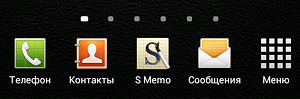

2) Call up the menu and select "Settings":

3) In the settings, select "SMS Restrictions":

4) Change the value to 999:
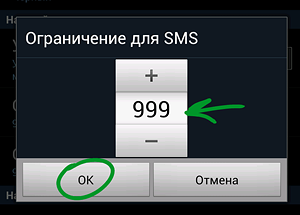
That's all, actually. And don’t forget to periodically clean the dialogues.
I was most surprised by the behavior of my beloved Galaxy Note - it did not warn that the SMS message would not be sent due to restrictions, did not issue any warning message, did not even place SMS messages into the story with red exclamation point(as happens with network problems). Overall, I think this is a seriously flawed piece of software.
I think that such a situation may be faced not only by Samsung owners Galaxy Note N7000, but also other devices, like N7000, S, S2, etc., running Android.
Modern mobile devices are little assistants that give us the opportunity to exchange information whenever and with anyone. Some people find it easier to call, others prefer to use it for communication. social media, but there are also those who prefer to use SMS. For various reasons, this feature is sometimes unavailable on the phone. So what to do if the recipient does not receive messages or if SMS are not sent from mobile device?
Check cash on your personal account
At the first sign of a problem, take the simplest and most obvious action - check your account balance. Depending on the tariff plan, which you use, or the terms of service of the mobile operator, SMS messages may not be sent precisely because there is not enough money in the account. Owners of contract accounts and service packages should check with the operator whether the specified service is activated.
Check the recipient's number
The problem may have occurred due to incorrect specified number recipient. Try sending the message again, and if the attempt is unsuccessful again, contact the mobile operator's support service.
Check your mobile operator's message center number
Problems with sending text SMS from phones also arise due to an incorrectly specified or unregistered SMS center number. You need to check this point in the device settings. If the number is incorrect, simply replace it manually.
To set up a message center number, you need to go to the SMS message settings of your mobile device, which you will find in the Messages application if you have Android. If the phone is on the platform Windows Phone or you iPhone owner, you should go to the settings of the phone itself. Then select and replace (if necessary) the number with one of the following major mobile operators in Ukraine:
1. life:) – +380639010000.
2. MTS (Jeans, Ecotel) – +38050000501.
3. Kyivstar (djuice, Mobilych) – +380672021111.
4. Beeline – +380683201111.
The problem may be with your SIM card
The reason for the inability to send SMS may be due to mechanical damage devices or SIM cards. Another reason is moisture getting inside the device, which led to oxidation of the contacts. Also from long-term use The contact between the phone and the SIM card becomes weak. Then you need to go to the salon cellular communications, where you will receive a new SIM card. The numbers from the old card do not disappear and are saved.
Mobile operator server
During the holidays, many often encounter a problem when SMS messages are not sent or take too long to reach the recipient. This is due to the fact that people from all over Ukraine and abroad are trying to simultaneously congratulate each other on the upcoming holidays, which causes temporary technical problems with an overloaded server. If you can't send the message, try again later.
Other reasons
There is a possibility that the person to whom the message is being sent has added your number to the Black List. Whether this was done accidentally or intentionally, you cannot call him or send SMS to the subscriber.
Are you trying to pay for a service via SMS, but the message is not being sent yet again? In this case, you should check whether it supports mobile operator this service.
When all else fails, try the following:
- Delete old, unnecessary messages (if the SMS memory on your phone is full);
- Try not to reply to the message, but to create a new one. In this case, you should not select the recipient’s number from the contact list; it is better to enter it again, manually via +38...;
- Restart your mobile device and try sending the message again.
SMS settings on an Android device
To go to settings, turn on the Messages program. Then in context menu select Settings.
When, when sending an SMS, the recipient receives a message with question marks, or a message pops up on the device stating that the SMS may be damaged when sent, go to the SMS settings. Then, in "Input Mode", select "Automatic" or "Unicode".
Delivery Notifications
Would you like to receive delivery notifications? Enable this function in SMS settings by setting it to “on.” in the "delivery report". After your SMS is delivered to the recipient, you will receive a notification on your phone.
How to remove notification of an incoming message in the status bar?
This kind of little thing is often annoying. Notifications are disabled in the SMS settings “Show message notifications in the status bar.”
If old messages disappear
Are you trying to find an SMS you received a long time ago and can’t find it? Most likely, you have enabled the “cleaning” function for outdated messages. This happens automatically as soon as the SMS box becomes full. Disable this feature in the SMS settings “Delete old messages”.
Is it possible to add to the “Black List” on Android?
Do you want to block incoming SMS and calls from a specific person? Add this subscriber's number to the Black List. True, you won’t be able to do this using standard means. Need to install special program third party developers, of which there are many on the Android Market.
💡 If Android does not send SMS and you do not receive notifications about a new message, then using your smartphone becomes inconvenient. You should look for the cause of the failure in the operation of the SIM card, the phone itself and its firmware.
This article is suitable for all brands that produce Android smartphones: Samsung, HTC, Lenovo, LG, Sony, ZTE, Huawei, Meizu, Fly, Alcatel, Xiaomi and others.
Problems receiving SMS on Android
The first tip when any problems occur is to reboot the device. If, after restarting Android, messages still do not arrive, check the SMS center settings.
- Open the Messages app on Android.
- Click on the button in the form of three dots to bring up the menu. Select "Settings".
- In the “SIM card settings”, “Advanced” or “SMS” (the name depends on the phone manufacturer) section, look at the number service center for SMS. Each operator has its own, you need to find out which number yours provides.
In SMS settings, you can also turn on notifications if messages arrive without sound, or select a different service.
CrossOut - free online game
Build any car yourself from spare parts and destroy online players from all over the world in a new MMO game for PC, PS4 and xBox.
There is an option that . It all depends on the settings of your SMS message filter.
A third-party service for receiving/sending SMS can be downloaded from Play Market. Sometimes third-party services, on the contrary, cause problems. If you installed an application for working with SMS, uninstall it and try using the built-in service.
Also, check the status and update the SMSC. To perform this operation, the phone must be rooted and you need to:
- Open your dialer app.
- Dial *#*#4636#*#*.
- In the testing menu, go to the “Phone Information” section.
- Find "SMSC" and click "Update".
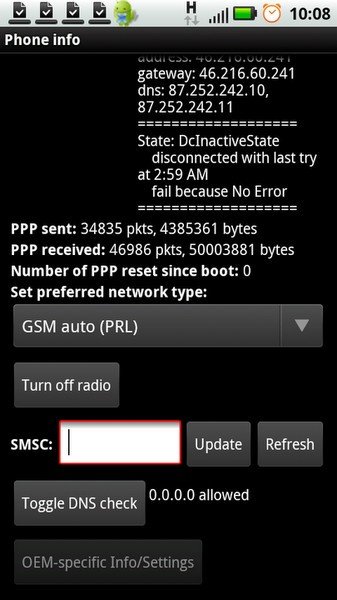 Increase
Increase If everything is in order with the settings, then pay attention to the state of the phone’s memory and the operation of the SIM card. If the memory is full, new messages may not be saved to your phone. To fix the problem, just remove the unnecessary dialogs. In addition, you should check the blacklist.
If on Android Pay is not coming one-time SMS password, then make sure that you use the phone number that you provided to the bank. Then try asking for your password again.
There are times when the SMS arrives an hour or more late. It no longer depends on you or your phone.
If messages do not come only from specific subscribers, then there is a high probability that they are simply blocked in the settings. Depending on the smartphone manufacturer, the names of the items may differ.
- Open the Phone app.
- Go to settings.
- See which phones have been added to the “Blocking numbers” section.
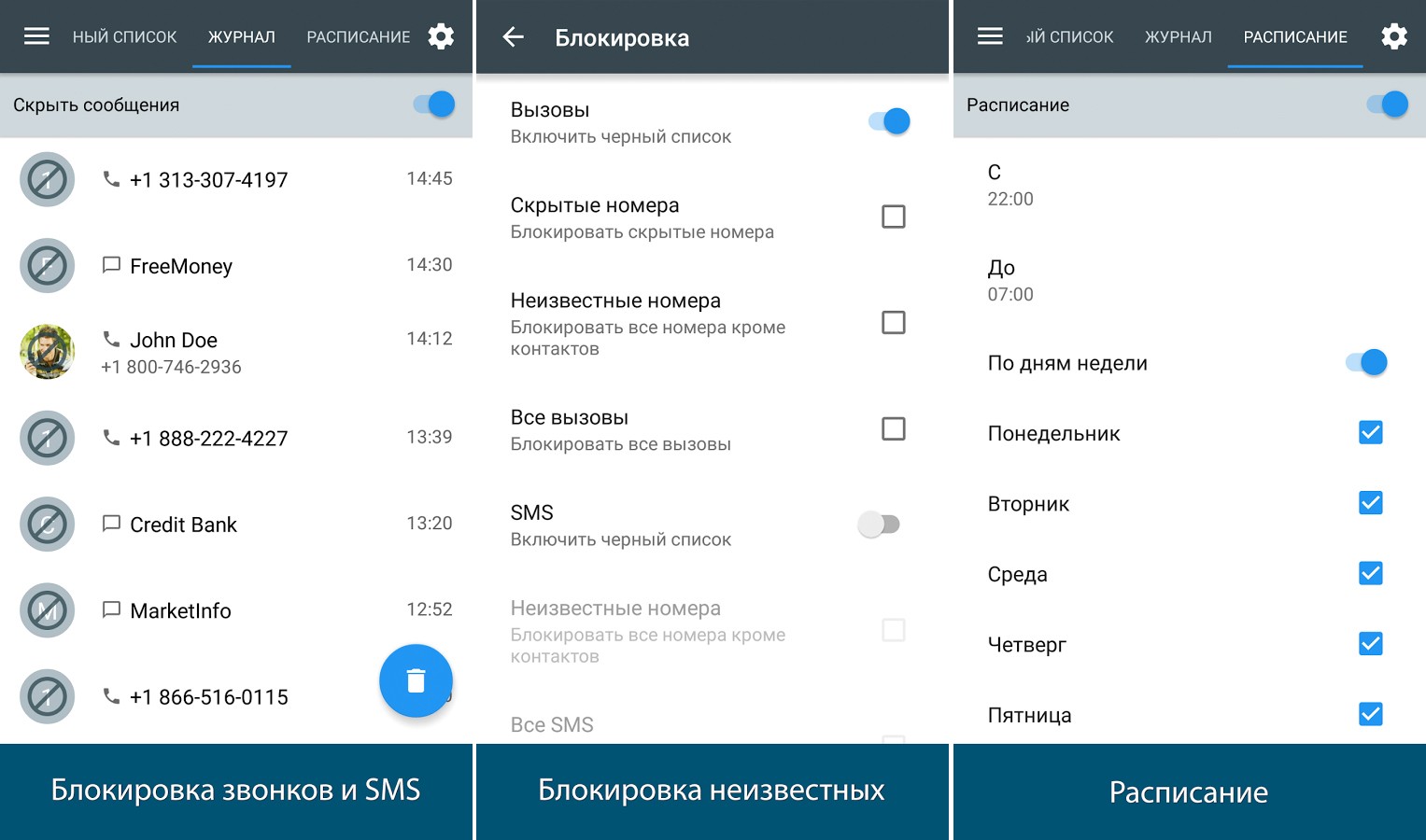 Increase
Increase If all else fails, call mobile operator. Perhaps the mistake is on their side, and they are now in the process of eliminating it. In some cases, it may be necessary to replace the SIM card while maintaining the old number, but this issue must be resolved at the provider’s office.
When you can't send SMS on Android
We will not consider reasons such as lack of funds on the balance or an incorrectly dialed number - they can be dealt with without additional instructions.
If Android is not sending messages, the first thing you should do is restart your device and then check your SMS center settings. Make sure the number is correct, or try installing another SMS service - for example, Handcent Next SMS.
The message "Message not sent" appears
You can also try wiping data and clearing the cache of the built-in SMS/MMS service.
- Open settings, go to the "Applications" section.
- On the "All" tab, find the "SMS/MMS" application.
- Click "Erase data" and then click "Clear cache".



