What is gallery thumbnails on the phone. CCleaner, Cooler Master, Memory Booster, All-In-One Toolbox - Brief review based on questions from comments
In principle, an absolutely expected thing happened: many users had a little doubt about the applications they used, or those that they were annoyingly advised by advertising. By no means do I pretend to be the truth and I remember that "everyone has their own truth", but many years of experience in dealing with different software on different platforms, as well as experience in "post-purchase" settings, skills in modding and editing programs and firmware at the resource level, in my opinion, they allow me to fairly objectively evaluate this or that application. But! Each of you can, and should, have your own opinion (including the completely opposite one), which I will be glad to see in the comments (and especially in the form of reasoned arguments - in order to have a constructive dialogue in an attempt to reveal the real state of things).
So, as I often write, let's get started!
Client #1 - CCleaner
The question about the opinion about the application sounded something like this: "programs like cashcleaner". I think that CCleaner is the best program in this area. For the first time I came across this program about 15 years ago on a PC - Windows is like this - either the registry needs to be cleaned, then the cache needs to be deleted, or something else. Over time, I got tired of these troubles, and, for example, the last system (Windows 7) has been living without any cleaning for more than two years ...
I note that back in 2012, the total number of CCleaner downloads exceeded 1 billion ...
In April 2014, the developers of the program decided to release their application on devices running Android. The manufacturer acted extremely competently and acted on the principle of "do no harm" - the program does nothing automatically, there are no schedules in it, it does not delete or complete anything without the user's personal participation. I like it - I already wrote that I quite believe that all these intelligent Siri, auto-cleansing and others - sooner or later will lead to the appearance of the Matrix and Terminators ...
The first launch meets us with a request for root access. Of course, it is highly desirable to give it, otherwise the entire operation of the application will be a complete fiction. After that, we are presented with a simple window:
Nothing complicated. We see the amount of occupied ROM and RAM memory. Below are two large buttons: analyze and clear. Click "Analyze". Analyzed:
Actually, on this we interrupt the review of the application and move on to the theory, but where without it? It is important for us to understand what exactly we are doing, and not just delete something and go to bed with a sense of accomplishment.
Application cache. In fact, this is the application data that is used in the work. Practically it looks something like this: regular program- this is an archive in .apk format, in which its resources (icons, pictures, etc.) are protected, in addition, many programs use third-party data (for example, any launcher will use shortcut icons of other applications in its activities), and so, that's all this is placed in a separate folder and is called a cache. Of course, this is exaggerated, just human language. Accordingly, deleting this data will not lead to anything bad - the application will only create this cache again on the next start, instead of using ready-made data, and will use it. Thus, clearing it has an extremely short-term effect and causes a delay in the next launch of the application, and, of course, the consumption of system resources (albeit insignificant).
Files and folders. It's simple - supposedly all our downloads and installs are here. How it works - let's see!
Thumbnail cache. Practically - thumbnails of the standard gallery, designed to speed up the preview of pictures. No third-party gallery creates such a cache. But let's see if this folder is so scary. Any application shows a huge file size - sometimes it can reach tens of gigabytes. In reality, this is a scam. The fact is that thumbnail files are so-called sparse files that actually take up disk space. much less space than in their description, and are used as one of the types of archiving. You can read more on these Internets of yours, but I’ll just say that files with a total size of more than 3 GB, according to programs, actually occupy no more than a hundred meters ... This is a fact. Evidence next.
Processes. I have already described the basics of memory management in Android. I repeat: the system will always try to maximize the load of RAM in order to put programs from slow permanent memory into faster RAM and, thereby, speed up application launch. And memory cleaning is carried out exclusively at the request of the system by the built-in OOM Killer in accordance with the rank of applications and the real need for RAM.
All. We return to the application.
What are we supposed to remove? If you remember, the "hero" of one of the previous reviews Clean Master tried to convince us to delete all our Viber correspondence under the guise of a cache ... CCleaner is more adequate - only 2 MB. Actually, the definition of old and really safely deleted files in the application is set up correctly, so, for example, it did not touch the Yandex.Maps cache of almost gigabytes, nor did it look at the game caches ... Clever. Well, since there is nothing terrible in the list, let's clean it up!
operating room android system, in most cases, is placed on devices with a meager supply of memory. Sometimes, 32 GB (and what to say about 16 GB) of internal memory is not enough for the average user. In order to somehow free up memory, many Android gadget owners are looking for folders and files that can be deleted. Thumbnails may catch your eye. What kind of folder is this, what files it contains and whether it can be cleared, read in the framework of this article.
About folder
Folder.thumbnails is a cache directory that contains thumbnails of all the photos and videos that you have ever had on your device. These sketches are used standard application"Gallery", allowing you to quickly load a picture in tiles.
The folder is located in "/sdcard/DCIM/"- a place to store photos and videos from the camera.
By default, .thumbnails is a hidden directive. By connecting it to a Windows computer, you may not see it through Explorer, even if you turn on hidden files and folders.
A folder can take up space in the device's memory up to several GB (depending on how often you took photos and shot videos).
There can be several folders. Since the core of Android is Linux, similar .thumbnails directories can also be found in other folders of programs that interact with pictures and videos (for example, the cloud or instant messengers).
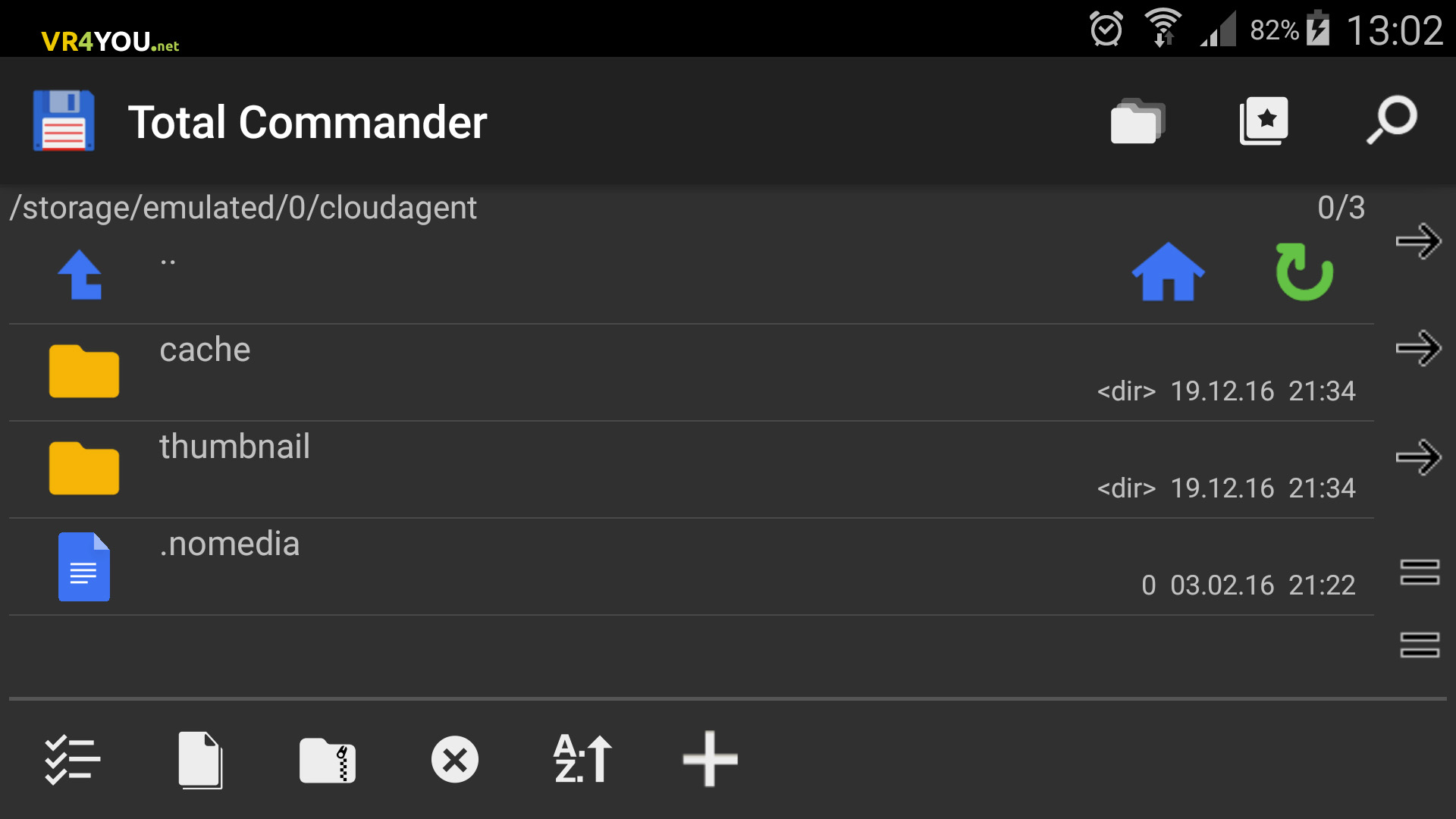
How to uninstall from an Android device?
Wondering if you can delete .thumbnails? Yes, you can. And even necessary if you are sorely lacking space on your smartphone or tablet. There is no harm in deleting the files stored in the directive. The only negative is that by opening the "Gallery" after deletion, the thumbnails will take longer to load.
To remove .thumbnails use file manager. For example, ES-Explorer or Total Commander. For an example of deletion, we use TC:
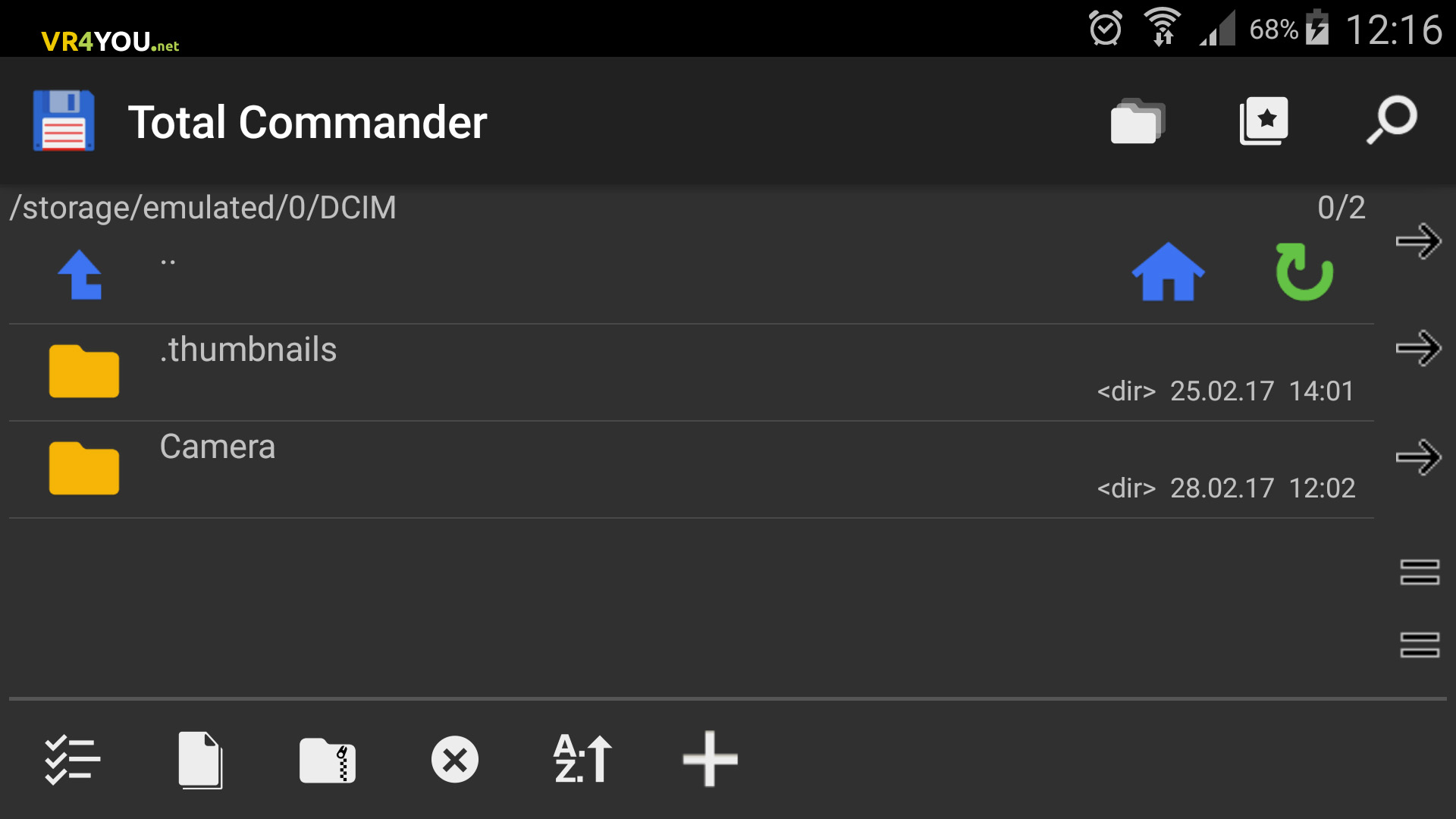
There is one caveat! In the .thumbnails folder, thumbnails of photos and videos that are on your device will reappear as soon as you use the applications to view them. To avoid this, you need a lock.
Thumbnail Lock
To prevent sketch files from being written to the directory anymore, let's create an empty file with the same name:
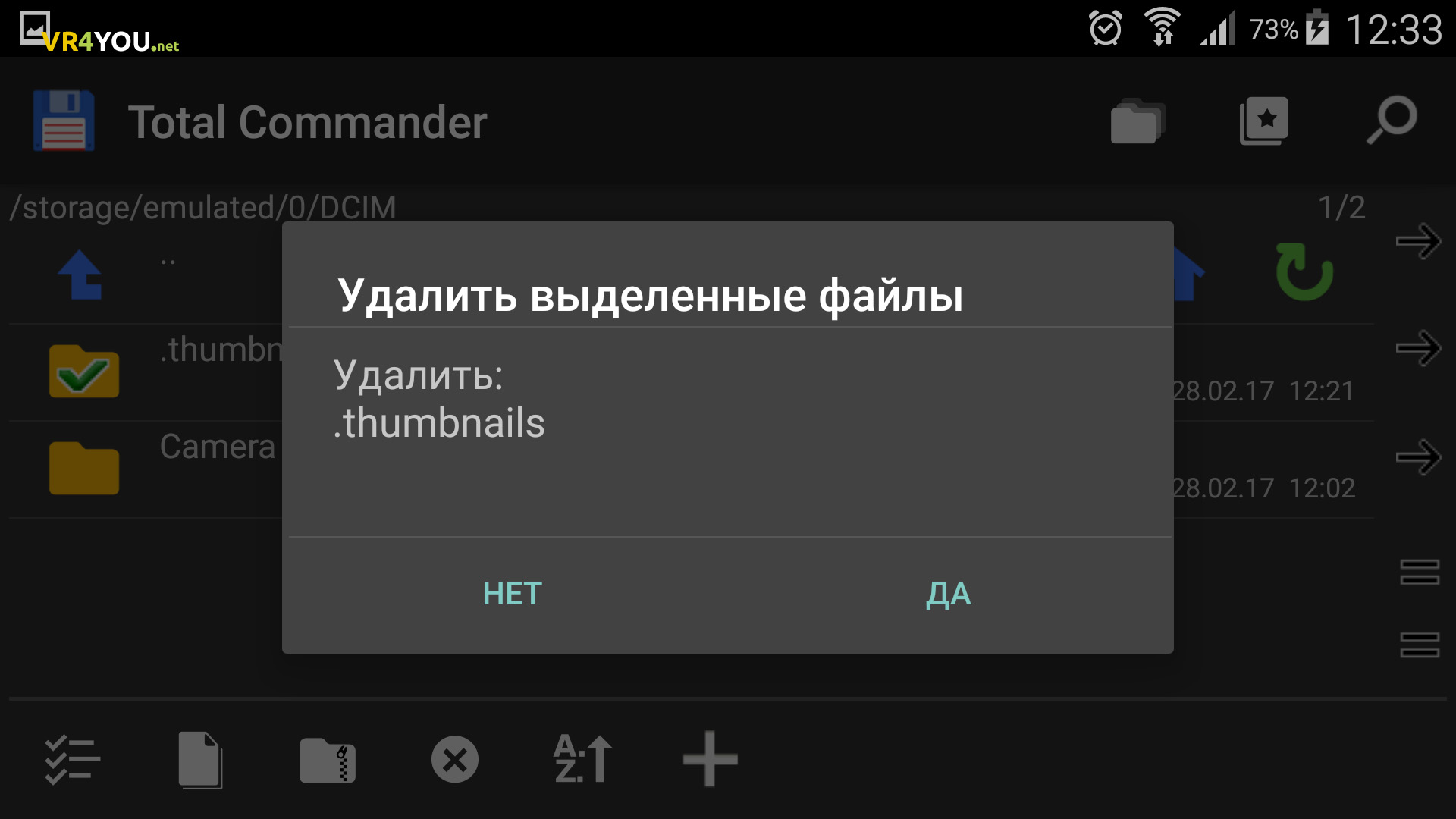
Now, the Android OS will not be able to create the .thumbnails folder and put the contents in it, since this name is already taken by the file.
An alternative to blocking thumbnail creation is an empty .nomedia file placed in the DCIM folder or other folders that contain .thumbnails. You can create it via text editor, similar to the method described above.
Question free space on our gadgets, usually one of the most relevant, and this makes the Thumbnails cache folder interesting. Tens of gigabytes of free space on the device disappear like a haze, and over time, the user has to find a couple of megabytes of free space for a long and painful time. And what to say to those owners of smartphones and tablets who have only four gigabytes of pre-installed memory on the device, and there are many of them? Users of such devices become like an impartial Themis, which on its scales long and painfully weighs the value of each file in memory, with the eternally popular question “to be or not to be?”
If you connect your smartphone to your computer via a USB cable, and turn on the display of hidden and system files("Explorer" - "Organize" - "Folder and search options" - "View" - "Show hidden files, folders and drives"), then in the DCIM directory (/sdcard/DCIM/) of our device we can see the cache directory ".thumbnails". That's right, with a dot in front, showing the hidden nature of this folder, because you simply won't see it with the standard device explorer.
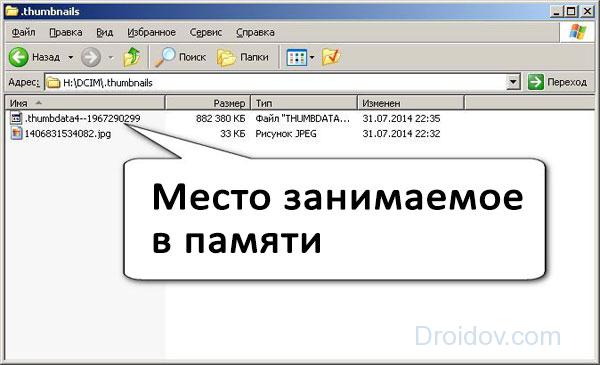
The system uses the Thumbnails folder to create thumbnails of photos and videos on your device, allowing you to quickly display thumbnails of these images in various applications (such as Gallery). Similar directories can be created in other folders where various images and video, thereby often significantly reducing free space, and the device may start to slow down because of this.
How to empty the Thumbnails folder
To clean up the Thumbnails directory, some users recommend that they simply give up on the problem and stop using applications such as Gallery, as they see them as the culprits for cloning existing images. Instead, it is recommended to use "ES Explorer" and other similar tools with improved functionality. Although, as for me, this is not an option and it is better to use other methods. For example, take advantage of the features of the CCleaner application or create an empty file called Thumbnails.
Method 1. CCleaner - fast, convenient, efficient
To use the functionality of the application, just download it from " Play market”, start, click on “Analysis” and wait for the procedure to end. CCleaner App will analyze your device, and in the Thumbnails cache item, Thumbnails will show the size of the thumbnail files. To say goodbye to them, it will be enough to click "Clear" and the issue is resolved.
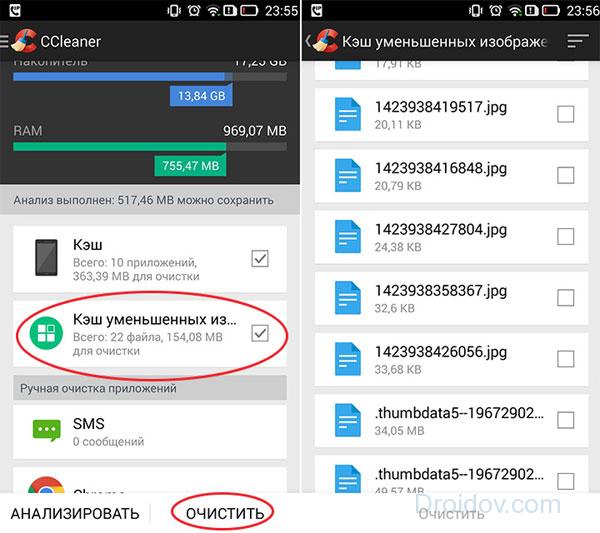
Method 2. Create an empty duplicate
Another alternative to forget about the .thumbnails problem forever is to create an empty file of the same name.
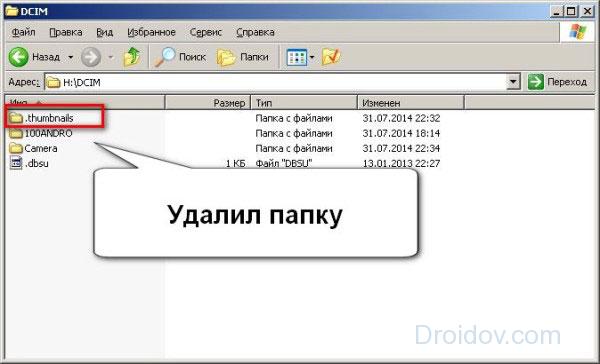
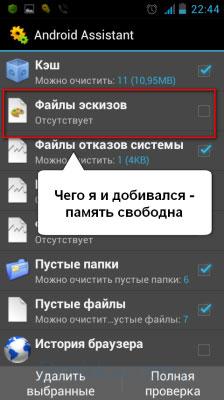
Illustrated remote demonstration of the process:
Conclusion
Using one of the methods, you can easily clear the specified folder or block the introduction of any files there. This way you will get more free space on your device, and you can spend it on something more valuable than thumbnails of the images you already have in Thumbnails. Competent work with your device will not only allow you to save additional megabytes of free space, but will also significantly speed up your gadget, making it more convenient, faster and more efficient.
In contact with



