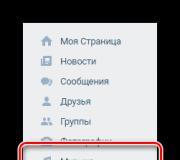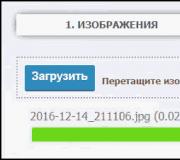Load to test the computer power supply. How to check the power supply, power adapter, charger
When a device malfunctions, the current source is checked first, and then everything else. For this, a power supply tester, an oscilloscope, voltage, current, resistance, frequency meters are used. An ordinary multimeter can also be used as a tester for a computer power supply or other device. It can measure both the current strength and determine the load resistance.
Power supply device
To identify a malfunction, it is necessary to have a general idea of the purpose and device of the electric current source.
Now two types of power supplies are used: transformer and pulse. The former, using a step-down transformer, convert alternating current 220 volts 50 hertz at the required voltage. Then it is rectified by means of a diode bridge, and capacitors and transistors convert it to D.C..

The second variables of 220 volts with the help of high-voltage diodes are first rectified, passed through a filter and converted into a pulsed current with a frequency of (30-200) thousand hertz. After that, the high-frequency voltage is supplied to the transformer, and the desired potential comes out of the secondary windings. Further transformation goes, as in a transformer power supply.
Switching current sources are widely used due to their smaller dimensions with the same power.
Transformers are needed for the safety of people and the protection of batteries from high voltage.
Current measurement
Having a general idea of the operation of the current source, you can begin to check it. If we are talking about power supplies for phones, cameras and other low-power equipment with small units, then you can measure the current in them.

How to measure the current strength is a question of a school textbook. A multimeter or ammeter is connected to the open circuit. Pay attention to the limit value of the scale. If the multimeter allows you to measure a maximum of 10 A, then you can check a block designed for a maximum of such a current, and no more. Our current will be constant, since it has already passed through the block.
To connect the power supply, you must either cut one of the wires or disassemble the case. The circuit must be closed to the tester. Measurements are carried out quickly, within 2 seconds, so that the contacts do not have time to get very hot.
Preparation for voltage measurement
In some cases, check the voltage. Let's take a computer power supply as an example. Remove the side cover of the system box. Then disconnect all cables going to the power source.

The harnesses are assembled from conductors of different colors, each of them corresponds to a certain voltage. Contacts with black wires correspond to common (ground). The yellow conductor supplies +12 volts, red +5 volts, orange +3.3 volts. Blue corresponds to -12 V, white -5 V, purple + 5VSB (standby power), gray PW-OK (Power good), green PS-ON.
With the switch on, the PS-ON and PW-OK contacts should have +5 V.
 There is voltage on the purple wire as long as the power switch is on. back cover computer is turned on and connected to the network. This allows you to remotely start your computer.
There is voltage on the purple wire as long as the power switch is on. back cover computer is turned on and connected to the network. This allows you to remotely start your computer.
White is rarely used, intended for expansion cards installed in the ISA slot.
The blue wire is required for RS232, FireWire, and some PCI expansion cards.
Voltage measurement
Now you can proceed directly to the measurements. Checking the power with a multimeter is carried out in the following sequence.
In the twenty-pin connector, the connectors with a green and one black wire are shorted with a jumper. When they are shorted, the power supply starts up.

Turning the tester switch selects the measurement mode constant voltage, the range is set to 20 volts. The black test lead is connected to the common wire. Red checks the voltage on the remaining terminals. Readings must be within:
- for +5 V 4.75…5.25 V;
- for +12 V 11.4…12.6 V;
- for +3.3 V 3.14 ... 3.47 V;
- for -12 V -10.8…-13.2 V.
If the output voltages correspond to the norm, then the Power good terminal should have +5 volts. This signal is sent to motherboard and allows the processor to start.
In addition to the main harness, a few more additional ones with four-pin connectors come out of the computer's power supply. They are designed to supply voltage to hard and optical discs. Here, too, there is a color coding of signals. Measurements are made as on the main connector.
If the readings on the terminals are within the acceptable range, then the power supply is OK. So, the failure is on the motherboard.
Troubleshooting
In the absence of any voltage, values out of tolerance, you need to look for the reason for this in the power supply. To do this, it must be removed from the system box. On the back cover, the screws holding the power source case are unscrewed, and it is removed. Then you need to remove the protective cover of the power supply.
After that, visual control is carried out, the presence of deposits, swelling of capacitors is checked. Batteries with these symptoms should be replaced. Further verification begins with the continuity of the circuit, in which there is no voltage.

The multimeter switches to the resistance measurement position. In this mode, the network cable must be disconnected from the power supply. One probe is connected to the contact of the connector with no potential, the second to the point of connection of the wire to the board and the measurement is taken. The device should show 0 ohms. This means that the conductor is intact. If the values are non-zero, then it needs to be replaced.
Checking the entire circuit
After replacing the defective elements, an alternating current is connected to the power supply and everything is measured again by the tester. If there is no signal, then its presence is checked along the entire circuit from the connector to the output stage of the transistor that produces this voltage. This can be traced by the lamellas (strips of copper on the board).
If there is no voltage on the transistor, its presence is checked on the zener diode and capacitor. If it is absent there, then the state of the pulse transformer is checked. The power supply is disconnected from the network, and using a multimeter, the resistance of its windings is measured.

If there is no voltage on all contacts of the output connectors, then the test must be started from the point of connection network cable. The tester switches to 750 volt AC mode.
Then the presence of 220 volts is checked at the output of the network cable, then at the input of the diode bridge. Because output voltage is rectified, then the tester must be switched to direct current. This way you can identify the problem and then fix it.
This completes the computer power supply check. Current sources in most other devices are arranged in the same way as the power supply discussed above.
The difference may be in the output voltage ratings. If a person has disassembled and checked a computer current source with his own hands, then it will not be difficult for him to deal with the rest.
Since the trend is now the maximum reduction in production costs, low-quality goods quickly reach the door of the repairman. When buying a computer (especially the first one) - many choose the case "the most beautiful of the cheapest" with a built-in power supply - and many do not even know that there is such a device. This "hidden device" on which sellers save very well. But the buyer will pay for the problems.
The main thing
Today we will touch on the topic of repairing computer power supplies, or rather their primary diagnostics. If there is a problematic or suspicious PSU, then it is advisable to carry out diagnostics separately from the computer (just in case). And this unit will help us with this:
The block consists of loads on lines +3.3, +5, +12, +5vSB (standby power). It is needed to simulate a computer load and measure output voltages. Since without load, the PSU can show normal results - and many problems can appear under load.
preparatory theory
We will ship with anything (whatever you find on the farm) - powerful resistors and lamps.
I had 2 car lamps 12V 55W / 50W lying around - two spirals (high / low beam). One spiral is damaged - we will use the second. You do not need to buy them - ask your friends motorists.
Of course, incandescent lamps have a very low resistance in the cold state - and at startup they will create a large load for a short time - and cheap Chinese can not withstand this - and not start. But the advantage of lamps is availability. If I get powerful resistors, I'll put them instead of lamps.
Resistors can be found in old appliances (tube TVs, radios) with resistance (1-15 ohms).
You can also use a nichrome spiral. We select the length with the desired resistance with a multimeter.
We will not load to the full, otherwise 450W into the air will turn out to be a heater. A 150 watt would be fine. If practice shows that more is needed, we will add. By the way, this is an approximate consumption of an office PC. And the extra watts are calculated along the +3.3 and +5 volt lines - which are little used - about 5 amperes each. And on the label it is written in bold 30A - and this is 200 watts that the PC cannot use. And along the line +12 is often not enough.
For loading I have:
3pcs resistors 8.2ohm 7.5w
3pcs resistors 5.1ohm 7.5w
Resistor 8.2ohm 5w
Lamps 12v: 55w, 55w, 45w, 21w
For calculations, we will use formulas in a very convenient form (I hang on the wall - I recommend it to everyone)
So we choose the load:
Line +3.3V- mainly used for food random access memory- about 5 watts per bar. We will ship at ~ 10 watts. Calculate the required resistor value
R = V 2 / P = 3.3 2 / 10 = 1.1 Ohm we don’t have such, the minimum is 5.1 ohm. We calculate how much it will consume P = V 2 / R = 3.3 2 / 5.1 = 2.1W - not enough, you can put 3 in parallel - but we get only 6W for three - not the most successful use of such powerful resistors (by 25%) - and the place will take a lot. I do not put anything yet - I will look for 1-2 Ohms.
Line +5V- little used today. I watched the tests - on average it eats 5A.
We will ship at ~ 20 watts. R \u003d V 2 / P \u003d 5 2 / 20 \u003d 1.25 Ohm - also a small resistance, BUT we already have 5 volts - and even squared - we get a much larger load on the same 5-ohm resistors. P=V 2 /R=5 2 /5.1=4.9W - put 3 and we will have 15 W. You can add 2-3 on the 8th (they will consume 3W each), or you can leave it like that.
Line +12V- the most sought after. There is a processor, a video card, and some small things (coolers, drives, DVDs).
We will ship at as much as 155 watts. But separately: 55 for the motherboard power connector, and 55 (+45 through the switch) for the processor power connector. We will use car lamps.
Line +5 VSB- emergency meals.
We will ship at ~ 5 watts. There is a resistor 8.2 ohm 5w, try it.
Calculate the power P=V 2 /R=5 2 /8.2= 3 W well, that's enough.
Line -12V- here we connect the fan.
Chips
Let's add to the corpus small lamp 220V 60W into a 220V network break. When repairing, it is often used to identify short circuits (after replacing some parts).
Assembling the device
Ironically, we will also use the case from a computer power supply unit (non-working).
We unsolder the sockets for the power connector of the motherboard and the processor from the faulty motherboard. We solder cables to them. It is desirable to choose colors as for the connectors from the PSU.
We prepare resistors, lamps, ice indicators, switches and a connector for measurements.
We connect everything according to the scheme .. more precisely, according to the VIP scheme :)
We twist, drill, solder - and you're done:
Everything should be clear in appearance.
Bonus
Initially, I did not plan, but for convenience I decided to add a voltmeter. This will make the device more autonomous - although the multimeter is still somewhere nearby during repairs. I looked at cheap 2-wire (which are powered by the measured voltage) - 3-30 V - just the right range. Simply by connecting to the connector for measurements. But I had 4.5-30 V and I decided to put a 3-wire 0-100 V already - and power it from charging mobile phone(also added to the body). So it will be independent and show voltages from zero.
This voltmeter can also be used to measure external sources(battery or something else ...) - by connecting to the measuring connector (if the multimeter has disappeared somewhere).
A few words about switches.
S1 - select the connection method: through a 220V lamp (Off) or directly (On). At the first start and after each soldering - we check through the lamp.
S2 - 220V power is supplied to the PSU. Standby power should be earned and LED + 5VSB should light up.
S3 - PS-ON closes to ground, the PSU should start.
S4 - 50W additive on the processor line. (50 is already there, there will be 100W load)
SW1 - Select the power line with the switch and check in turn if all voltages are normal.
Since the measurements are shown by the built-in voltmeter, you can connect an oscilloscope to the connectors for a deeper analysis.
By the way
A couple of months ago I bought about 25 PSUs (from closing PC repair offices). Half working, 250-450 watts. Bought as guinea pigs for study and repair attempts. The load block is just for them.
That's all. Hope it was interesting and helpful. I went to test my PSUs and I wish you good luck!
A very common cause of failure personal computer is the failure of the power supply. The main symptom will be the fact that your computer won't turn on.
In order to confirm the failure of this part of the computer, you need to test the power supply. Let's consider several methods for such a check (they are no more difficult than methods).
The main function of the power supply is to convert the incoming voltage to the required value.
Checking with a paperclip
The easiest way to check the power supply is to use a regular paper clip. As part of this method, we will try to turn on the power supply without a computer and check if it works.
To do this, you will need a paper clip, a power supply and a device for the load. After disconnecting the computer from the network, you must remove the power supply. As a load, you can use a standard 80 mm cooler or optical drive. (if there is one in the system unit). It is also possible to use them together.
We connect the power supply and in the largest 24-pin connector we look for a contact with a green and black wire. There is more than one black wire, so you can use any. Usually use the contact that is nearby.

The closure must be done short. If the power supply is still working, then the fan of the power supply itself, as well as the 80-mm one, will begin to rotate. The connected drive will signal with a green light. If none of this happened, then the power supply is faulty.
visual inspection
If the power supply's warranty period has already expired, then an internal visual inspection can be performed, which can clearly confirm the malfunction of this device. Before starting disassembly, be sure to disconnect the power supply from the mains! After removing the cover, you can see the following picture:
In this case, no additional devices not needed to determine the fault. In the last hours of operation of such a PSU, you could hear the smell of burning. Overheating and subsequent failure can also be caused by a malfunction of the cooling system. As a rule, this is a characteristic disease of cheap Chinese power supplies.
The presence of one or more "swollen" capacitors will also confirm a malfunction. But not always replacing them can restore performance. It is necessary to pay attention during such an inspection to the protection element - the fuse. If it is burned out, then the power supply can start only after replacing it.
Block failed:


Checking with additional equipment
There are more difficult ways checks. The first method is characterized by using a multimeter to measure the output voltages. The simplest pointer or digital measuring device that you need to be able to use will do.

In addition, you need to know the allowable voltage outputs of the power supply. Finding them on the Internet is not difficult. Depending on the obtained indicators, it will be possible to determine the health of the power supply. Particular attention should be paid to the standby voltage. This is the red wire.
A device for testing power supplies has recently appeared on the market. (tester) It greatly facilitates the receipt of voltage readings. It is only necessary to connect all the main connectors and the actual output indicators will be shown on the display of the device.
At the same time, you need to work with such a device carefully. If the connectors are connected incorrectly, the power supply may not be damaged, but the tester can be guaranteed to fail. You need to be extremely careful. We compare the obtained data with the nominal indicators, which in the end will confirm the performance of the power supply or its absence.
How to check the power supply of a computer. The computer does not turn on.
So, the power cord from the outlet to the computer's power supply has been checked. Thus, the required voltage is suitable for the power supply. But when I press the power button, nothing happens and the computer does not turn on. It is most likely a power supply failure. You can independently check the power supply, its health, and at least try to determine for what reason the computer's power supply does not work.
Well, you have to free the computer from the side cover from the side of the vent. The second one is not required. If the fans do not spin when you press the power button, there are only a few options. The main reasons: the power supply or the power button is faulty. Yes, anything can happen, and it could just be a button malfunction or a wire break from the button to the connector on. Let's select the direction in which we will move.
What will we need?
- a short circuit in the form of a metal wire, a small piece of wire of a small cross section; I use a resistor type radio element with a nominal value of 1 kOhm, but for a one-time experience and scrapers will be enough; however, I advise you not to leave a PSU with a scraper for a long time: the smaller the cross section, the stronger our impromptu short circuit will warm up
- (if you are going to check not only the PSU performance, but also the voltage through the main load channels)
I propose to divide the entire verification procedure into the following stages:
Does the button itself work?
To separate the power supply failure from the button failure, we do not need to remove the power supply itself yet. First, unplug the computer's power cord from the outlet or turn off the power button on the back of the power supply.
At open lid trace the path of the power-on wires and the "LED" wires from the front of the computer to the motherboard. It is not difficult to find them, they have a mixed (red, blue, black and green wires) color designation and, ending with jackers, are connected to the “male” connectors of the motherboard. These connectors are usually found in the bottom quadrant of the board.

Our task is to highlight the connector that is responsible for turning on the computer from the button. The voltage on the motherboard is low and there is no need to be afraid of an electric discharge. The only advice is to try not to damage the motherboard while you are trying to check the power supply with the manipulations described below.
The desired connector is easy to determine. It is indicated by letters with the participation of the letters PW or POWER(from English - food). As in the photo below, it almost always has a similar color scheme of wires - green ( red or blue) plus white (rarely others). But given the fact that we do not know who built our computer, the most the best way determine the ownership of any wires, this is a picture next to these connectors. As you can see in the photo, the right side of the figure is indicated by these letters. So this is the power button. It is connected by two wires and it will also help us check the power supply.

the connection diagram is drawn directly on the board, and the connectors themselves are no longer included in the photo, they are slightly to the right of the shooting area
The specified characters are required for the power button. Pull towards you and remove the jacker from the socket. Remember it. In the next step, the protruding pins will close together. The next step is to plug the power cord into an outlet or turn on the button on the power supply.
Now let's try to check the power supply for start
Using the flat tip of a small screwdriver, a scissors blade or a paper clip, briefly bridge the motherboard contacts that have been released from the power button jack as shown in the photo. Try a few times.

- If the power supply is good and working itself, the computer will turn on and continue to work. It will be possible to turn off the computer by simply turning it off from the button on the power supply, pulling the plug out of the socket, or re-closing the same contacts with a screwdriver, but holding it until it turns off.
- If the coolers of the power supply, processor cooling and airflow are turned on system block(if any), however, this did not happen from the button assembly, the power supply is in order and the malfunction lies in the power button.
- If the computer does not respond to manipulations, proceed to the next step.
Disconnect the main ATX connector from the power supply to the motherboard. This is the largest connector, you can’t confuse it with anything. This is a 24-pin (or 20 + 4) connector:

The camera flash ruined the view a bit...
Press the plastic lock on the side with your thumb (or forefinger), releasing the connector for dismantling, and pull the connector towards you with swaying longitudinal movements. Rest your free fingers, if necessary, on the motherboard. Do not break (although I have never broken).
 Now let's try to check the power supply and run it directly
Now let's try to check the power supply and run it directly
In the assembled circuit, the signal to turn on goes from the button through the motherboard to the contact Green colour socket that you are holding. We bypass the board and close this contact to any of the black wires. To check the power supply, contact closure black and green colors will be carried out for a short time. This means that you can use any means at hand: a paper clip, tweezers, etc. Do not be afraid of electric shock, the voltage in this part of the system is absolutely safe. Contacts that will be closed are located nearby: they have conditional numbering 15 and 16 (remember this: numbering will come in handy when looking for other contacts). The black wire is “earth” (empty), the green one, when the wire is plugged into the socket, carries voltage. You can short circuit directly when plugged into a power outlet; you will not suffer, the voltage is scanty and not dangerous for a person:
 If the power supply continues to be silent, the coolers do not want to spin, the fault lies in the power supply. In the language of electrical engineering, this means that the voltage in this section of the power supply circuit is less than the prescribed 5 V. More on this in another article. You can call a specialist or continue the search yourself.
If the power supply continues to be silent, the coolers do not want to spin, the fault lies in the power supply. In the language of electrical engineering, this means that the voltage in this section of the power supply circuit is less than the prescribed 5 V. More on this in another article. You can call a specialist or continue the search yourself.
It's time to check the power supply with the device
If the power supply came to life, we proceed to measurements with the device. Turn off the power supply temporarily. Set the multimeter to measure constant voltage values. On the instrument carriage, this is a sector with symbols V- :

and immediately set the measurement limit to 20 volts:

I will remove the main consumers (disks, floppy drives, power to the video card) of the computer from the power and signal loops:

HDD disabled
And behind it is a DVD drive:

We turn on the computer in the socket or the key on the PSU at the back. With the power supply turned on (the cooler is spinning in it), I check the voltage at the terminals of the 24-pin 12V power supply. given in the article of the same name. We closed the wires with numbers 15 and 16. And here is how the numbering itself goes:


Two (usually orange at the edges) in the opposite row from the green - 1 and 2 . And so on from left to right. The numbering of the next row is also from left to right. Look at the photo.
We insert the black probe of the device for a long time into the contact of the black connector (this will be the contact 3 ). It is located just opposite the black contact. 15 occupied by a scraper. In the language of specialists, this is called “putting the probe on the ground”, we will not remove it from the connector for the duration of the measurements (you can fix it there, just don’t overdo it):

With the red probe of the device, we will alternately check the value of the output voltage on all channels of the block (I say right away - the experimental power supply is healthy) and start with 1 th:

The second pin of the connector shows the same parameters:

Next tested contact number 4 - it's 5 volts. Check ( do not burn yourself on the scraper!):

And so on. And thus, from contact to contact, you must gradually compare the passport pinout readings of the PSU (see link above) with the readings of the device. That is, the readings of the multimeter will approximately coincide (with a small error) with the readings in the article table. Please note that contact 3 with contacts 5 , 7 , 17 , 18 , 19 , 24 the device should not respond.
ATTENTION . The next step we will try to check the power supply under load. All measurements just taken will be carried out in the same way, but with the connector connected to the board. When I made such measurements for the first time, I partly numbered (so as not to get confused) the wires on the connector with tape tags. I advise you too. Everything is not needed - just note the starting point and the order of counting. The color of the wire will remind you of the voltage indicators.
Check power supply under load
If the voltage values of the pinout table and the readings of the multimeter when the PSU is idling are the same (measurement errors within fractions of a percent are acceptable and better upwards), let's try to check the power supply under load. Let's assemble the circuit by connecting all the cables, and put the computer into operation. DO NOT CLOSE THE LID YET! We need BIOS and type tab power with paragraph Hardware Monitor (BIOS versions set, they have a different interface - so do not blame me). I have so:


The tab displays voltage values as BIOS sees them. As you can see, the read information matches the measured ones. The power supply is working properly. And now it’s worth checking the indicated readings on the screen with the readings of the multimeter when working under load. We insert the PSU connector into the “mother” connector of the motherboard, connect all devices, turn on the computer and check with the device in the same order, also successively changing the probes in the set measurement range, but in this manner:

I think I helped you draw some conclusions about the performance of the power supply. Of course, all these conclusions are superficial, and the cleanliness of the PSU can only be said armed with an oscilloscope.
Read: 322
Hi all! Today we will talk about a very vital situation, when suddenly your computer flatly refuses to turn on. That is, when you press a button on the system unit case, nothing happens at all.
In such situations, the first step is to check the connection of the network wire, as well as the position of the power switch on the back of the computer. If that doesn't work, then you need to know. how to check computer power supply for performance. And I must say that there is nothing complicated here.
And, of course, no one except me in our team can cope with such a disaster. Therefore, having rolled up my sleeves and prepared to inhale the dust, I am almost a ten-year-old iron worker.
Naturally, the first step was to check the connection of the power cord to the power supply connector, and also re-fixed the position of the toggle switch:

But alas, all these events did not lead to anything good. As they say, the patient still remained dead. Well, the next step is to check the power supply itself.
And here I must say that we will do this with a simple folk method, without any multimeters and similar devices. Well, it's not my fault that the electrician was not yet at the workplace. It's understandable, it was the weekend.
So, the first step is to disconnect a long rectangular block with contacts from the motherboard. This is how it should look like for you:

At this step, just in case, turn off the power from the hard drive. But let the drive be energized, since it is believed that computer units cannot be started without load. The cheapest of them can burn out at the same time:

Now let's move on to the main point. We take the most ordinary paper clip, unbend it and close the contacts green and black wires on the big plug:

Of course, you need to understand the moment that such manipulations are best done with a completely de-energized computer, so that, due to inexperience, you don’t short something out and burn the motherboard or hard drive to hell.
So, after applying voltage, our unit should make noise with the fan, which in most cases indicates its full combat readiness. If this did not happen, then he really died.
like this in a simple way, you can easily check the computer's power supply for performance. And by the way, just in case, this method suitable even without the participation of the computer itself and the motherboard:

What else can be said on this issue? If, after closing with a clip, the fan spins, but the computer still does not start, it makes sense to check the supply voltage on all channels with a multimeter:

Therefore, keep this nuance in mind and remember that if the computer does not start at all, and the unit is working, then it may be due to broken conders. Look at them again:

And they are always located near the processor socket itself and are responsible for supplying power to it. Well, now you know exactly how you can check the computer's power supply for performance.
That's all for now and see you again. And finally, as always, a very interesting video. Let's watch together.