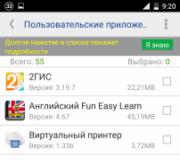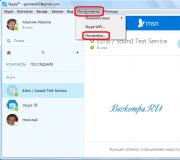How to get rid of unwanted emails. How to quickly unsubscribe from all mailings
In this article, you will learn how to delete spam from your mailbox and how to avoid it in the future.
Did you know that about 45% of all emails sent are spam? But spam is not only annoying but can be dangerous.
Spam can contain viruses that can damage your devices, send your contacts, tamper with your files, and disrupt your performance. For businesses, spam can even become a costly problem.
How to get rid of spam. While clicking the delete button may seem like a good option, this route can seriously degrade performance over time, especially when your mailbox loaded.
How to remove spam and get rid of mailings via Mail.ru
This method is suitable for any mail accounts, whether you have @ yandex.ru, @ gmail.com or even corporate mail.

How to massively unsubscribe from all mailings using the Unroll.me service
Unroll.me is a service that allows you to unsubscribe from unnecessary mailings in a semi-automatic mode. First, it analyzes all the addresses to which you are subscribed, and then offers a list of them, where you can unsubscribe from spam with one click
This method is only suitable for Gmail.com, Yahoo.com, Outlook and AOL

The service also has a Rollup function, which collects all mailings that come to you during the day and sends them when it suits you.
How to protect yourself from spam in Gmail by changing your own address
Methods that allow you to protect yourself from spam and detect services that are inaccurately handling the base of email subscribers.
Method 1
All you need to do is add a plus and a word to your gmail address that will help you remember which newsletter or service you subscribed to. It will also help in the future to determine which service has leaked your email or started spamming you with irrelevant information.
For example, if your email is [email protected] then all you need to do is add + highbrow by subscribing to our service. As a result, it will turn out [email protected] All letters sent to this address will automatically come to your mail.
Method 2
Let's take the same example: [email protected] You can insert dots anywhere in your nickname, and an email sent to that email address will arrive in your inbox. For example: [email protected], or [email protected], or even [email protected]
This feature was specially designed to reduce the number of letters not received by recipients because of the dotted points in them where they should not be.
Train your spam filter
Don't worry, your email is on your side. And he's probably working hard to recognize the junk mail and throw it into the Spam folder where it resides. But sometimes even the best of filters fail.
The good news is that you can always train them. Instead of just deleting spam, it is better to "report" it so that your email service knows that it will let the wrong email pass.
This is how this option looks in mail.ru:

Most of the time, the client will work to solve the problem behind the scenes and hopefully learn from their mistakes.
Note. Check your Spam folder from time to time and report valid emails (or false positives) that you find there so that your mail client knew they weren't spam.
Use an alternate email address
Most of the spam comes from too many companies / people who have access to your email address. To prevent this from becoming publicly available, use an alternate email address when publishing online or when registering for services.
Keep your original email address private and only keep it for those with whom you want to communicate. And if you need to register somewhere a little dubious, consider using disposable mail.
You can easily create disposable email addresses with services like itemp.email or 10minutemail. They help you keep your real address safe while minimizing spam.
Create your own spam filter
If you only want to receive emails from specific people, you can set up your own filter by only “submitting to White list»Certain senders.
Here's how you can do it in Gmail:
Open your inbox and go to settings (located on the right side of the screen). Go to the Filters and Blocked URLs tab and click Create New Filter.
Now you can easily customize your own filter by entering the email addresses from which you want to receive messages.
The problem with this solution is that the rest of your email goes into spam, including any important messages from senders not yet added to your filter.
Change your email.
This is another drastic measure, but sometimes it is the only way to absolutely ensure that your email address is protected and not spammed. I recommend this measure for people whose email has been hacked repeatedly or hopelessly inundated with spam. You will want to notify your regular correspondents of the changes and make sure any maintenance staff have your updated Contact Information... You want to be available, but only to the right people.
As technology progressed, we moved from telemarketers, who seemed to always call during lunch, to emails that offer free cruises to the Bahamas or herbal products for men. And while spam is a little less intrusive than ringing your home phone, it's still an equally serious problem. Good side is that with a little effort we can clean up the house and remove almost all the unwanted emails that clog up our inbox.
Getting rid of spam saves your business from the dangers of viruses, phishing, and other fraudulent activities that could end up costing you more than you might imagine.
More importantly, it helps you become more productive by clearing your inbox so you can focus on the emails that really matter.
Every modern computer user, unfortunately, has to deal with spam, in the form of some kind of mailings, most often of an advertising nature. In short, spam is information that you do not ask for, but that you receive, regardless of your desire.
It is sent by people - spammers who send mass mailings to databases email addresses... Unfortunately, getting rid of spam is hard enough and in some cases it is simply impossible. But there are a couple of rules that will help you, if not permanently get rid of it, then at least reduce the flow of spam to your computer.
Of course, the most important rule for getting rid of spam is conspiracy on the Internet. If your e-mail address gets to spammers in their database of addresses, then spam letters will come to you all the time, no matter what you do.
But, if you create a separate mailbox for registration on various sites and forums, you will have the opportunity not to "shine" your main e-mail address on the Internet and, accordingly, to divert it from the threat of receiving spam.
And also try not to publish your email address in open access... It often happens that users indicate their addresses directly in messages on forums, and then they are surprised that their mailbox is attacked by hundreds of letters with advertisements and all kinds of unnecessary information. If there is already an urgent need to indicate your email address in messages open to milestones, then try to encrypt its name. For example, replace the @ sign with the word Dog. Then special spy programs scouring the Internet in search of new addresses will not be able to detect and recognize your email.
If, nevertheless, spam letters have begun to come to your mail, you do not need to read them, let alone answer them. Always add them to the dedicated Spam folder. Or add this recipient to the black list so that letters from him will be automatically transferred to the spam folder. For example, in your Yandex mailbox, you can check the box next to such an unwanted message and click the Spam button on the top of the menu bar.
In cases where spam email just does not give a pass and you cannot cope with it in any way, then it is better to change the mailbox.
Spam attacks us not only in email newsletters, but also on social networks. Administration social networks tries in every possible way to fight spam and punish its distributors. The social network "VKontakte" suffers especially from spam - there spam is sent by personal messages, notes on the "wall", and comments on photos and videos. You should not follow the links provided in such notes.
In addition to unnecessary messages and notes on social networks, the real trouble is when spammers crack passwords to the personal pages of participants and start sending spam on their behalf. First of all, such mailing is carried out to the friends of the "hacked" user with the hope that they will not suspect their friend of something bad and will definitely follow the link specified in the message. If you are faced with this, then the only way to fix the situation will be only to change the password on your personal page.
There can be many tips and solutions to combat spam, but always remember that the best way is to be careful: do not leave your contacts anywhere and change and update passwords often. Never click on suspicious links sent and do not fall for the tempting offers of people who advertise about themselves in a dishonest and ugly way.
Email spam is often referred to as “junk mail”. They are of three types:
1. Advertising messages. Unnecessary advertisements and sales offers often attack work email, distracting your attention and wasting your time. Do not reply to such emails, otherwise your address will be identified as "live" and you will receive even more spam.
2. Fraudulent invitations. Fraudulent emails become especially numerous during periods of economic downturns and crises. As a rule, their headlines promise manna from heaven or mimic a service mailing. In most cases, their purpose is to direct you to the link you need to click on. The result of a click can be an installation on your PC spyware, and in the future - breaking passwords and emptying electronic accounts.
3. Mailings. We are talking about mailings to which you have subscribed by accident or unbeknownst to yourself. Often at the very bottom of the body of the letter there is a clickable phrase "Unsubscribe from the mailing list", which allows you to remove your address from the database of this mailing list. If not, delete the mailing list using one of the methods described below.
Send spam to a dedicated folder
There are two ways to get rid of spam that already comes to E-Mail:
Manually
If spam doesn't overload your mail too much, you can manually flag unwanted emails. All major mail services (Yandex.Mail, Mail.ru, Gmail, Rambler) allow you to do this in two clicks.
Select an email in the Inbox folder, put a checkmark in front of it and click the corresponding button: "Spam", "This is spam" or "To spam". The letter will appear in a separate "Spam" folder, from where it will be automatically deleted in a few days. In the future, all letters from the sender's address, as well as similar ones, will fall into this folder, bypassing the "Inbox".
Attention! Sometimes the necessary letters can get into the "Spam" folder, so check it when you are waiting for a letter. You can send such a letter back to your Inbox if you select it with a tick and click the Do not spam button on the toolbar.
Automatically
Set up a filter that will immediately filter out all unnecessary letters. Let's take a closer look at how to do this in Yandex.Mail and Mail.ru, the most popular mail services in the Russian Internet.
Creating a rule in Yandex.Mail:
1. Select: Mail - All settings - Incoming mail processing rules - Create rule.



3. Then set the conditions "If": "From whom" - enter the address from which you receive spam.
4. Below you need to choose what action to perform: "Delete", or "Put in folder" - "Spam". Everything else can be left blank.

5. Click the "Create Rule" and "Apply to Existing Emails" button to get rid of the already received spam.

Filter settings in Mail.ru:
1. In the "Inbox" folder, check the box for the letters you want to block the sender.
2. On the More tab, select Create Filter.

3. On the page that opens, in the "If" block, the address of the selected sender will appear. In the "To" section, select the "Delete forever" value (or "Move to folder" - "Spam").

5. To complete the procedure, in the "My filtering rules" block to the right of the created filter, click on the "Filter" link.

6. Check the result in the Inbox folder: all messages from this recipient should be removed from the list (or moved to the Spam folder).
Protect your inbox
How does your email address end up in the spammers database? There are programs, spam bots that collect email addresses all over the Internet and transmit them to services that send spam letters through this database, sometimes several thousand a day. To minimize the risk of getting into the database of spammers in the future, follow these simple rules:
1. Do not register your E-Mail on an unverified resource, the reputation of which gives rise to doubts. It is also better to pass by the "dead" resource, where there are no new publications, recent user comments.
2. To register on secondary resources, create an additional mailbox so as not to jeopardize your work or personal E-Mail.
3. Pay attention to the item "Subscribe to the newsletter", which is most often located at the bottom under the registration form. Without a shadow of a doubt, uncheck it if you are not interested in mailing from this resource.
4. Avoid publicizing your email address on forums and other open sources. If you still need to provide your mailing address, then make the record as follows: name (dog) domain (dot) ru. With this form of entry, it is much less likely that a spam bot will recognize your address.
If time has already been lost, and spammers powerfully attack your corporate mailbox every day, then you can get rid of spam protective programs... However, installing them on the server requires special knowledge and access rights. Contact the system administrator to solve the problem, this is his responsibility.
I am glad to welcome you. Today we'll talk about how to unsubscribe from all mailings. It is not difficult to unsubscribe from the mailing list, the main thing is to know where to click. Many do not know this and ask me this question. This article will show you how cancel subscription... Sometimes it happens that a person subscribes and, as a result, his mailbox is full of unnecessary letters, so we will fix this problem.
So, what do we need to do in order to unsubscribe from unnecessary mailings? First, we need to decide which letters, or rather from which authors and services, we want to save the mailing, and only after that start cleaning the rows and freeing our mailbox from unnecessary junk 🙂 Of course, ideally, you need to create a separate folder in your mail and name it, for example, "My Mailings" or "My Subscriptions" in general, whatever you like. But not everyone does this, and I will tell you right away that in vain, although this is everyone's business.
How to unsubscribe from mailings through mailing services
Let's start with mailing services. Everything is very simple here in order to cancel subscription You just need to go to your mailbox, select the desired, or rather not the necessary letter, click on it and turn your attention to the link at the very bottom of the letter. Almost all services have such a link. See screenshot below.


We select the desired action and unsubscribe from this newsletter or we delete our address altogether from the author's database, as you can see everything is simple, just 2-3 clicks and you will no longer receive letters from an author who is not interesting to you.
How to unsubscribe from subscribe mailings
Let's now find out how to correctly and quickly unsubscribe from mailing lists, a very popular subscribe service. By the way, I recommend watching my video tutorial and find out how to use this service. The subscribe service is very interesting and you can write a separate article about it, but today we are not talking about that.
In order to unsubscribe from mailings, you just need to enter the service using your username and password, that is, be logged in, go to the "My mailings" tab and click on the unsubscribe button, near those mailings that you no longer need. See screenshot below.

Here, too, everything is very simple and easy, just click once and that's it, you will no longer receive letters to your mailbox 🙂 And in general, you can almost always unsubscribe from any mailing list. But if it is impossible to do this, there are also such harmful ones, then your mail filter will come to your aid. You can make a filter in the settings for letters from an unnecessary mailbox and they will never come. We've figured it out, let's move on.
How to unsubscribe from an RSS feed
Now let's talk about rss mailings, many of us are subscribed to articles that are published on the blogs of those authors whom we read. These subscriptions are made via rss feed. But it so happens that we are no longer interested in the author. There may be a number of reasons for this, or we simply do not want to receive announcements to our mail from this author. In order to decide this question, just go to the letter with the announcement and find a special link at the very bottom. But the link will be in English and not everyone understands given language, so the question arises, how unsubscribe from the RSS feed... In fact, the answer is, as always, simple. See the screenshot and everything will become clear.
You need to click on the unsubscribe now link - unsubscribe now and you will be taken to the unsubscribe page, as always, everything is simple and just a couple of clicks. By the way, you will also receive this article via RSS, if you are subscribed and if you are tired of me, you can unsubscribe from me 🙂 you already know how to do this 🙂 But of course I would not like that.
Unsubscribe from mailing lists on Mail.ru

Unsubscribe from unnecessary mailings on Yandex.ru
Everything is almost the same on Yandex. Go to your mail, select the letter of the person or campaign from which you want to unsubscribe and at the top of the control panel click on the "Unsubscribe" button. After that, you will be unsubscribed from the mailing list in one click! See screenshot how to unsubscribe from mailing lists.

In general, choose those whom you are interested in reading and only those mailings that are useful, and not just want to get money from you. But I want to note that there are many benefits in paid offers and you can quickly learn how to make money online and so on, but here you need to know what to choose and what not.
If all the above methods could not help you in your particular case, then you can create a filter for unnecessary e-mail and thus you will not receive unwanted mail. How to do it technically and generally put things in order in your mail,
This is the article that turned out, I hope it will be useful to you, you can add it in the comments. Now, you know how to unsubscribe from all mailings, so you can easily clean your mailbox. I will always be glad to answer all your questions. And do not forget to click on the buttons of social networks, I will be grateful to you.
I wish you good luck and good mood!
Life would be much easier, without spam, spam in mailboxes happens almost every day! You know right away that something is filthy when you win huge prize money for a contest that you have never participated in or other incomprehensible letters in which your bank account number and contacts are constantly “caught”. All excess spam on contraceptives, diet pills, magic lubricants, credit cards, home loans and everything under the sun bursting into the web and sanity, it's only fair to think about fixing it all the time to prevent unwanted email flow. Junk mail, such as unsolicited bulk mailings, is known to not only clutter up your inbox, but also create complete confusion.
Ways to Get Rid of Junk Email
Protecting your privacy If you “live” on the Internet, you may have heard that, passwords are like underwear, never leave them in open places. Funny but true! Your email IDs, as well as well-guarded passwords, should be kept away from comments on blogs, newsgroups, or any other public portals. Without doing this, your mail ID susceptible to spam bots that are quick to add it to the recipients' junk mail list. Spoil your email IDs like your toothbrush. Never let anyone else use your email ID and remember to update it every six months to keep your email IDs spam-protected.
Forget about badges, go to text! Every piece of junk can cost you time, money, and privacy! Get smart and keep your inbox out of the trash. I wonder how? Well, dodging in e-mail from badges using a postal ID can do the trick. With bots predisposed to email badges, by changing them to text for email, identifiers such as mail gmail com, for example, can trick a spambot into keeping your id from getting it.
Block spam Spammers may be smart, but they don't have to hunt your account like that! Blocking the function of checking your e-mail address is probably the best way trick spammers into believing your e-mail id is a trick. You can also install one of the many programs that never allow you to collect in electronic box trash by sending mail back to the sender of the spam.
Get connected How often have you naively wrote comments on your friend's blog, new online statuses and posts, or ideas, can it actually get spam hitting? If you post a lot on blogs or community forums, the installation wordpress plugin can protect your email ID from receiving ‘spam’. This built-in tool not only offers spam protection, but different ways defense, thus, you get additional protection. Plugins hide email IDs from bots, making your inbox relatively spam free for free.
Alternative options Did you know that entering your email ID on almost any site makes it vulnerable to spam? The final step to fighting bots is to use a disposable email address, or DEA. The service of such a company gives you the freedom to have your own DEA, which redirects spam to this mail and spam does not put the original ID at stake. DEA, though, are highly operational and always have to be bought, but this is leading to the elimination of a nightmare avalanche of spam!