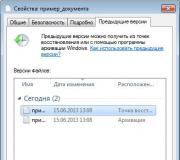What does a remote account mean in a telegram. How to delete a Telegram account from your phone: step by step
In the modern world, a popular way of communication is sending messages using special messengers. One of these is the Telegramm application, the profile of which is linked to a phone number. However, there are times when the number changes, which is why it is necessary to delete the account in "Telegram" along with the correspondence or transfer it to another phone.
The reason for wanting to end communication through the messenger can be any. And regardless of it, it is very easy to delete an account in "Telegram" - for this you do not even need to have installed application... It is enough to have access to the Internet and a phone with the SIM card to which the profile is registered. Having entered the official Telegramm website, you need to go to the questions and answers section - FAQ, where there is a link to the deactivation page.
After entering the phone number, press the "Next" button and wait for the arrival of an SMS message with a confirmation code, which should be entered in the field that appears on the screen. After completing this operation, all profile logs in "Telegram" will be cleared. You can delete your account using the automatic cleaning function. To do this, go to the application security settings, where in the "Account deactivation" column you need to define the time after which, if there is no activity in the profile, the account will be deleted.
How do I change my phone number?
Sometimes, due to a change in phone number, users try to copy all contacts and messages to a specialized storage, in order to then transfer them to another profile, not knowing how to change their account. In the "Telegram" for such cases there is special function, allowing you to change the number in a few clicks.

To do this, you need to go to the "Settings" section, where you click on the account phone number. In the window that opens, you will be asked to change the number with automatic transfer of all chats and contacts. After confirming the intentions, the user will be prompted to enter a new phone number, after which all that remains is to indicate the confirmation code in the field that appears.
How do I restore my account?
In case of losing the password to enter their page, some users cannot find a way to restore their account in Telegram. And it is quite simple to do this - you just need to have a device with Internet access at hand, as well as a phone by the number of which the registration was made. Having entered the web access site or by opening the application, you must enter the phone number to which the authorization code will be sent. With the help of it, you can restore access to your profile.

If the account is taken over by an unauthorized person, then you can regain sole control over the profile, ensuring the confidentiality of personal contacts and correspondence, without deleting the profile. Having entered the settings, you need to go to the "Active sessions" tab, in which select the "End all other sessions" item. After that, deauthorization will be performed on all other devices, except for the one used. It should be noted that if you delete an account in Telegram, it will be impossible to return the correspondence and the added contacts.
Methods for deleting social media accounts are often a stumbling block, even for advanced users. Therefore, we decided to prepare detailed instructions for deleting the telegram personal page. That is, how to permanently erase your account from the server. As users will see later, this can be done in different ways: automatically or manually. You can use these instructions on all devices: PCs, tablets and phones on Android or iPhone. So how do you delete an account in a telegram?
We will describe this, the most difficult, method at the very beginning, just in order not to tire you by the end of the story. This operation assumes that somewhere near you there is Personal Computer... The list of user manipulations is as follows:

It's not that hard.
For those who want to live easier
Automatic deletion of a telegram account is offered by the system on a schedule. That is, if you do not log into the social network longer than the scheduled time, your account can be completely deleted by pressing the phone button. This schedule is subject to the user. To change it and delete the profile in the telegram later, you can do this:
- Climb into the Privacy and security section of your telegram profile.
- Select the item with the name Account self-destructs.
- And enter the number of months. For example, 12 months. Then the corresponding proposal will be received once a year.
That, in fact, is all that can be said on this matter.
How to delete telegrams? Sooner or later, this question arises from almost 50% of Telegram users. Today we will talk about what to do in this case. First, you have to figure out what to remove:
- Telegram account.
- Telegram messenger.
How to delete an account in a telegram
Free and unlimited communication at high speed cannot deter those who decide to delete telegrams. Sometimes this can be caused by annoying notifications, actions of other users, or just a clogged profile. Destroying a telegram account may take you a couple of minutes, no more. To completely erase all data, including account messenger, do the following:
Attention! Having deleted your Telegram account, you will not be able to register a new one for several days to the number that was used earlier.
How to uninstall the Telegram app
Having erased the messenger from your device, you can not worry about the information accumulated inside the telegram account for at least 6 months. This period is set as the self-destruction of the account, it can be easily changed in the profile settings.
If you are using Telegram Desktop (Telegram Desktop) on PC through a computer with Windows OS, you will need to uninstall the messenger by going to the section Control Panel - Programs and Features. Then it remains to select and clicking PKM(Right mouse button), remove Telegram.
Where to find a telegram that would not take free space on the device and would not make users want to delete telegrams? Switch to the web version of Telegram online - with a built-in VPN and MTProto proxy server, bypassing the blocking of the messenger in Russia and other countries.
Hi, Igor Zuevich is in touch. Developers Telegram do everything necessary to make the process of using the messenger convenient and streamlined. Therefore, sometimes the question arises of how to delete an account in a telegram?
Pavel Durov did everything to secure it. He uses a special protocol that guarantees the secrecy of all transmitted messages. It will be simply impossible to hack it. Even if the account is deleted, all information about it and data with correspondence will be deleted from the server and other applications. No one will ever be able to find out about the user.
If you decide to say goodbye to your account, then this can be done in two ways.
- In the first case the user completely deletes their account. He independently decides to say goodbye to this application.If he wants to start using the program again, then he needs to download the application again and go through the registration process. In this case, a new account will be created. All correspondence will start over. But friends will receive special notifications that the user is using again
- Deleting a Telegram account may occur as a result of account inactivity. If the user does not visit the application for a certain amount of time, then the account is automatically deleted. Self-destruction of Telegram account is carried out after the specified time in the settings.
Watch the video: Typical Errors on Instagram
How to delete an account in a telegram - Telegram self-destruct function
The popular messenger from Pavel Durov is becoming more and more popular. The app recently got an updated version. The main feature was not only a user-friendly interface, but also the emergence of the function of self-destruction of the account. The developers explained the appearance of this function by the fact that a lot of accounts are not used for a long time. Programmers don't want an application to have many inactive users. And we decided to reduce the number of queries in search engines for the phrase how to delete an account in a telegram) It will be deleted by itself.
It is very easy to familiarize yourself with the self-destruct settings. Go to the Telegram program.
In the upper left corner, click on the "Menu" button.

A window will open in front of the user where you can get into the "Settings" of the account.

At the very bottom of the opened settings is "Automatic account deletion".

The user himself chooses the period after which the account will be deleted.

The presented message contains a warning that all correspondence and groups will be deleted along with the account. The maximum lifetime of an inactive profile is 1 year.
How to delete an account in a telegram Manually via Telegram


On the specified number a message arrives. It should be entered in the appeared field and click the "Sign In" button.

In the list, select the item "Deactivate Account", which means "Deactivate account".

In the window that opens, indicate the reason for deleting the account, and indicate the number to which it is linked, and click the "Done" button.

The system will ask for permission to delete again.

After passing all these points, the account will be deleted from the server, as well as all information about it. Before deleting an account, you should remember that the correspondence remains with the interlocutors. It is deleted only in one copy. If you are interested in the complete destruction of correspondence, then you should before deleting an account in every chat. In today's article, we discussed with you the question of how to delete an account in a telegram.
As you can see, if you already know that self-destruction and deletion of an account in Telegram is possible, then detailed instructions will allow you to quickly get rid of your account and all information about it.It is better to act together and together with those people who already have experience and results. Come to our programs, at the same time and earn more!
With you,
- Igor Zuevich.
Leave a comment on this article below
If you are thinking about how to delete your Telegram account from your phone, then there are probably serious reasons for that. Let's get to the heart of our article.
How can I delete my Telegram account on my phone?
So, how can you delete your Telegram account on your phone and start a new virtual life from scratch?
Deleting an account is performed in this way (a similar sequence is also suitable for deleting a profile from an iPhone or any other smartphone):
- First, you need to enter the system in the browser using the link - where you need to enter the number to which the profile is attached. If the link does not work, open it through the anonymizer - cameleo.xyz, or through the Opera:
Open the Opera browser;
We go into the settings and drive in the VPN search;
Turn on VPN;
Ready! The site opens.
- Then the authorization code will be sent to the application or via SMS - it must be entered in the “Confirmation code” field.

- You will see a short list of options where you need to select Deactivate Account.

- If you want, you can indicate the reason why you are leaving.
- Click Done.

- If you are absolutely sure, click on the red button (“Yes, delete my account”).

- A successful completion message appears.
Note that in addition to information on how to delete a page in a Telegram via phone, it is useful for each user to know that after that there will be other personal data. All this is deleted once and for all.
Therefore, to avoid regrets after you had to delete your Telegram account from your phone, take care of important messages in advance:
- translate them into Text Document and store in a different place;
- send them to yourself on email;
- take screenshots of some of the dialogs, etc.
Let's imagine you left, but suddenly remembered that in some conversation there was unique information, and it had to be saved. Then try to contact the person you corresponded with. If we are not talking about, but about the usual, then the friend on the gadget should have a history of your communication. Let him take a screenshot of this message or copy it as text and send it to you by mail or social network, or dictate it over the phone.
And also, in order not to resort to extreme measures to delete your Telegram account, you can master the Self-Destruct function.
Account self-destruct is configured as follows:
- Go to the Privacy and Security section through the messenger settings;