How is usb c different from micro. What is USB Type-C? Why USB Type-C is the future
At the beginning of my journey, USB port was intended to unite all other interfaces into one, this was even hinted at by its unchanged logo, but time goes by itself universal port has grown into many bad things compatible versions, which brought even more chaos into the relationship between certain gadgets. And finally, He appeared on the horizon. The great and terrible USB Type C. Knowledgeable people greeted it with almost applause, and ordinary users just shrugged their shoulders. You can still encounter this indifference today: they say, yes, it’s symmetrical, yes, it’s easier to connect, so what? In fact, the difference is huge, and if you are still wondering what is better - Type C or microUSB, this is the place for you.
Type C is more practical
This compact port has announced itself as a new network standard and its appearance is consistent with such a high status. A symmetrical, 24-pin port can today be found on smartphones in the flagship and mid-price segments, laptops, docking stations, routers and a huge number of other equipment. It does not take up much space on the case and, yes, it is more convenient to connect. And now you don’t have to carry around a certain number of blocks from different equipment with you.
Backward compatibility is also important. The Type-C port allows you to use any technology from the most ancient to the ultra-modern without any special restrictions.
A couple of years ago there was an urgent issue of finding adapters and compatible flash drives, but today they are a dime a dozen on the market.
Data transfer speed - up to 10 Gb/s
In this regard, Type C is a great foundation for the future, because it offers users data transfer speeds of up to 10 Gb/s. Modern smartphones, of course, do not need this, but in the future it may well come in handy.
Here, by the way, we must immediately put an end to the confusion. First installed on smartphone Type C (it was a Nokia N1, by the way) only supported protocol 2.0, while later devices could have both 3.0 and 3.1 with corresponding data transfer rates. This limitation is imposed by the manufacturer with an eye to modern realities and will invariably increase.
Charging - up to 100 W power
Fast charging is already sweeping the planet. They are being developed different manufacturers and they work on different principles, but the essence is the same - to increase power and thus reduce the charging time of the gadget. If you read our previous text, you noticed that in modern technologies fast chargers The numbers don't even come close to what's listed. However, in the future, this seemingly sky-high power will also be used. This technology You may have come across it on the Internet under the name USB Power Delivery. This is what many see as the future standard for fast charging.
Moreover, the Type C port can not only charge, but also charge other devices, which third-party manufacturers will obviously not fail to use in their developments.

Alternate Modes
If up to this point we were talking exclusively about proprietary developments, now it’s time to look at related technologies. Type C will also allow you to connect to monitors with DisplayPort, MHL and HDMI.
You can’t ignore Thunderbolt 3, which guarantees data and video transfer at high speeds. Through of this interface you can daisy chain up to 6 peripheral devices(for example, monitors). It's really hard to imagine a situation where this is really necessary.
Sound transmission - audiophile quality
If we assessed all the above modes in the context of a reserve for the future, then this is something that even ordinary users are faced with today. We are talking about a massive replacement of the audio jack with a Type C port. Separated ports, in this case, have only one (but very serious) advantage: you can use headphones even when the smartphone is charging. But in all other respects the analog jack is inferior digital USB-C. In the latter case, the sound quality will be higher, noise reduction and echo cancellation will be better implemented. Equally significant is the ability to transfer some tasks (and related equipment) to the headset, which will also help avoid unnecessary noise and expand the headset’s control capabilities. The other side of the coin is that headphones will clearly become more expensive than modern simple “whistles” or, in other words, “whistles” will simply die out as a species.
And in the future, according to the developers, cooler things await us. For example, the ability to monitor body temperature while playing sports using headphones.

Docking stations
It is the versatility of the USB Type C port that made the use of docking stations for smartphones possible. Connecting to a dock makes it possible to turn your smartphone into an almost full-fledged desktop PC. Not at the gaming level, of course, but definitely at the multimedia level, thanks to the power mobile processors this is more than enough. On this moment There are two devices on the market that offer this functionality. This is the HP Elite x3, which we reviewed extensively, and the Samsung Galaxy S8, S8+ and Note8 models with their DeX Station. Considering the speed with which Type C is spreading, I would like to hope that other manufacturers will have analogues.

As we see, a miniature Type-C port is not only charging, as many people think, but also a sea of other possibilities. It is for the versatility of USB-C that they value it. But the sea of these undeniable advantages crosses out one fat minus. The capabilities of the port will always be limited by the carrier device and it is impossible to recognize these limitations externally. That is, Type C always looks the same, and to find out what exactly it will be able to do on a particular device, you will have to look for detailed specifications. Moreover, the difficulties here will be not only with the presence/absence of alternative modes, but also with the speeds involved. Moreover, the compatibility of two devices can be “killed” by using the wrong cable. This is a pretty good game of attentiveness. The only good thing is that these restrictions will gradually be leveled out with the development of technology.
Almost two years ago I migrated to USB Type-C and still haven't gone blind. I'll tell you the whole truth.
The market is not ready
In 2015 year Apple presented to the public - the first laptop with progressive USB interface Type-C on board. I would have fainted with joy, but there was only one connector. But for everything at once, including charging a laptop. Only the lazy would not criticize the aluminum gadget for this port, although I personally found myself among such people. I didn’t scold it, but I was afraid that there would be problems with active use of the device.

I was apprehensive and still decided to buy. I really liked the device, in fact. Naturally, I bought it right away with an adapter - the simplest Apple USB-C/USB. Thus began my new life at the crossroads of generations, when the standard had already been launched to the masses, but the market was not yet ready for it.
Almost two years after the release of the MacBook 12, the market was still not ready for USB Type-C. At a minimum, this impression may be due to the public reaction to the use of the same ports in the new MacBook Pro. But often this is the opinion of theorists. In practice, everything is somewhat more prosaic. In this article I will share my experience of using a laptop with USB Type-C - the pros, cons and whether you should be afraid of the new standard.
USB Type-C is universal, but also not quite ready for the market

The functionality of the new standard is impressive and many good articles have been written about it, including. Briefly and simply, the connector is more compact than its predecessor, can be inserted on either side, supports data transfer (up to 10 Gbit/s or up to 40 Gbit/s if we are talking about Thunderbolt 3), video (up to 5K), audio and power up to 100 W inclusive.
Cool? Not that word!
The only difficulty is that when everything is mixed at once, overlaps, problems and incompatibility issues occur. The simplest example is MacBook 12 and MacBook Pro 2016, which seem to have the same connectors, but in fact they are different: classic USB Type-C and Thunderbolt 3 respectively. The latter is more progressive and is backwards compatible, but not in everything. Available with the first generation of USB-C chipset from Texas Instruments (TPS65982). And this is just the tip of the iceberg.
There are several standards for USB Type-C cables that support different speeds data transmission (from 480 Mbit/s to 10 Gbit/s), different power supply voltages or no power lines at all, with video transmission function (via built-in DisplayPort or alternative Alternate Mode) and without it. All schemes and standards are clearly spelled out, but only underground Chinese factories don’t care about them, because price is a priority. As a result, you can use a cheap cable.
What do we end up with? There is only one connector, it supports many standards, it can do almost everything, but there is also a downside to the coin in the form of a lot of confusion among cables and peripherals. The wires are the same, but the capabilities are different. The connector is the same, but it is not a fact that it can do everything stated in the standard specifications. By the way, in new MacBooks Pro Thunderbolt 3 ports really do everything, but it just doesn’t solve compatibility problems yet.
These are the realities of the transition period in which we find ourselves through the efforts of Apple. On the other hand, if it weren’t for the heavy tarpaulin boot with the logo of a bitten apple, from time to time kicking the market in the sirloin places, who knows how long the dominance would have been observed optical drives in laptops and how quickly Wi-Fi would spread.
Let's take a better look at working in USB Type-C in the real world and on a real device - is the devil really as scary as he is painted to be?
Two years of life with USB Type-C

Each story is strictly individual, including mine. On the other hand, there are always some general aspects of operating devices. I will try to focus attention on them so that you can try on the described experience to your personal situation.
The first thing that raised concerns was whether the laptop had enough charge to restore it. backup copy Time Machine from an external hard drive? When I purchased the device, in my region only a simple branded adapter was available, as in the photo above, that is, you can either connect power or an external drive. I was afraid in vain. 250 GB of “personal workspace” quickly settled on new car, using up only 30% of the battery charge in the process. The big plus was that the external hard drive supports USB 3.0, like the adapter, so data was copied at very high speeds (more than 40-50 MB/s).
I recommend not saving on USB adapters Type-C and take branded, proven models so as not to run into the low-speed option (480 Mbit/s). And when it comes to powering a laptop, then the choice is only among TOP brands or Apple branded adapters. This is not the moment when you can save money and when you need to save money, since not only the functionality of the I/O port is at stake, but also the health of the gadget.
Having settled on a laptop and having worked for a couple of weeks, I somehow didn’t notice any particular need for the old ones USB ports, even when I needed to transfer photos from a memory card (which I do quite often on duty) or connect some equipment. I even reflashed my favorite camera (Sony A7r) via USB Type-C and a proprietary adapter - the process went without a hitch. The only difference was the need to connect this same adapter, which is a matter of seconds.

That is, there were no problems associated with the fact that the port hole in the laptop is mechanically not directly compatible with 99% of devices on the market. The need to use an adapter did not bother me at all and still does not bother me.
The first rough edges began when I needed to travel frequently on business trips. To have something to do on the road besides writing articles, I usually record movies and TV series on a tablet or smartphone. The difficulty turned out to be that there is only one port and I also have a single adapter. I didn’t buy the more expensive branded one, it was crushed by a toad. Thus, to record video from an external hard drive to an iPad and iPhone, you first had to copy the content to the laptop’s own drive and then transfer it to the Apple mobile gadget. Extra action and extra time. Not critical, but still annoying.
First, I solved the problem with a cheap Chinese USB Type-C hub, about which. It has nothing to do with power supply, so I wouldn’t burn the laptop even if I wanted to. The only ambush - low speed data transfer was limited by USB 2.0 (up to 30 MB/s), but the adapter supported three connected devices at once. True, the card reader built into it died the next day of use. However, 20 GB of video easily flew with external storage through this miracle of Chinese engineering and then recorded similar portions of content several more times.
After some time, I solved the problem radically by ordering a high-quality and very compact USB hub Satechi Type-C Pass Through USB Hub. By the way, there are many analogues - they all cost about the same. Moreover, there are similar hubs, but also with HDMI output. In general, this miniature thing solved the problem of powering a laptop when a couple of USB accessories are connected, plus it contains SD and MicroSD card readers. Unlike the Chinese hub, the memory card slots still work. There is only one catch - the aluminum adapter heats up noticeably, but there were no difficulties with this. I worked plugged into a laptop for 5-6 hours - everything was ok.
Also, from Type-C accessories, I purchased a flash drive with two ports at once - it’s convenient to transfer some content from the MacBook to a device with old USB ports.
As you can see, there are rough edges, but even with only one USB Type-C port, no critical situations arose. But there are also advantages. For example, the fact that I can . In addition, the included power supply, but also iPhone, iPad and any other USB device. You only need the simplest Apple adapter.
I also acquired an external battery with USB Type-C, capable of charging the MacBook 12 even when it is actively working, which increased the battery life of the device by another 3-4 hours.
More USB Type-C, even more to jump into a brighter future
When were new models announced? MacBook Pro and people began to actively scold Apple for abandoning a bunch of different holes in favor of USB Type-C, all this hype just made me smile. The real difficulties in the transition to new standard no, there are only extra costs for adapters, but compared to the price of the laptops themselves, this is a trifle.
Complaints that pros will have to carry adapters with them are unfounded. Real pros understand that in a year or two, when you need to replace your monstrous laptop, there will be no more problems - the peripherals will catch up to the new standard. Those pros who decided to switch to a new device now don’t worry either. Because guys (and girls) already carry around a bunch of adapters for all occasions in life. That's why they're pros. Adding a couple more threes is not a problem. But any connector can be implemented on any side of the laptop, if we are talking about older MacBook Pro models.
Mobile device users had a hard time in the 2000s - they were forced to put up with the so-called proprietary. The phones of each manufacturer were equipped with unique charging connectors - as a result, the charger, for example, did not work with the phone. It even got to the point of absurdity - when for two phones from the same manufacturer (Finnish) we had to look for different ones. The dissatisfaction of users was so strong that the European Parliament was forced to intervene.
Now the situation is completely different: almost all smartphone manufacturers equip their gadgets with ports for charging device same type. The user no longer has to buy a new charger “in addition” to the phone.
USB cables can be used not only to transfer data from a PC to a gadget, but also to charge a mobile device. Smartphones are capable of replenishing battery “reserves” both from an outlet and from a computer, but in the second case, charging will take significantly longer. Traditional USB cable for Android smartphone or Windows Phone as follows:
There is a standard plug at one of its ends USB 2.0 Type-A:

This plug plugs into the USB port on your computer or laptop.
At the other end of the wire there is a plug microUSB.
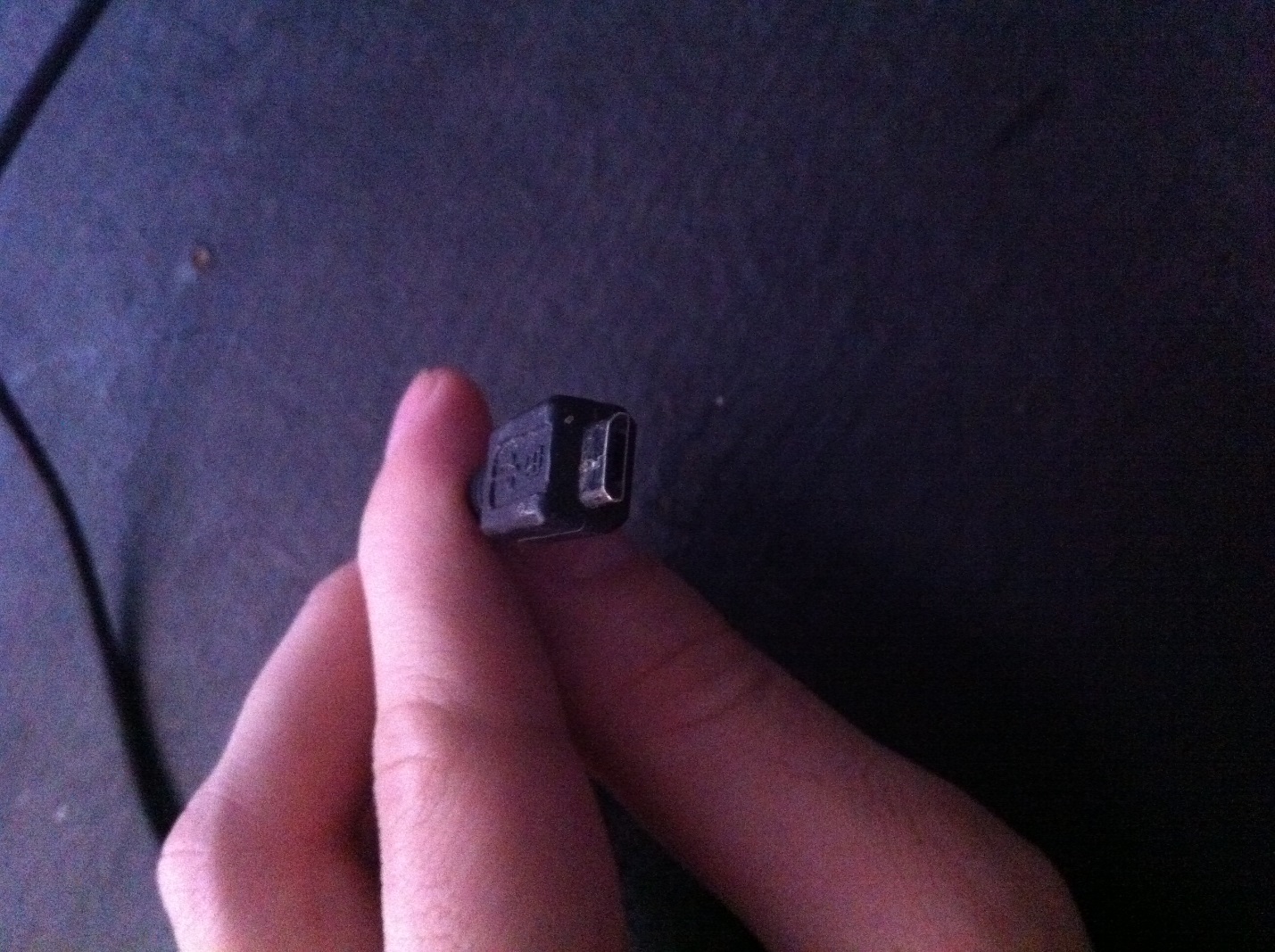
It is, accordingly, inserted into the micro-USB connector on the mobile device.
Micro-USB 2.0 is now a unified connector: it can be found on smartphones and tablets from almost all mobile device manufacturers (with the exception of Apple). An agreement on interface standardization was signed in 2011 by representatives of 13 leading companies in the mobile market.
The choice fell on Micro-USB for a number of reasons:
- The connector is compact. Its physical dimensions are only 2x7 millimeters - this is about 4 times smaller than USB 2.0 Type-A.
- The plug is durable– especially when compared with the Nokia thin charger.
- The connector is capable of providing high data transfer rates. Theoretically, the transfer speed via Micro-USB when using the 2.0 standard can reach 480 Mbit/s. The actual speed is much lower (10-12 Mbit/s in Full Speed), but this rarely causes inconvenience to users.
- The connector supports the function. We'll tell you more about the benefits this provides later.
Micro-USB could impose competition in the fight for the role of a standard connector Mini-USB. The mini plug looks like this:

This type of USB connector was not suitable as a standard one, and here's why:
- The connector is larger in size– albeit not by much. Its size is 3x7 millimeters.
- The connector is quite fragile– due to the lack of rigid fastenings, it becomes loose very quickly. As a result, transmitting data via cable becomes a real pain for the user.
In the 2000s, a mini-USB connector could be found on smartphones from “second-class” manufacturers - say, and. Now mobile gadgets You won’t find one with a mini-connector on the market.
In addition to those USB connectors that we mentioned (Micro-USB, Mini-USB, USB Type-A), there are others. For example, micro-USB standard 3.0 can be used to connect to PC hard drives, A USB Type-B(square shape) – for musical instruments (in particular, MIDI keyboards). These connectors are not directly related to mobile technology (except for Galaxy Note 3 c USB 3.0), so we won’t talk about them in more detail.
What types of USB cables are there for smartphones?
Thanks to the inexhaustible imagination of Chinese handicrafts, mobile technology users can buy cables of completely different configurations. For example, in the era of proprietaryism, the following “monster” was incredibly popular:

Yes, this charger fits all the main connectors!
Similar “multi-tools” are still on sale, but they have fewer plugs. Here is a 4-in-1 charger, which can be ordered for less than 200 rubles:

This charger is equipped with all modern plugs - Lightning, 30Pin (both for), microUSB, USB 3.0. Definitely a “must-have” for the user!
There are other interesting options. Here is the cable from OATSBASF For those who hate cables:


This cable allows you to charge two mobile devices from your computer. simultaneously(for example, the 5th iPhone and Android) and has a very tempting price - just over 100 rubles.
In domestic stores and showrooms, the user, of course, will not find such an abundance of different cables as on the pages of catalogs GearBest And . In addition, data equipment at retail costs significantly more. For these two reasons, users are recommended to order USB cables from China.
What is the OTG standard?
Surely many have seen such a cable and wondered what it is for:

This is a cable OTG; at one end there is a plug micro-USB, on the second – connector USB 2.0, "Mother". Using such a cable, you can connect a USB flash drive to your smartphone or tablet, but only if you mobile device supports standard OTG.
OTG(short for On-The-Go) is a function designed to quickly connect 2 USB devices to each other, without the mediation of a computer. Connect by OTG you can not only flash drive (although this is, of course, the most common case), but also, for example, computer mouse, keyboard, external HDD, game steering wheel, joystick. You can even connect your smartphone to a printer or MFP to print out a photo taken with the gadget’s camera.
Cables OTG for the iPhone have also already appeared, however, you can only download photos and videos to an Apple device (without jailbreak) from an external storage device - and then only when the root folders on the flash drive and the photos themselves have the “correct” names.
A complete list of smartphones that support the function OTG, no - simply because almost all modern gadgets can boast of having this standard, and the list would be huge. However, a buyer who intends to connect a mouse or flash drive to the device should inquire from a store consultant about support OTG before giving away money - “just in case.”
USB Type-C: what are the advantages?
Transition from micro-USB on this new trend market mobile electronics! Manufacturers are actively mastering the technology and equipping their flagship models with improved connectors for charging and data transfer. USB Type-C waited a long time “in the shadows”: the connector was created back in 2013, but only in 2016 did market leaders pay attention to it.
Looks like USB Type-C So:

What are the advantages? Type-C in front of everyone familiar micro-USB?
- High data transfer speed. Bandwidth Type-C equals 10 Gb/sec (!). But that's just bandwidth.: in reality, only owners of smartphones with the standard can count on such speed USB 3.1- For example, Nexus 6P And 5X. If the gadget uses the standard USB 3.0, the speed will be around 5 Gb/sec; at USB 2.0 Data transfer will be significantly slower.
- . The duration of the smartphone charging procedure depends on the potential amount of watts supplied by the connector. USB standard 2.0 capable of serving everything 2.5 W– that’s why charging lasts for hours. Connector USB Type-C provides 100 W– that is, 40 times (!) more. It is curious that current transmission can occur in both directions - both to the host and from it.
- Connector symmetry. If the connector micro-USB there is up and down, then the connector Type-C symmetrical Which side you insert it into the connector does not matter. From this point technology USB Type-C similar to Lightning from Apple.
Dignity Type-C The size of the connector is also small - only 8.4 × 2.6 millimeters. According to this technology criterion micro-USB And USB Type-C similar.
U USB Type-C There are also disadvantages, one of which is more than significant. Due to the unregulated operation of the connector, charging can easily “fry” the mobile device. This probability is not purely theoretical - fires have occurred in practice. It is for this reason that the proliferation of non-original, “makeshift” cables and chargers USB Type-C.
Due to such mass new technology will introduce evolutionary, not revolutionary– so that users have the opportunity to independently verify the benefits Type-C and decide to abandon the standard connector. At the same time, Ravencraft admits that, perhaps, complete replacement USB-A will never happen.
The new 2-sided USB Type-C connector appeared along with the USB 3.1 specification and significantly speeded up throughput data transmission channel, as well as the maximum current for power supply external devices, if previously powering external devices was more of a secondary concern USB bus, then now the maximum current of the Type C connector can reach 100 Watt, this is 40 times more than in the USB2.0 interface, it also supports voltages of 5, 12 and 20v and currents from 1.5 to 5 amperes. Type-C is the next generation of USB connector that will be easier to use and will transfer large amounts of data in no time at speeds of up to 10 Gbps. Type-C will not only allow you to transfer regular data and power, you can also transmit video and sound through it.
Supports data protocols such as DisplayPort 1.3, PCI Express and Base-t Ethernet. The Type-C connector is more durable and can withstand 10,000 connection cycles. The connector is 2-sided and allows you to connect the cable to either side. Type-C is used to connect mobile devices to power supplies and other devices.
Types of USB connectors.
There are a large number of types of USB connectors. All of them are shown in the picture below.
Type A- active, power supply device (computer, host). Type B- passive, connected device (printer, scanner)
USB Type-C pinout
USB Type-C consists of 24 pins arranged in two rows of 12 each. It consists of ground pins (GND), power pins (V+), 8 pins of high-speed USB3.1 interface is used to exchange data at high speed (20 times faster than USB2.0 interface). Pins B8 and A8 ( SUB1 and 2) are used to transmit analog signals right and left channels, such as headphones, and can also be used for communication between devices for transmitting analog signals. Pins A5 and B5 ( CC1 and 2) are used to select the power mode. USB2.0 interface. All pins are located symmetrically and they are also duplicated on the other side crosswise.
Smartphones with USB Type-C have been on the market for a long time, but many consumers know almost nothing about the new port on Android devices. In this article, I will explain what USB Type-C is and what it can be used for.
What is USB Type-C?
USB (Universal Serial Bus) is a cable standard that allows you to synchronize data and also charge your mobile device. The first generation was announced back in 1998 and until now we have seen the emergence of improved versions of the port. The latest solution is USB Type-C.Each USB version has data transfer rate and limitation electric current, which can pass through it. Previous generation USB Type-A and Type-B connectors have only 4 pins, while the modern Type C connector has all 24, allowing it to conduct more electrical current and transfer data at very high speeds.

The familiar MicroUSB 2.0, for example, is currently used on most Android devices, and it supports 5V (volts) / 2A (amps) and transfer speeds of 480 MB/s. USB Type-C (3.1), on the other hand, already offers 20V/5A for electrical current transmission and speeds of up to 10 GB/s.
Benefits of USB Type-C
Obviously, the new standard boasts amazing data transfer speeds, but it also has other advantages that interest us. The Type-C connector is double-sided, meaning it doesn't matter which side you connect it to, and has the same pins on both ends of the cable.What's more, the next generation of HDMI is fully compatible with USB 3.1, meaning you don't need to buy an expensive adapter or adapter. In the future, all laptops and desktop computers will be equipped with convenient connectors like these.

Are there any disadvantages of USB Type-C?
Not all manufacturers are adapting to the new USB standard. Some cables have Type-C connectors, they look like Type-C but only support USB 2.0. Such cables can be dangerous for devices.
Just don't buy cheap Chinese accessories to keep your phone safe. It's best to buy official USBs from the smartphone manufacturer.
Another problem facing USB Type-C is the small number of devices that work with this standard. There aren't many phones or other devices using the new technology at the moment, and if you're at a friend's house and looking for a charger, good luck finding the right cable. You may also be disappointed by the fact that the chargers and USB cable Type-C is not very cheap, but this will change in the future.
- Beware of Cheap USB Cables
- Even if your smartphone has a USB Type-C port, it may not support the 3.1 standard, so make sure before purchasing
- Always use the original cable






